Key Insights
- Streaming Support: M3U URL
- Official Website: https://megastariptv.net/
- Customer Support: Yes, it is available.
- Number of Channels: 12,000+ TV Channels
- On-Demand Content: 30,000+ VOD content
- Free Trial: 48 hours.
- The subscription starts at $15 per month.
The Mega Star IPTV service comes with a massive library of live TV channels, movies, and shows. It is well known for its special collection of Arab channels. You can easily browse and pick the content you want because everything is categorized based on genre within its library neatly. Poor internet won’t stop you from streaming this IPTV because the channels will still work seamlessly. Subscribing to this service is pretty easy, and with one subscription, you get 2 connections.
How to Subscribe to Mega Star IPTV
1. Open a browser on your PC or smartphone and visit the official website of Mega Star IPTV.
2. Choose a subscription plan from the home screen and click Get Started.
3. Select a Quantity and review your subscription details. Then, click the Checkout button.
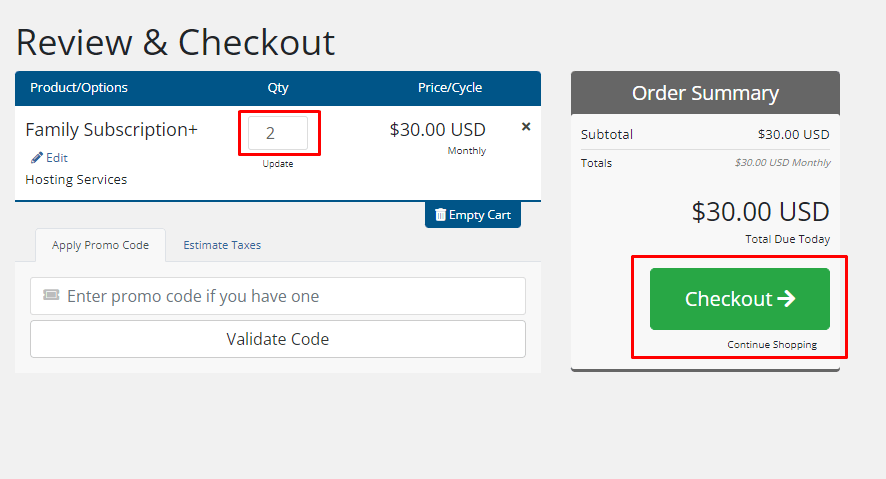
4. Now, enter your Personal Information & Billing Address and choose a Payment method.
Note: If you want a free trial, select Free Trial under Payment Details.
5. Click the Terms of Service checkbox to agree to it.
6. Finally, click the Complete Order button to finish the subscription process.
7. Now, you will receive your IPTV M3U file through email, which you can use to access the IPTV content on different devices.
Is Mega Star IPTV Legal & Safe to Use?+
This IPTV service is not legal to use for streaming. This is because all the content they provide is taken from various sources illegally. Since Mega Star IPTV is not an official or reliable streaming service, there is a possibility that the URL links they send might not be safe. If you use this service for streaming, make sure to use a VPN on your device to protect your privacy & security by hiding your IP address.
We recommend using NordVPN for better and more secure streaming on IPTV services with a discount of 74% Offer + 3 months extra.

How to Stream Mega Star IPTV on Various Devices
To stream the IPTV content, you can use the NexTv IPTV Player. On your Android phone & Smart TV or iPhone & Apple TV, you can install it from Play Store and App Store. If you are a Fire TV/Firestick user, you have to sideload the NexTv IPTV Player APK using the Downloader app. In order to do that, make sure to navigate to the Fire TV Settings and enable the Install Unknown Apps option for the Downloader app.
For accessing Mega Star IPTV playlist on Windows or Mac, install the NexTv Player using the BlueStacks Android emulator. You can either install it form the Play Store or sideload the APK file of the player.
After installing the IPTV player on your preferred device, open the app and enter the M3U link of Mega Star IPTV. The playlist will be uploaded to the app, and you can start streaming once the loading is over.

Customer Support
The Mega Star IPTV service offers customer support, but it is not clear how to contact them. Even though it has an official website, you can’t find much information there regarding the Support services. May be you can try reaching out to the provider using the email from which you got your IPTV credentials to enquire about service issues.
Pros & Cons
Pros
- Offers a Free Trial for 48 hours
- Has EPG guide
- Provides 2 connections per subscription
Cons
- The official website doesn’t offer much information.
- The means of contacting the customer service is not clear.
FAQ
This IPTV service offers 3 subscription plans. Their name and pricing are as follows: Silver Plan – $15/month, Gold Plan – $70/ 6 months, Platinum Plan – $120/year.

