Key Insights
- Streaming Support: Xtream Codes API
- Official Website: https://joyful.watch/
- Customer Support: Not Available
- Number of Channels: 18,000+ Live TV Channels
- On-Demand Content: 1,000+ Movies & TV Shows
- Free Trial: Available
- The subscription plans start from $12/month
Access an enormous library of live TV channels and on-demand content for affordable subscription costs using the Joyful IPTV service provider. This is a cheaper alternative to all your existing streaming services. It also offers live coverage of all the major sports leagues, like the Premier League, La Liga, NHL, NBA, and more, which is not offered by any other streaming services. You can stream all this content in HD or 4K video quality.

Is Joyful IPTV Legal to Use?
Like many IPTV services, Joyful IPTV may also provide channels and VODs that were not lawfully acquired. So, by accessing them, you might expose yourself to legal action because the internet is always monitored. To prevent anyone from monitoring you while streaming IPTV, you can use the VPN service. It will hide your IP address, identity, and location. Thus, providing you with online privacy and security.
We recommend using NordVPN for better and more secure streaming on IPTV services with a discount of 74% Offer + 3 months extra.

How to Subscribe to Joyful IPTV
- Use a browser on your PC to visit Joyful IPTV’s official website.
- Click the Prices tab on the home page menu to view all the subscription plans.
- Under the Affordable Pricing Plans section, choose how many connections you want.
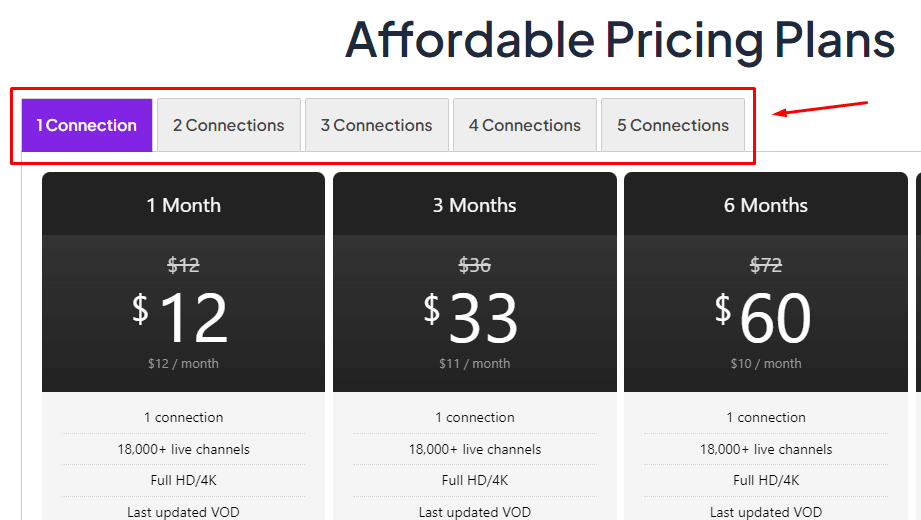
- Select the plan you like by clicking on the Buy Now button.
- On the next page, click Continue. Then, type in your Email address and hit the Continue button.
- Select a payment method and click the Update Invoice button.
- Proceed with the payment process by following the on-screen prompts.
- Once you have paid for the subscription, you will get the IPTV credentials (Xtream codes) via email.
How to Watch Joyful IPTV on Compatible Devices
On Android devices like smartphones and tablets, you can access this provider’s playlist using the Joyful IPTV APK file (https://shorturl.at/QNT0U). To download this APK file on Android Smart TVs, Nvidia Shield TV Pro, and Firestick devices, you must use the Downloader app. If you wish to stream the playlist on a Windows or Mac device, install the APK file using the BlueStacks emulator. For LG and Samsung Smart TVs, you can install the IPTV Smarters Pro app from the TV’s native App Store.
The Joyful IPTV app is incompatible with Apple devices like iPhones, iPads, and Apple TVs. Instead, you can install the Purple IPTV Player from the App Store. After you have installed one of the IPTV Players on your device, you can use your IPTV credentials to access your playlist and stream all the available content.
Customer Support
We are not sure whether Joyful IPTV provides any Customer Support services. Usually, you can find customer support options on the official website of the IPTV provider. But this provider’s website doesn’t have any options. However, you may try contacting the provider using the email address through which you will receive the IPTV credentials after subscription.
Pros & Cons
Pros
- Provides a custom IPTV Player app
- Unlimited Pay-per-view content
- The content library is updated daily
- 24-hour free trial
Cons
- Customer Support options are unavailable
- The official IPTV Player app is not available on Play Store & App Store
FAQ
Yes, this IPTV service offers EPG support for all the live TV channels.
No, it doesn’t offer refunds after subscriptions. That’s why we recommend using the free trial before subscribing to this service.

