Key Insights
- Streaming Support: M3U URL
- Official Website: https://www.irishiptv.com/
- Customer Support: Available
- Number of Channels: 16,000+ Live TV Channels
- On-Demand Content: 1,30,000+ Movies & TV Shows
- Free Trial: Not Available
- The subscription plans start from €9.99/month
Irish IPTV service offers thousands of live TV channels, movies, TV shows, and sports content at incredibly low subscription prices. By subscribing to the service, you can stream plenty of classic hit movies and TV shows without any streaming issues. Since it is a premium IPTV service, it allows you to access the content with 4K video streaming quality. You can purchase its subscription for €9.99 per month. Moreover, it also offers VOD content from popular streaming services like Hulu, Prime, Netflix, and many more.

Is Irish IPTV Safe & Legal to Use?
Irish IPTV offers you content from other streaming services without getting the proper license from them. This naturally makes the IPTV service illegal and unsafe to use. Streaming illegal or pirated content is a punishable offense in many countries. To stream IPTV without being monitored by the legal authorities, make use of the VPN service. This helps you avoid being detected by the authorities and protect your privacy.
We recommend using NordVPN for better and more secure streaming on IPTV services with a discount of 74% Offer + 3 months extra.

How to Subscribe to Irish IPTV
- Go to Irish IPTV’s official website using a browser on your PC or phone.
- Find the Plans & Features section by scrolling down the home page.
- Choose a subscription plan by clicking the Subscribe Now button.
- Select the Quantity and enter the Billing details.
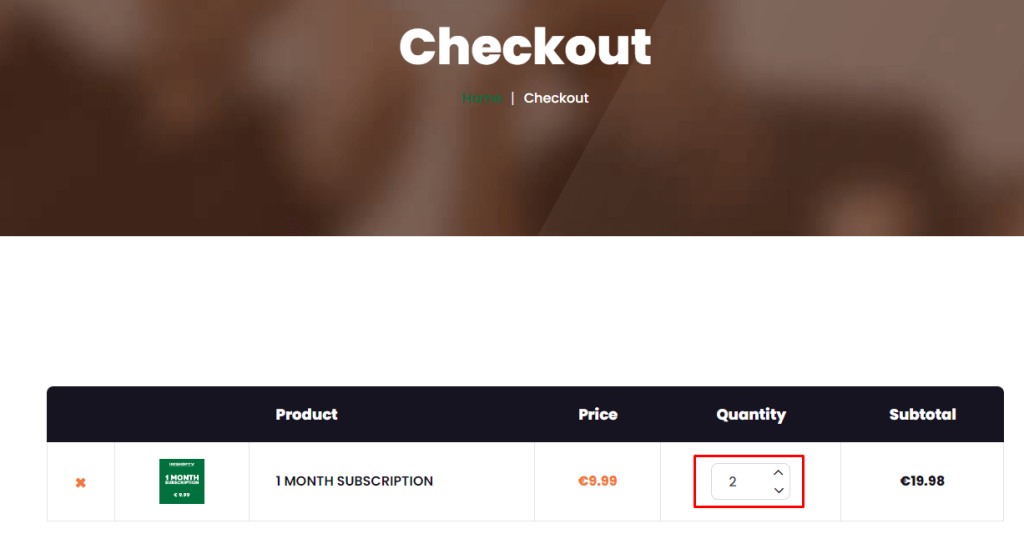
- Review your order and click the Place Order button to get the payment link.
- Once the payment is complete, the provider will send you the IPTV credentials needed to access your playlist.
How to Stream Irish IPTV on Different Devices
Once you get your credentials after your subscription, use them to access the playlist through an IPTV Player. If you are an Android device user, you can install the Drama IPTV player directly from the Play Store. You can get the same app on a Firestick/Fire TV by sideloading the app’s APK file (https://shorturl.at/GdWnb) through the Downloader app.
If you’re using an Apple device (iPhone, iPad, Mac, Apple TV), you can install the IPTVX app from the App Store. On your Windows PC, use the BlueStacks app to install the IPTVX APK file.
After installing an IPTV Player on any of the above devices, launch the app. Based on the credentials you have, use the M3U link or Xtream codes to access your playlist and enjoy streaming the available content.
If you want to stream the playlist on a MAG device, access the System Settings and navigate to the Portals screen. Then, use the Portal URL to upload the M3U URL offered by your IPTV provider.
To upload the IPTV playlist on Formuler devices, you can use the MYTV Online 2 app. Once you open the app, select the Add Portal option and enter the Portal URL to upload and access the playlist.
Customer Support
You can use the Contact Us page on Irish IPTV’s official website to contact Customer Service. Here, you can enter your queries with a brief explanation. Once the support teams look at your message, you will receive a certified solution to resolve your problems. You can also contact them by calling them at +353 (892) 22-19-95 or e-mailing [email protected].
Pros & Cons
Pros
- Low subscription prices
- Full refund
- Frequent updates
- Stream the videos at 4K streaming quality
Cons
- No free trial
- Official IPTV Player is unavailable
FAQ
Once you have subscribed to the service, your account will be activated with 15 minutes to 6 hours.

