IPTV Turbo Pro is a streaming application that lets you stream a wide collection of movies and series. This application works only as a tool to browse and watch content in the public domain. You can also import M3U playlists of your service provider and stream live TV channels with this app. It comes with a lot of efficient features to provide you with uninterrupted streaming. Moreover, the IPTV Turbo app is compatible with all Android-powered devices.

Is IPTV Turbo Pro Legal?
The IPTV Turbo app is safe to use as long as you use it only as a media player. The unverified IPTV services usually deliver some channels and other entertainment content without a proper license. Streaming content from such sources will create legal troubles. Therefore, it is good to use a VPN on your device while watching IPTV service. A VPN masks your device’s IP address, and no one can track your online activity.
We recommend using NordVPN for better and more secure streaming on IPTV services with a discount of 74% Offer + 3 months extra.

How to Install IPTV Turbo on Compatible Devices
The IPTV Turbo is compatible with all Android devices. So, you can directly install the app from the Play Store on your Android Phone, Smart TV, and Tablet. You need to use the Android emulator to run the IPTV Turbo Pro APK on your Windows PC and Mac. If you are using an Amazon Firestick, you need to use the Downloader app to sideload this application.
How to Setup and Use IPTV Turbo Pro
1. Install and launch the IPTV Turbo app on your device.
2. Read the Policies of IPTV Turbo and click the Accept button.
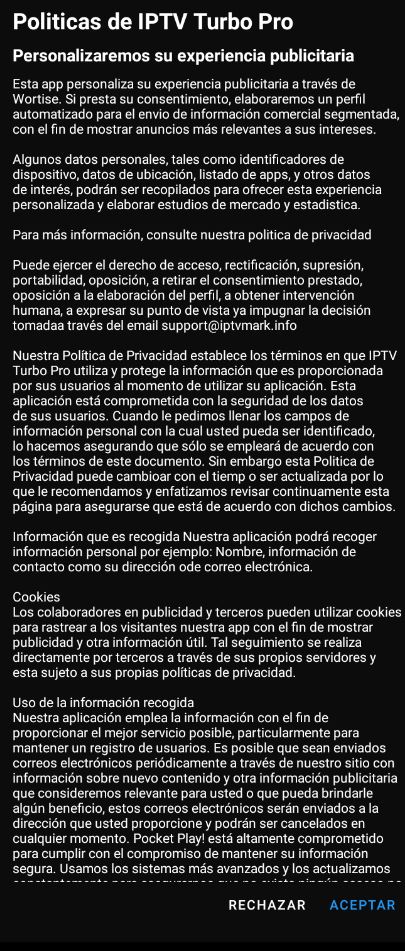
3. Hit the Plus icon at the top of the screen.
4. Tap the Add M3U List option and provide the M3U file in the given field.
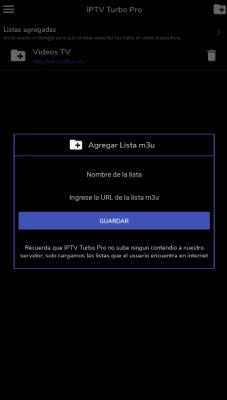
5. Once entered, tap the Save button.
6. Now, you can begin streaming the content you like on your device.
Customer Support
If you are facing any issues with the IPTV Turbo app, you can contact the developer using the email address ([email protected]) given on the Play Store. The developer will get back to you with the correct solution.
Pros & Cons
Pros
- User-friendly interface
- Supports HD streaming
- No buffering issues
- Has a Favorites manager
- Built-in master search function
Cons
- Not compatible with iOS devices
- Delayed customer support
FAQ
No, the IPTV Turbo app doesn’t support Xtream Codes of IPTV services.

