Key Insights
- Streaming Support: M3U URL/File and Xtream API
- Official Website: https://www.iptvsmarters.com/
- Download Link: App Store
- Supported Devices: Android, iOS, Firestick, PC, Smart TV
- Customer Support: 24/7 Email support
- This player app is completely free to use.
IPTV Smarters Pro is a free IPTV player application with advanced features and a user-friendly interface. You can use this player to watch live TV, movies, series, and more by adding the playlist of your IPTV Provider. This IPTV supports various formats such as Xtream Codes API, Stream Panel API, and M3U URL. You can install the IPTV Smarters Player on your devices from the official app store or by sideloading its APK.

Is IPTV Smarters Pro Legal and Safe to Stream?
IPTV Smarters Pro app is absolutely safe to use on your devices as it does not offer any content. However, when you add the provider’s playlist, be sure to choose the one that offers properly licensed content. Since it is very hard to find whether IPTV Providers offer licensed content, it is always better to be safer by using a VPN. Get a high-standard encrypted (256-bit AES) VPN for anonymous IPTV streaming on this player.
We recommend using NordVPN for better and more secure streaming on IPTV services with a discount of 74% Offer + 3 months extra.

Highlights and Features of IPTV Smarters Pro
- You can integrate the EPG of your IPTV services and stream the previously aired shows with the TV catch-up feature.
- This player lets you open the channel list and list of episodes within the app.
- It has Recently Added Movies & Series and Continue Watching section.
- The Master Search feature is used to find your favorite titles in a few seconds.
- You can watch other language content using the subtitles and Dynamic Language Switching feature.
- It allows you to integrate external players.
- You can download TV shows or movies and stream them offline.
- It clears the cache automatically or allows you to clear it manually to ensure a smooth TV streaming experience.
- The app has PIP and TabView support.
- You can cast this player as it has a built-in Cast icon.
How to Install IPTV Smarters Player on Different Devices
You can install the IPTV Smarters Player app on your Apple devices (iPhone, iPad, and Apple TV) from the Apple App Store. Similarly, LG TV and Samsung Smart TV users can get this app from the native app store.
Meanwhile, this player provides the APK file to sideload the app on your Android devices, such as phones, tablets, Android TVs, and Firestick devices. You can use the downloader tool, such as Downloader, to sideload the app on your device.
Alternatively, visit the IPTV Smarters Pro web player (http://webtv.iptvsmarters.com/) on your browser-supported streaming devices to upload your provider’s playlist and stream its content.
How to Add M3U Link or Xtream Codes on IPTV Smarters Pro
1. After launching the app, select your device type from the options shown.
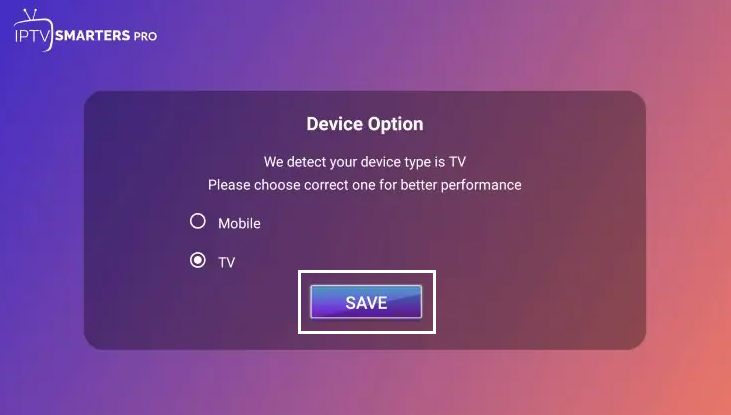
2. Tap Save and choose the login option according to the credentials provided by your IPTV Provider.
- Select Load your Playlist or File/URL to upload the M3U Playlist. For Xtream Codes, pick Login with Xtream Codes API.
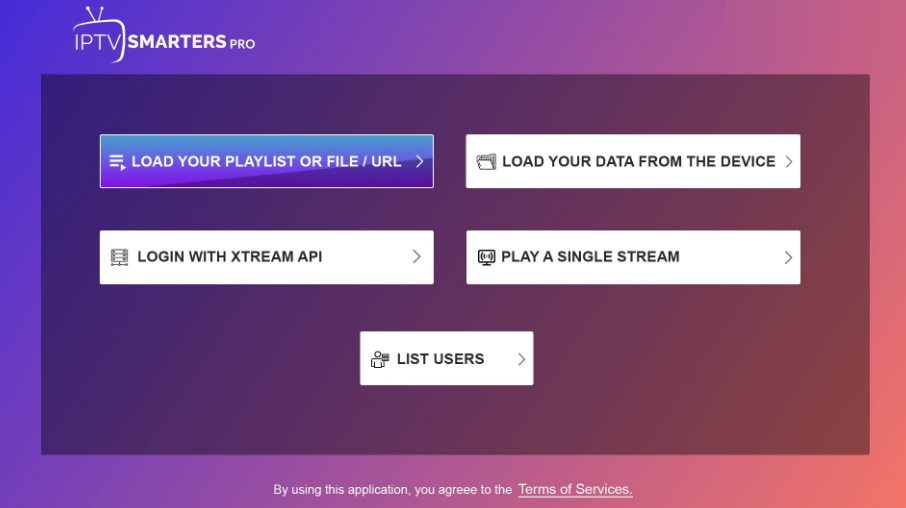
3. On the opening page, enter the login credentials and select the Add User button.
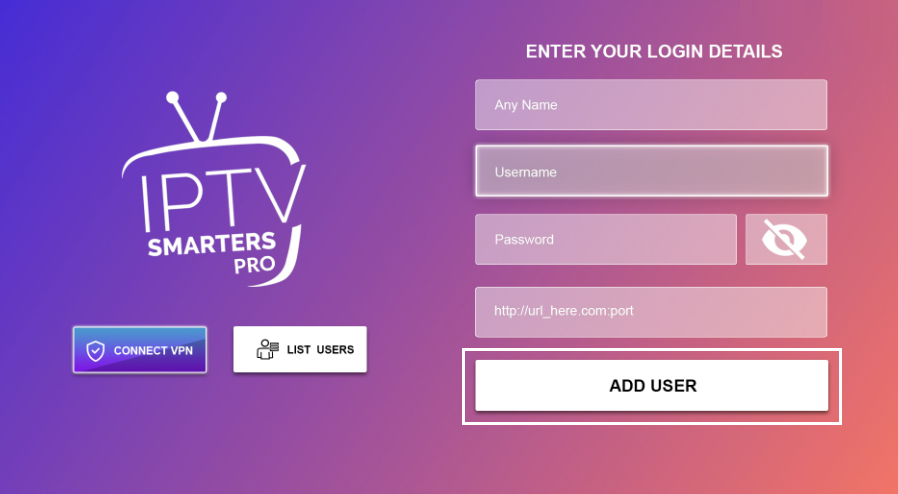
4. Within a few seconds, the User added successfully text will appear on the device screen.
5. Select any live TV channel or VOD to stream it on your device.
6. Tap the Install EPG option and add the EPG link offered by your provider to access all the contents easily.
How to Add IPTV Playlist on IPTV Smarters Web Player
1. Open a web browser on your device and visit the official website of IPTV Smarters (https://www.iptvsmarters.com/).
2. Navigate to Downloads and click the Available for Web Browsers button.
3. Tap the Explore button in the prompt that appears on the next screen.
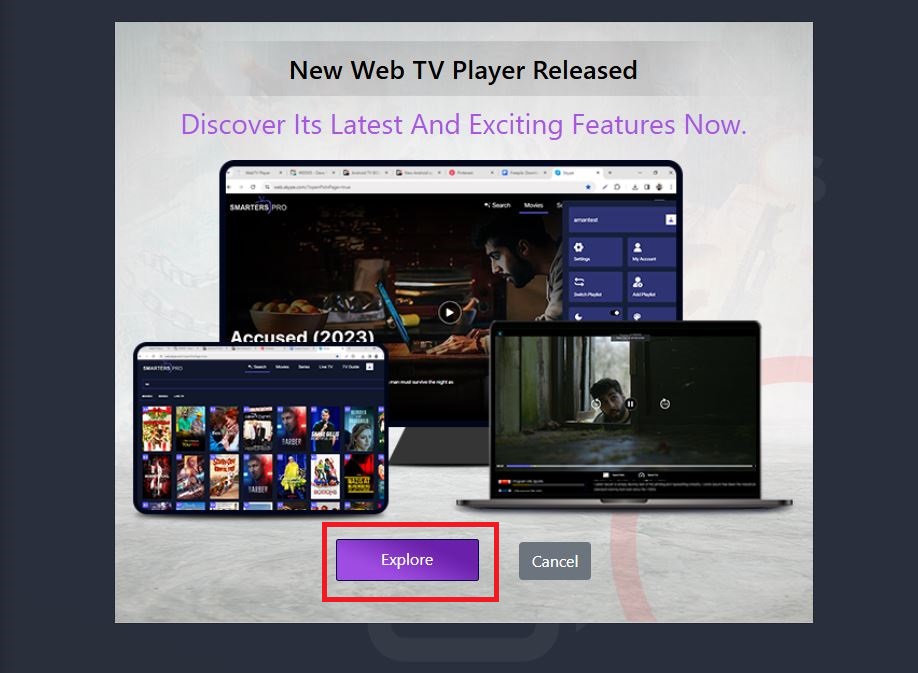
4. Next, read the Disclaimer and hit the Accept button.
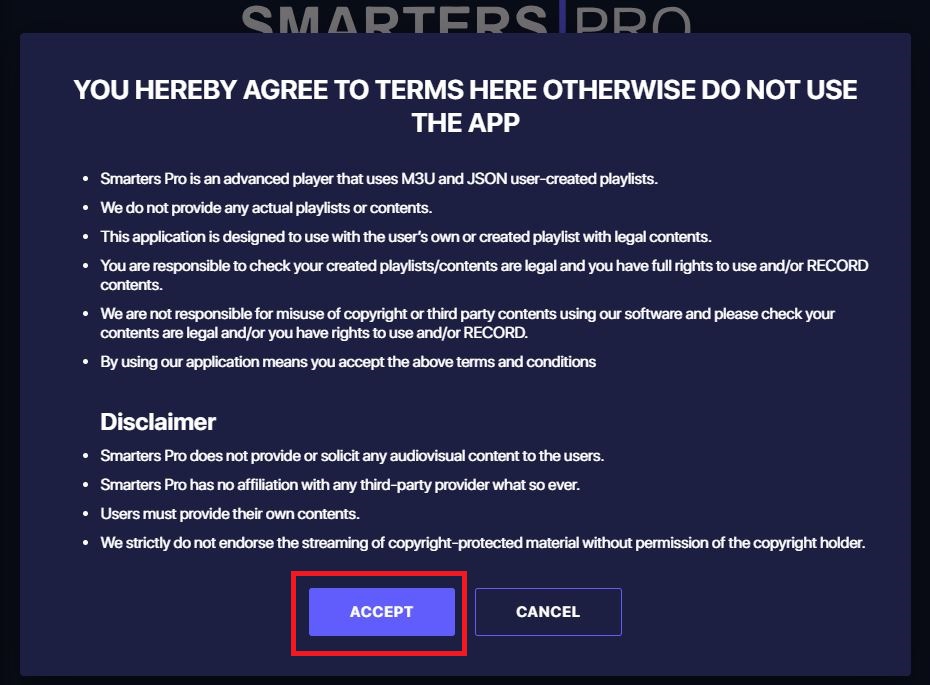
5. Now, choose your playlist format from the given options like 1 Stream Panel, Player API, and M3U Portal.

6. Enter your playlist credentials in the given fields and hit the Add Playlist button.
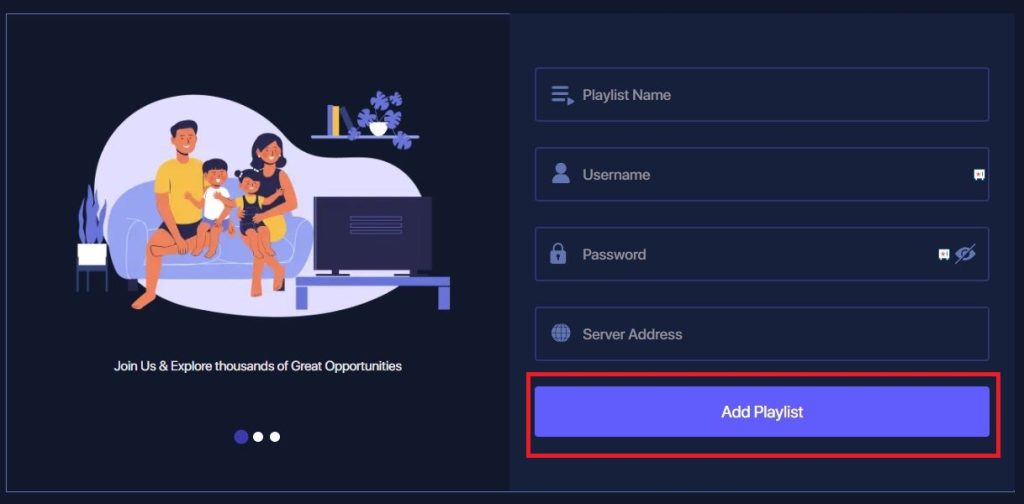
7. Once the content in the playlist loads, you can select and stream your desired TV shows on your device.
Customer Support
This IPTV Player has 24/7 customer support to enhance the user’s streaming experience. You can directly fill out and submit the contact form. You can also draft an email ([email protected]) explaining your issue and send it to the support team.
FAQ
No, you can directly upload any file or URL after downloading the IPTV Smarters Pro app.
Yes, IPTV Smartes Pro allows you to mark favorites and list the viewing history for easy access.
Yes. IPTV Smarters Pro supports parental controls.

