Key Insights
- Streaming Support: M3U URL and XSPF
- Official Website: https://iptvremote.blogspot.com/
- Supported Devices: Android Mobile & Smart TV, Fire TV/Firestick, Windows, and Mac
- Customer Support: Available
- The IPTV Pro app costs $2.99/lifetime.
IPTV Pro is an efficient media player that is compatible with M3U and XSPF playlists of different IPTV service providers. It lets you stream live TV channels, movies, series, and TV shows in premium quality. This player is also compatible with external players. It supports the Electronic Program Guide (TV Guide) to let you track the schedule on your favorite TV channels. You can experience ad-free streaming with this application. You can install and access this player on all Android-powered streaming devices.

Is IPTV Pro Safe to Use?
This IPTV app is completely safe to use as it doesn’t have any built-in live TV channels or other entertainment content. However, the IPTV service you integrate with this application might contain some copyrighted content that will create legal troubles for users. Hence, you need to use a VPN on your device to secure your online presence by masking the IP address.
We recommend using NordVPN for better and more secure streaming on IPTV services with a discount of 74% Offer + 3 months extra.

How to Install IPTV Pro on Compatible Devices
This IPTV Player is compatible with all Android-powered devices. You can install this application directly from the Google Play Store on your Android Phone, TV, and Tablet. For Windows PC and Mac, you can use the Android emulator BlueStacks. To sideload this player on your Amazon Firestick device, you can use the Downloader for TV app.
How to Configure and Stream IPTV on IPTV Pro
1. Install and open this IPTV Player on your streaming device.
2. Provide the playlist details of your service providers in the given fields so that you can add them.
3. Once the content in the playlist loads, you can select and stream your desired entertainment content on your device.
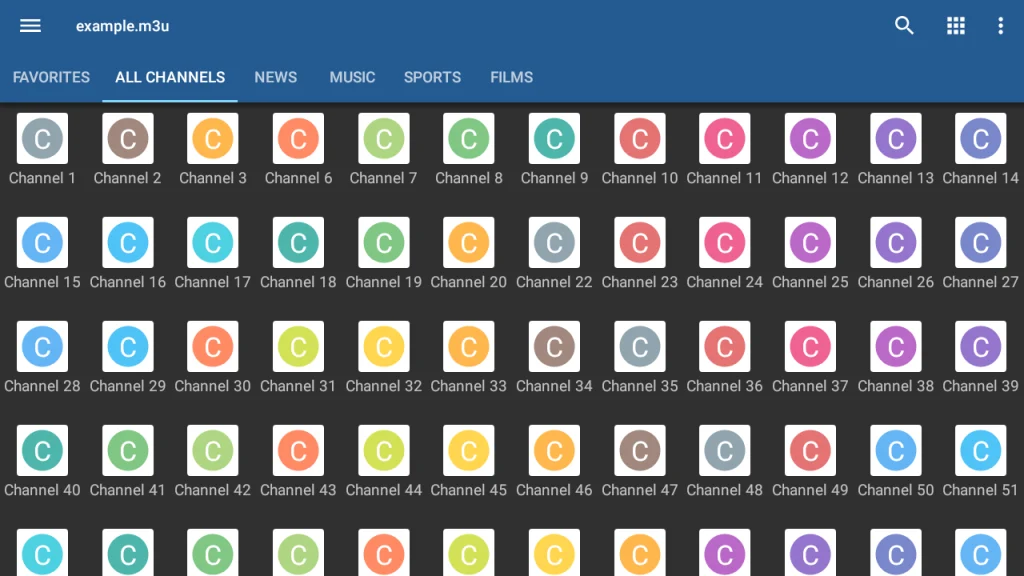
Customer Support
If you are facing any issues with the IPTV app, you can get customer support. You can contact the developer using the email address ([email protected]) provided on the Play Store. You will get a response from the developer as soon as possible.
Pros & Cons
Pros
- It has a user-friendly interface
- Built-in search feature
- Auto-play last channel feature
- Built-in Chromecast support
- Has a Favorites Manager
Cons
- Not compatible with iOS devices
- Lacks TV catch-up and subtitles support
FAQ
No. IPTV Pro doesn’t offer a free trial.
No. You cannot stream Xtream Codes on IPTV Pro.

