One of the important features of an IPTV service is its compatibility with all streaming devices. However, the method to stream IPTV varies for each device. Hence, you should know the right way to set up your IPTV service. In this article, we have provided in-depth details on streaming IPTV on MAG Box using your IPTV provider’s portal link. You can use it to integrate your IPTV to MAG and stream live TV channels and on-demand videos without any hassle.
How to Stream IPTV on MAG Box
1. Set up your MAG Box and navigate to Settings.

2. Select the System settings option under Settings.
3. Next, choose the Servers option and click Portals.
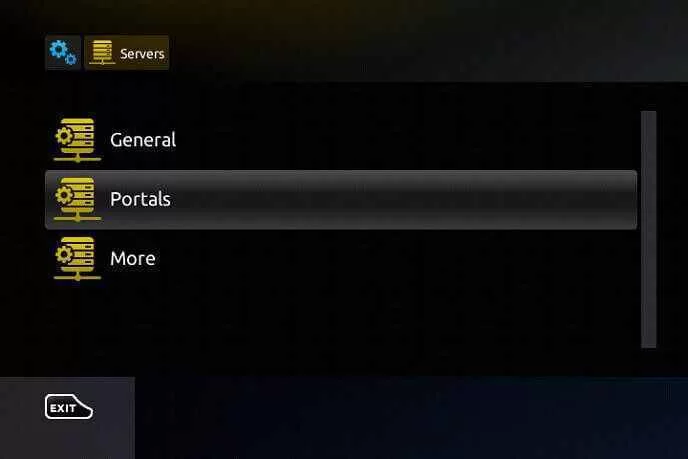
4. Then, provide the Portal Name and Portal URL that you received from your provider in the given fields.

5. Hit the OK button and choose Save.
6. Tap Exit, restart your MAG Box, and begin streaming your favorite live TV channels and other entertainment content on your device.
Best Providers to Stream on MAG Box
Many service providers are compatible with the MAG Box. Below are the best IPTV providers to stream thousands of live TV channels and on-demand videos on MAG.
| IPTV Name | Number of Channels | Trial | Basic Subscription |
|---|---|---|---|
| IPTV Trends | 19,000 | 36 hours for $3.01 | $18.99 |
| Beast IPTV | 12,500 | Not Available | $15.99 |
| Mom IPTV | 18,000 | Not Available | $9.99 |
| Fuel IPTV | 16,000 | Available | $6.95 |
| IPTV Fiesta | 9,000 | Available | €9.99 |
FAQ
No. You cannot stream IPTV on MAG Box using external players.
Yes. You can lock the adult content in the playlist on MAG. The default password for parental control is 0000, so you can change it if you wish.

