Key Insights
- Streaming Support: Xtream Codes API
- Official Website: https://infernotv.org/
- Customer Support: Available
- Number of Channels: 2,000+ Live TV Channels
- On-Demand Content: 1000+ Movies & TV Shows
- Free Trial: Not Available
- The subscription plans start from $12.50/month
Do you wish to watch TV channels from the UK, the US, Brazil, Australia, Italy, Greece, and more countries on one platform? If so, the Inferno IPTV service might be the ideal option for you. You will also have access to plenty of VOD content. You can watch all this content for reasonable subscription prices that cost between $12.50/month to $20/month. Inferno TV also has a native IPTV Player that you can use to stream their playlists after subscribing to the service. Hence, your streaming experience is made easier.
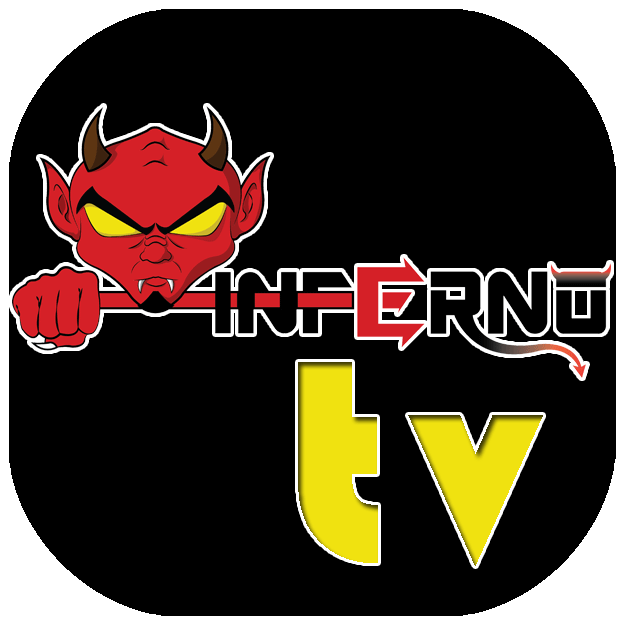
Is Inferno IPTV Safe to Use?
While most IPTV services provide unlicensed content for streaming, there are some providers that are actually legitimate. However, we are not sure which category Inferno TV falls into. So, it is prudent to safeguard your online privacy and personal data while streaming IPTV content by using a VPN service.
We recommend using NordVPN for better and more secure streaming on IPTV services with a discount of 74% Offer + 3 months extra.

How to Subscribe to Inferno IPTV
- Launch a web browser on your phone or PC and access Inferno TV’s official website.
- Hit the Sign Up Now button on the home page.
- Enter your Name, Email, and select a subscription package. Then click the Submit button.
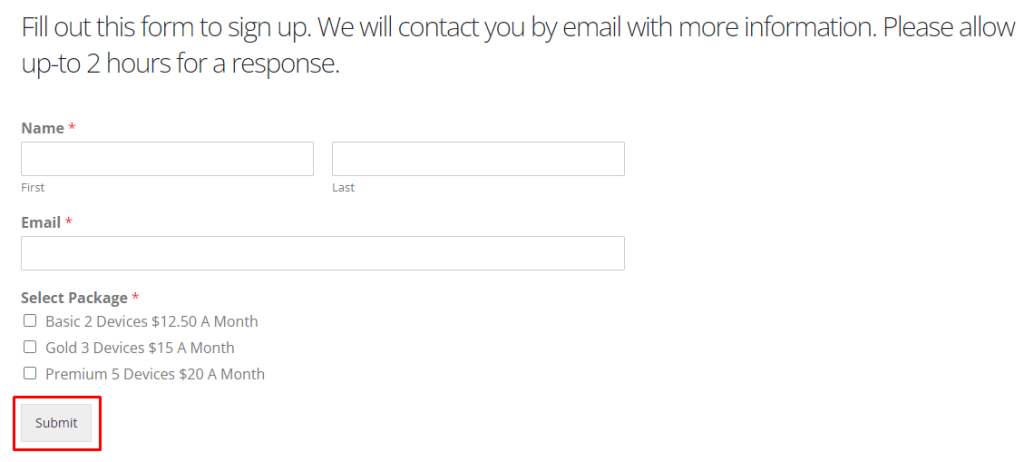
- The provider will contact you via email with further instructions on how to complete the subscription process.
- After subscribing, you will receive your login credentials, such as username, password, and playlist link.
How to Watch Inferno IPTV on Compatible Devices
You can access Inferno TV’s playlist on all major devices using an IPTV Player that supports Xtream codes. On Android devices like smartphones and Tabs, you can use the Inferno TV app by directly installing its APK file.
If you are an Android Smart TV or Firestick user, you have to sideload the Inferno TV APK file using an app called Downloader. Windows PC and Mac users can access this app by installing its APK file on the BlueStacks Emulator. You can’t install an APK file on Apple devices, so you can install the Opus IPTV player from the App Store.
Once you have installed the IPTV Player on one of the above devices, launch the app. Then, use the login credentials sent by your provider to access your IPTV playlist and start streaming.
Customer Support
Inferno TV offers a live chat option to contact their customer support. You can use this option by accessing their official website and clicking the Chat icon at the bottom right corner. You can start by chatting with a bot and eventually, you will be connected with a customer service agent.
Pros & Cons
Pros
- Provides an official IPTV Player
- 24×7 Customer Support
- Over 14 different servers
Cons
- Lack of a proper Customer Service
- Doesn’t offer a free trial
- Offers fewer TV channels and VOD content
FAQ
It depends on the subscription plan. The Basic Plan offers 2 connections, the Gold Plan offers 3 connections, and the Premium Plan offers 5 connections.

