Key Insights
- Streaming Support: Username and Password
- Official Website: https://nemosofts.com/
- Supported Devices: Android Mobile & Smart TV, Fire TV/Firestick, Windows, and Mac
- Customer Support: Available
- The IFLEX IPTV app is free to use.
IFLEX IPTV is a user-friendly media player that lets you stream live TV channels and on-demand videos of different IPTV service providers in good picture quality. This player comes with a lot of efficient features to provide you with an uninterrupted streaming experience. The multi-screen view is used to perform multiple tasks on a single screen. You can also watch the shows you missed during the live stream with its TV catch-up feature. Moreover, this player is compatible with all Android devices.
Is IFLEX IPTV Legal to Use?
Yes. IFLEX IPTV is 100% legal to use as this player doesn’t have any built-in entertainment content. However, the IPTV service you add to this player might have some copy-righted content that would cause legal troubles for users. That’s why use a VPN on your streaming device to hide your IP address and never allow third parties to track your online activity. It also lets you bypass geo-restrictions and watch the content that is not available in your region.
We recommend using NordVPN for better and more secure streaming on IPTV services with a discount of 74% Offer + 3 months extra.

How to Install IFLEX IPTV on Supported Devices
You can install and use the IFLEX player on all Android devices. It is available on the Play Store for direct installation on Android Phones, TV, and tablets. You need to use the BlueStacks Android emulator to run its APK file on your Windows PC and Mac. Since this player is unavailable on the Amazon App Store, you need to sideload the IFLEX IPTV file using the Dowloader for TV app on Firestick.

How to Configure and Stream IPTV on IFLEX Player
1. Open the IFLEX Player on your device once the installation is over.
2. Input the Username and Password of your service provider in the given fields.
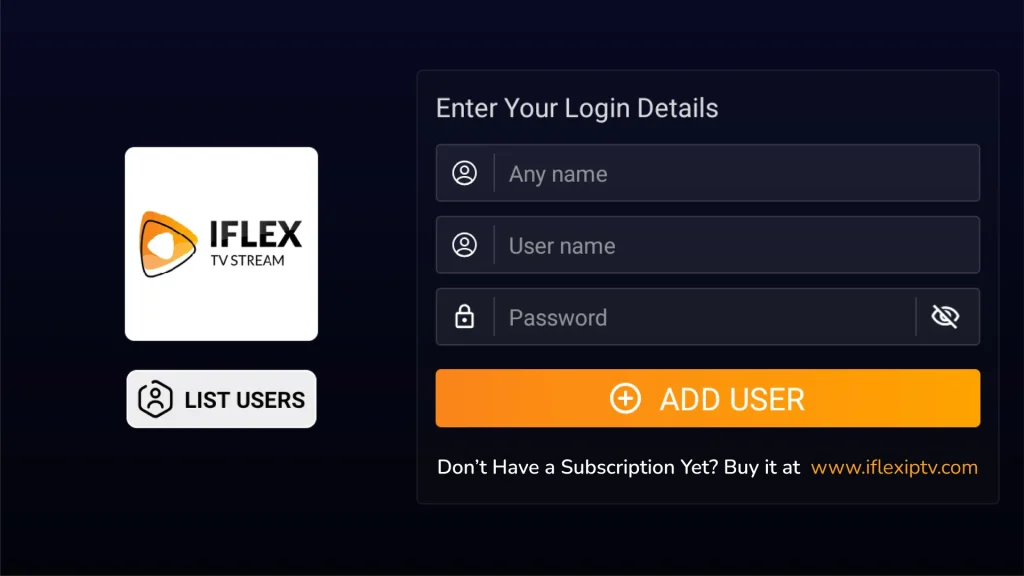
3. Once entered, click on the Add User button and wait till the content loads.
4. Now, you can select and watch your desired titles on your device.
Customer Support
IFLEX IPTV provides customer support via Email ([email protected]). If you are facing any issues with this player, you can contact the developer using this email address. You will get a quick response from the developer as soon as possible.
Pros & Cons
Pros
- Can lock adult content using parental control
- It has separate sections for live TV, movies, and series
- Supports dark mode
- Straight-forward user interface
- Subtitles support
Cons
- Interruption of ads in between streaming
- Lacks M3U URL and Xtream Codes support
FAQ
No. You cannot install the IFLEX IPTV app on Apple devices.

