Key Insights
- Streaming Support: M3U Playlist and Xtream Codes
- Official Website: https://iptvgreat.org/
- Customer Support: Available
- Number of Channels: 140,000+
- On-Demand Content: 100,000+ Movies and TV Shows
- Free Trial: Not Available
- The subscription plans start from $14.99/month.
Great IPTV is a service provider that has been providing excellent streaming experience for the past three years. This IPTV has a wide range of premium channels worldwide. In addition, it has a vast on-demand library with new movies and TV shows in multiple languages. You can also watch all premium live sports and PPV events in HD quality with this service. Moreover, you are allowed to add up to 5 connections to your subscription to watch this service on different devices simultaneously.

Is Great IPTV Safe to Use?
It is difficult to identify the legality of an IPTV service, including Great TV. Generally, IPTV providers might hold some copyrighted content that could cause legal issues for users. Therefore, it is good to use a VPN on your device. A VPN secures your online presence by hiding your device’s IP address and lets you anonymously access this IPTV’s video library.
We recommend using NordVPN for better and more secure streaming on IPTV services with a discount of 74% Offer + 3 months extra.

How to Sign Up for Great IPTV
- Run the default browser on your PC or Smartphone and go to Great IPTV’s official website.
- Tap the Package tab next to the My Account option on the menu bar and review the packages.
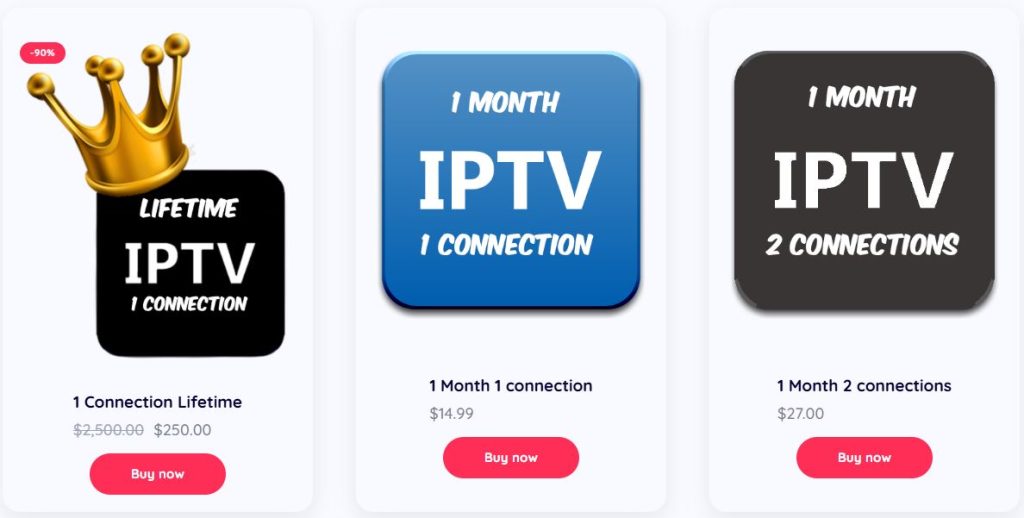
- Choose the subscription plan and tap the Buy Now button.
- On the Checkout screen, enter the email address, full name, and country/region in the fields given.
- If you have a coupon code for Great IPTV, you can also apply it.
- Next, pick your preferred payment method and hit the Place Order button. You need to follow the on-screen instructions to pay the amount.
- Finally, you will receive the Great Service login credentials to your email address.
How to Watch Great IPTV on Supported Devices
The Great TV service provides an M3U playlist and Xtream Codes API as its login credentials after the signup process. You can use an external player with respective playlist support to watch this service. The TiviMate IPTV Player is the best option for accessing this service on your Android Phone, TV, and Tablet. Amazon Firestick users can sideload the TiviMate IPTV APK using the Downloader app to stream this IPTV.
For iPhones, iPads, and Apple TVs, get the iPlayTV IPTV app from the App Store and use it. You can use the VLC Media Player to stream this service on the Windows PC and Mac. LG and Samsung TV users can install the Net IPTV Player from the Smart Hub and LG Content Store.
The MyTVOnline app can be used to stream this service on your Formuler device. You can use the PuTTY app on your PC to set up and stream Great IPTV on Enigma2. MAG Box users have to navigate to the Settings section and upload the portal link to access this service.
Customer Support of Great IPTV
Great TV gives customer support through Telegram (https://t.me/iptvgreat6847) and the Contact Us form (https://iptvgreat.org/contact/) on its website. You can fill out this form with the required details like name, email, subject, and message. Once entered, hit the Submit button. You will get a response from their team within two to three business days. In addition, go through the FAQ section on its official website to get answers to users’ common questions.
Pros & Cons
Pros
- Delivers HD, SD, and FHD channels
- Provides Electronic Program Guides
- Reasonable pricing plans
- Has anti-freeze technology
- Ensures 99.99% uptime
- No IP lock
Cons
- Doesn’t have a free trial
- Lacks TV catch-up
- Doesn’t provide instant customer support
FAQ
Yes. The Great TV service updates content regularly for free.
You can use the PVR IPTV Simple Client addon to stream this service on Kodi.

