Key Insights
- Streaming Support: M3U URL
- Official Website: https://gmedia.company.site/
- Customer Support: Available
- No. of Channels: 14,000+ live TV channels
- On-demand Content: 20,000+ movies and 8,000+ Series
- Free Trial: Yes. 12 Hours
- The subscription plan starts at $25/month.
Goat Media IPTV is a premium service provider that streams a wide range of TV channels worldwide. This service also has the best collections of blockbuster movies, series, and TV shows in its on-demand library. All the content offered by this provider is available in premium streaming quality. Also, the Goat Media IPTV service is accessible on all popular streaming devices. However, you need to make sure that your device has a stable internet connection to watch this service without any hassle.
Is Goat Media IPTV Legal?
We couldn’t identify the legality of the Goat Media IPTV service. There are chances for these providers to deliver live TV channels and other entertainment content without getting a proper license from the actual content owner. Therefore, you might get into legal trouble while watching content from such providers. Hence, you need to use a VPN to hide your online activities from third parties.
We recommend using NordVPN for better and more secure streaming on IPTV services with a discount of 74% Offer + 3 months extra.

How to Sign Up for Goat Media IPTV
- Open a web browser on your device and visit the official website of Goat Media TV.
- Navigate to the IPTV Packages section and review the subscription plans on its web page.
- Choose a package of your preferences and hit the Buy Now button.
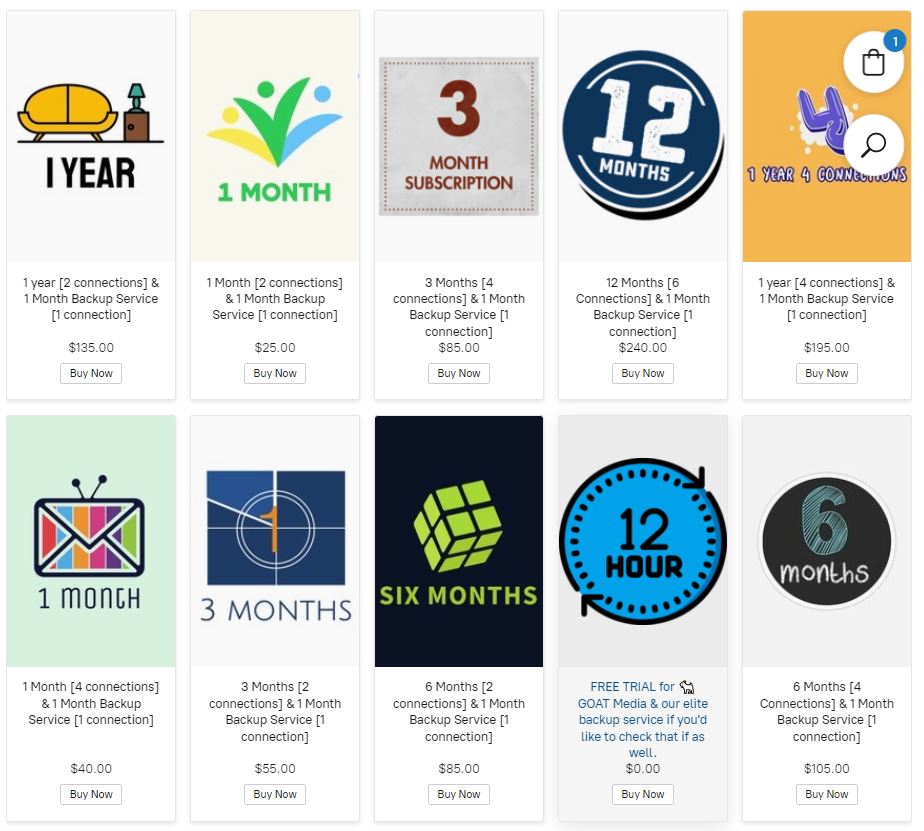
- Next, click the Bag icon and provide the Email Address in the given field. Once entered, hit the Checkout button.
- Then, select your payment method and enter the Order Notes in the respective field.
- Flow with on-screen instructions to make payment for your subscription.
- Upon successful payment, you will receive the Goat Media IPTV login details to your email address.
How to Watch Goat Media IPTV on Compatible Devices
This IPTV service delivers an M3U playlist link with its subscription details. Therefore, you need to choose an M3U player to stream this service on all your streaming devices. You can install the XCIPTV Player from the Play Store to set up this service on your Android TV, Mobile, and Tablet. You can also sideload it on your Firestick device using the best sideloading app Downloader.
For Windows PC and Mac, you can choose the VLC Media Player. Apple device (iPhone, iPad, and Apple TV) users can get the LillyPlayer IPTV app from the App Store. If you are an LG Smart TV or Samsung Smart TV user, then you can install the IPTV Smarters Pro app from the LG Content Store and Smart Hub. After installing these players, you need to launch them and follow the respective method to integrate the playlist of this service. Once done, you choose and stream your favorite shows on your device.
Customer Support
The Goat Media TV service provides customer support through Discord (http://d.gmiptv.org). You can also contact their desk team via email ([email protected]), given on their official website. A customer representative will respond to you as soon as possible with the correct answer to your question.
Pros & Cons
Pros
- Offers up to 6 extra connections
- No buffering or freezing issues
- Affordable pricing plans
- No geo-restrictions
Cons
- It doesn’t provide EPG (TV Guide)
- No live chat support on its website
FAQ
No. The Goat Media IPTV service doesn’t have a native media player
No. You cannot get a refund on Goat Media as it offers a 12-hour free trial to test the service before getting a long-term subscription.

