Key Insights
- Streaming Support: M3U URL and Xtream Codes
- Official Website: https://www.geniptv.com/
- Customer Support: Available
- Number of Channels: 10,000+ Live TV Channels
- On-Demand Content: 40,000+ Movies & TV Shows
- Free Trial: Available
- The subscription plans start at €25 for 3 months
If you are on the hunt for an IPTV provider that can satisfy your streaming needs at little expense, try the GenIPTV service. This is a premium IPTV service with an extensive collection of live TV channels and VODs that can be accessed globally. You can utilize all the benefits of this service by subscribing to one of its affordable plans that costs between €25/3 months and €80/year. It also offers a free trial option that allows you to use the service for 2 hours at no cost. Then, you can decide whether GenIPTV is worth subscribing to.

How to Subscribe to GenIPTV
- Visit the official website of GenIPTV using a browser on your phone or PC.
- Locate the subscription plans on the home screen.
- Select the Pay with Bitcoin or Credit Card Payment button on the subscription plan you wish to subscribe to.
- If you choose Credit Card Payment, enter your name and email. Then, write a message requesting a subscription and click the Send button.
- If you choose the Pay with Bitcoin option, on the next page, select the number of subscriptions you want and click the Add to Cart button.
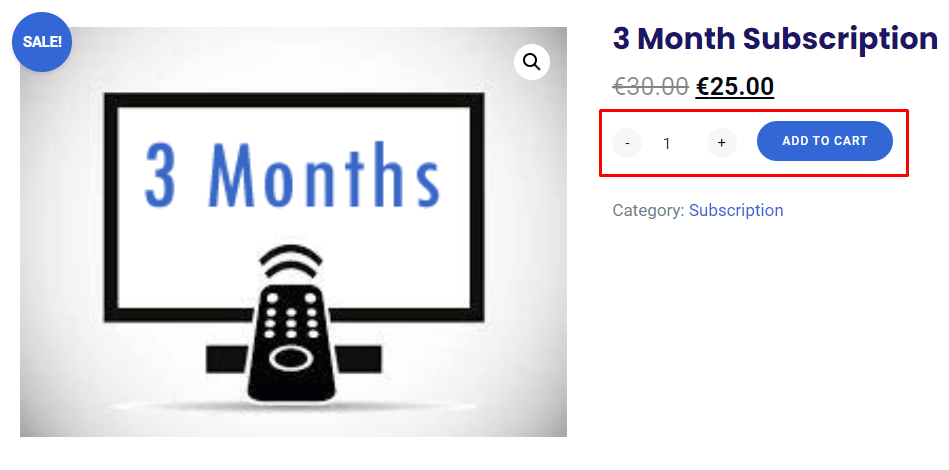
- Click the View Cart option and select the Proceed to Checkout button on the next page.
- On the Checkout page, enter your Billing Details and click the check box to agree to the terms and conditions.
- Hit the Place Order button and follow the on-screen instructions to complete payment with Bitcoin.
- After making the payment using Bitcoin or a Credit Card, you will receive the IPTV credentials (M3U URL & Xtream Codes API) from the provider.
How to Stream GenIPTV Playlist on Compatible Devices
You can stream the GenIPTV playlist using an IPTV Player that supports the M3U playlist, Xtream codes playlist, or both. If you want to stream it on an Android or Apple device, use the GSE Smart IPTV Pro app. You can install the same app on a Firestick, Windows PC, or Mac by sideloading its APK file using the Downloader app (Firestick) and the BlueStacks emulator (Windows & Mac).
On smart TVs like Samsung, LG, Sony, and other brands, you can install whatever IPTV Player is available on the TV’s native App Store. Once you have installed the IPTV Player app on your device, open it and use your IPTV credentials to access the playlist and enjoy streaming.
If you have a MAG box, you can stream the GenIPTV playlist on it by navigating to the Portals section and uploading the Portal URL issued by the provider. On a Formuler device, stream the playlist using the MYTVOnline app. Similarly, you can access the playlist on a Dreamlink box using the DreamOnline app. You can watch the IPTV playlist on an Enigma2 device by uploading the playlist URL through your PC using the PuTTy software.
Customer Support
If you have questions, complaints, or other issues regarding the GenIPTV service, you can contact its Customer Service for any assistance. To do so, directly email the support team at [email protected]. You can also contact them by submitting a ticket. You will find this option at the bottom of the official website’s home page.
Pros & Cons
Pros
- Channels are available in SD, HD, & FHD quality
- 24×7 Customer Support
- Works on all the major streaming devices
Cons
- Offers only 2 payment methods
- Free trial only available for 2 hours
FAQ
Yes, you can stream the GenIPTV playlist on a PS4 using the Plex app, while on an Xbox One, you can use the Kodi app.

