Key Insights
- Streaming Support: M3U Playlist URL
- Official Website: https://www.fox-iptv.net/
- Customer Support: Yes, 24/7 Email and Ticket system
- No. of Channels: 10,000+ Live TV channels
- On-demand Content: 25,000+ movies and TV shows
- Free Trial: Yes, 24-hour free trial
- The subscription plan starts from €14 per month.
Fox IPTV is a subscription-based IPTV provider with a large collection of live TV channels and VODs in 4K, FHD, and HD quality. You can stream this IPTV provider content on multiple devices, and its content library is frequently updated with the newest films. You have to depend on an external IPTV player to stream this provider’s content as it lacks its own player.
How to Subscribe to Fox IPTV
- Visit Fox IPTV’s official website from your device’s web browser.
- Scroll down to view all the Subscription plans.
- Click Credit Card or Crypto Payments under the plan you choose.
- Enter your Name, Email Address, and hit Send Request.
- You will get the Payment link in your email.
- Open the received link and follow the on-screen instructions to complete the payment.
- Once done, you will receive the M3U URL login credentials of this IPTV provider in your email.
Is Fox IPTV Legal and Safe to Stream
No. We cannot determine that this IPTV is completely safe as it covers many worldwide content that might be copyrighted. There is a high probability that you might get into legal problems by streaming this copyrighted content. Other than this, much content from this IPTV is geo-restricted, so most of it will be inaccessible. To overcome all these issues, you have to use a VPN. Because it unblocks geo-restriction and helps safeguard your online information.
We recommend using NordVPN for better and more secure streaming on IPTV services with a discount of 74% Offer + 3 months extra.

How to Watch Fox IPTV on Multiple Devices
To stream this provider content, you can use an affordable M3U URL-supported player such as Room IPTV. This player app is officially available on the Play Store for Android phones, tablets, and Android Smart TVs. You can also install this player app on your Samsung and LG Smart TV from the respective app store.
On your Firestick device, you can sideload the Room IPTV APK using the Downloader for TV tool and install the app. Meanwhile, you can use an Android Emulator such as BlueStacks on your PC to sideload this player APK and get the app.

To upload this provider’s M3U Playlist, you need to activate the Room IPTV player with a one-time activation fee after it is installed on your device.
Since Room IPTV is unavailable for iPhones and other Apple devices, you can stream this provider’s content using the VLC Media Player.
You can directly upload the M3U Playlist of Fox IPTV on your MAG device via Settings without the need for an external player. On your Dreamlink box, you can use the Dream Online app to upload this provider playlist.
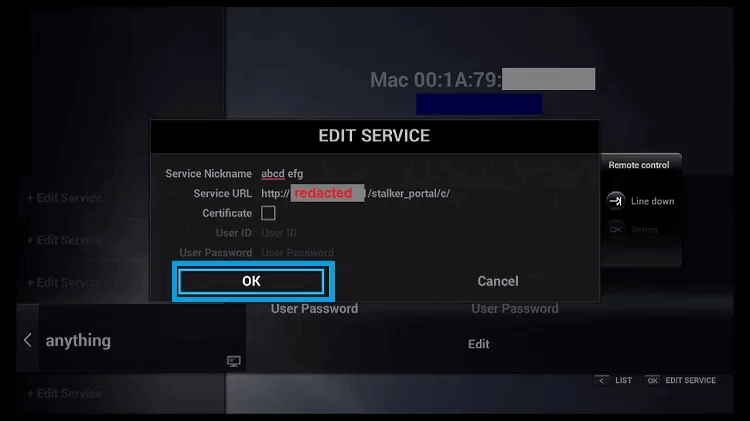
It isn’t a direct way to upload this provider’s M3U Playlist on your Enigma2 device. To do so, you need to install and set up the PuTTY Software on your PC. Then, enter the IP Address of your Enigma2 device and the M3U URL offered by this provider. Finally, reboot your device to watch the content.
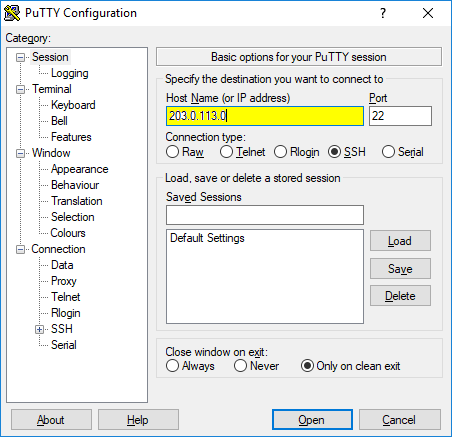
In addition to these devices, you can also upload and stream the Fox IPTV playlist on your Kodi app using the free PVR IPTV Simple Client add-on.
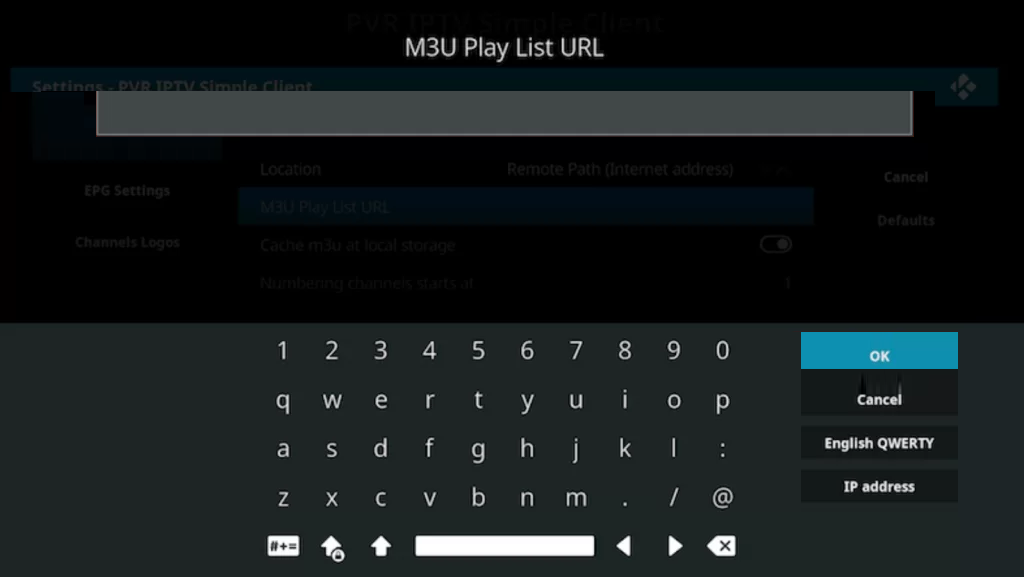
Customer Support
This IPTV offers 24/7 Email support. You can directly send your queries to [email protected] or fill out the form on Fox IPTV’s Contact Us webpage. The support team will address all your streaming or activation-related queries within a day.
Pros and Cons
Pros
- EPG support
- Frequent content update
- Secure payment methods
- Compatible with major devices
Cons
- Poor contact support
- Unstable Server
- Limited free trial hours
FAQ
No, you have to manually re-subscribe to Fox IPTV to continue watching the content.
To stream on multiple devices, you must get multiple device connections from this IPTV provider, or else your account will be blocked.

