Key Insights
- Streaming Support: Xtream Codes API
- Official Website: https://fireiptv.uk/
- Customer Support: Available
- Number of Channels: 17,000+ Live TV Channels
- On-Demand Content: 40,000+ Movies & TV Shows
- Free Trial: Available
- The subscription plans start from £10/month
Fire IPTV is the best IPTV provider in the UK that offers an extensive collection of premium channels and VOD content at affordable prices. It gives you the option to test the service for 24 hours at no cost before deciding to subscribe. Once you subscribe, you can get access to channels from all over the world. You can also watch all the biggest PPV events that are trending right now. To access all this content, Fire IPTV provides its own IPTV Player app.

Is It Safe to Use Fire IPTV?
IPTVs are generally unsafe to use for streaming purposes as they often provide TV channels and VOD content without having proper streaming rights. That is why you have to use this IPTV service with caution. Because if you are caught streaming unauthorized content, you could face legal action. To avoid this risk, use a VPN whenever you access IPTV content. It hides your IP address and protects you from piracy laws.
We recommend using NordVPN for better and more secure streaming on IPTV services with a discount of 74% Offer + 3 months extra.

How to Subscribe to Fire IPTV
- Visit the official website using a browser on your PC or smartphone.
- Scroll down the home screen and hit the Buy Now button from one of the subscription plans.
- Now, select a subscription plan from the new set of plans displayed by clicking the Order Now button.
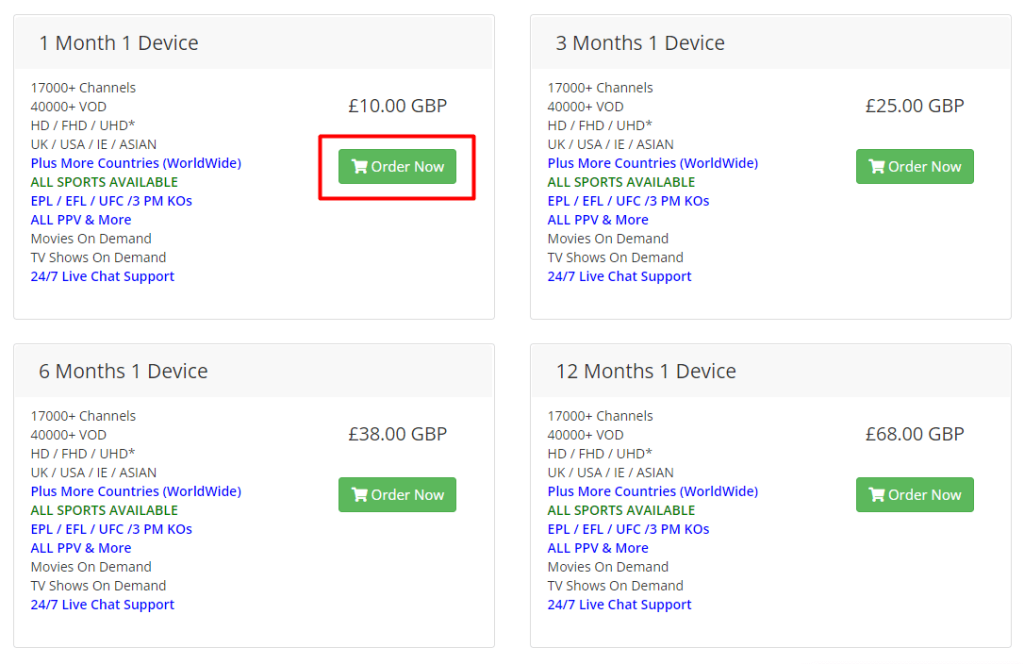
- Enter your email address in the Username input box and choose your Device.
- Choose the IPTV Player app you are going to use. If you are using Fire TV’s app, choose Our Custom app option and choose another app.
- If you want to stream the Fire IPTV playlist on a MAG box or STB Emu app, enter your MAC Address. If not, ignore this option.
- After entering all the information, click the Continue button and follow the on-screen guidelines to complete the subscription process.
- After subscribing, the provider will send you the login details needed to access your playlists, along with the link to install their custom IPTV Player app.
How to Watch Fire IPTV on Compatible Devices
Since the Fire IPTV service provides a custom IPTV Player app, you can use it to access your playlist. On Android smartphones and Tabs, you can directly install the app using the APK file. On the other hand, to install the app on Android TVs, Nvidia Shield, and Firestick devices, use the Downloader app. Similarly, on Windows PC and Mac, you can use the BlueStacks app to install the Fire IPTV’s APK file.
For users of Smart TVs like Samsung, Sony, LG, TCL, etc., you can install any IPTV Player that is available on the built-in app store of the TV. Make sure the app supports the Xtream codes API playlist. Once you install the player, use the login details you received from the provider to access all content in the Fire IPTV playlist.
Customer Support
Fire IPTV offers a few different options to contact their customer support team. You can visit their official website and click on the Let’s Chat button at the bottom right corner to start a live chat. Alternatively, you can access the Contact Us page from the home screen and send an email to the support team regarding whatever you need help with.
Pros & Cons
Pros
- Provides customer app for streaming
- 24-hour free trial
- 24×7 Customer Support
Cons
- Can’t request a free trial on weekends
- Need more device compatibility
FAQ
It will usually take about 30 minutes to get your order after subscribing.

