Key Insights
- Streaming Support: M3U URL and Xtream Codes support
- Official Website: https://fastiptv4u.store/
- Customer Support: Yes, 24/7 Phone, Email, and WhatsApp Chat Support
- No. of Channels: 36,000+ Live TV channels
- On-demand Content: 90,000+ movies and TV shows
- Free Trial: Not available
- The subscription plan starts from €9.99 per month.
Fast IPTV is a subscription-based IPTV provider that not only offers a vast collection of live TV channels and VODs but also provides users with 5000+ premium sports channels. Other than this, it includes content from various OTT platforms, including Netflix, Disney +, HBO, and more. You can explore all this high-quality content on your devices by using any external IPTV player with M3U URL or Xtream Codes support.
How to Subscribe to Fast IPTV
- Open a web browser on your device and visit Fast IPTV’s official website.
- Scroll down to view all the subscription plan details.
- Tap Get It Now under your preferred plan.
- On the following screen, you will be prompted to join the WhatsApp chat.
- After joining the chat, Fast IPTV customer support assistance will guide you through the payment process.
- Complete the payment to receive this IPTV’s Xtream Codes and M3U URL login credentials to your registered email Address.
Is Fast IPTV Legal and Safe to Stream?
No. Fast IPTV is not legal because it offers infringed content from many platforms. Streaming this content is considered an act against the law. Further, many third-party websites will try to track your online information, which will ultimately lead to many issues. So, you must use a VPN to protect yourself and stream anonymously. Use a VPN, as it masks your IP Address with its ultra-fast global server and shields your online data from all malware attacks.
We recommend using NordVPN for better and more secure streaming on IPTV services with a discount of 74% Offer + 3 months extra.

How to Watch Fast IPTV on Different Devices
To watch this provider’s content on your device, you can use any free external player that supports the M3U URL or Xtream Codes. You can choose Purple IPTV Player, which is officially available on various device app stores. You can download the Purple IPTV Player on your Android phone and iPhone from the Play Store or App Store.
This player app is also available on the LG Content Store and the Smart Hub store for LG and Samsung Smart TVs. To get this player app on your Firestick device, you need to sideload its APK file (https://bit.ly/3YpjUb5) using a sideloading tool like Downloader for TV.
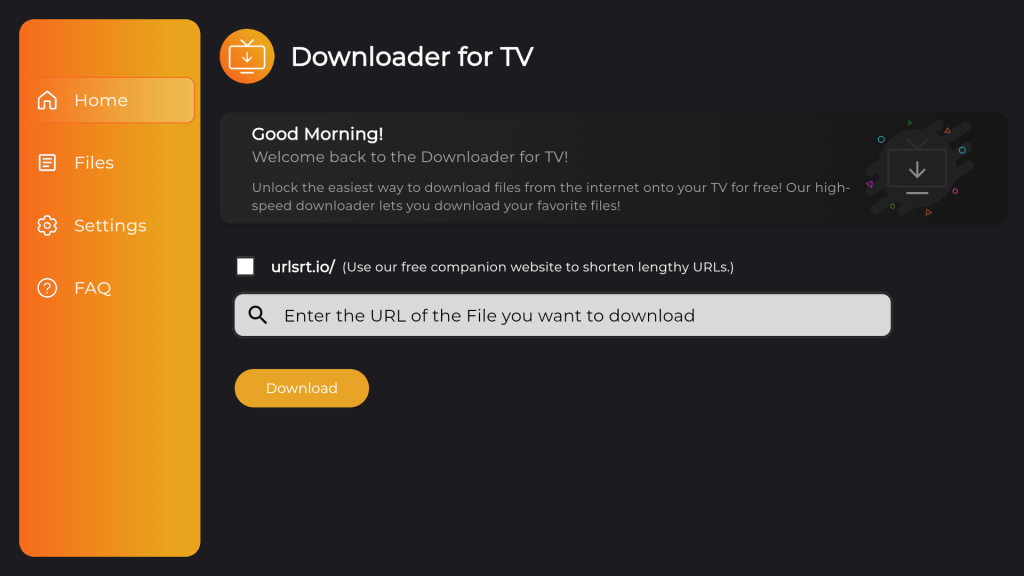
You can also sideload the Purple IPTV player APK on your PC using the BlueStacks emulator and install the app.
After installing the Purple IPTV Player app on your respective device, upload the playlist and stream the Fast IPTV content.
If you own a MAG box, you can navigate through the System Settings and upload this provider playlist under the Servers > Portals section. Kodi app users can upload this provider’s M3U Playlist using the PVR IPTV Simple Client add-on.
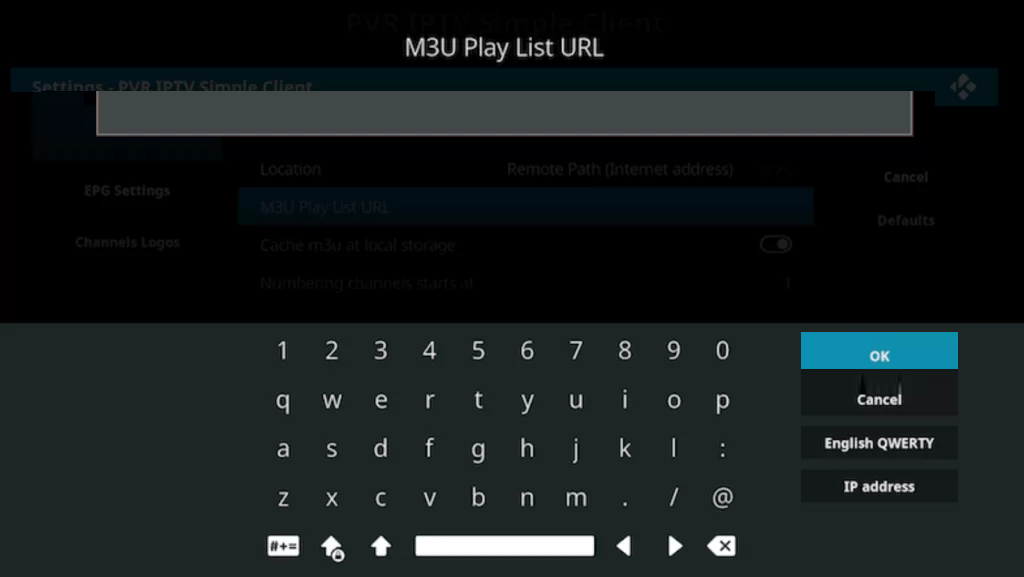
Customer Support
Fast IPTV has 24/7 phone, WhatsApp, and Email support to get in touch with its support team. You can send your streaming or payment-related issues to fasti[email protected] or fill out the form available on Fast IPTV’s Contact Us webpage. For instant replies, call the number +447456442086 or join the WhatsApp chat using the link provided on their contact page and discuss your streaming issues.
Pros and Cons
Pros
- EPG guide
- Fast contact support
- 99.9% server uptime
- Catch-up support
- Anti-freeze technology
Cons
- No Free trial
- unavailability of own player
- Limited payment options
FAQ
Your account will be activated within 20 minutes after the subscription is made.
Yes. Fast IPTV offers reseller plans. For more information, visit this provider’s official website.

