Key Insights
- Streaming Support: M3U URL
- Official Website: https://eliteiptvchannel.com/
- Customer Support: Available
- Number of Channels: 21,000+ Live TV Channels
- On-Demand Content: 70,000+ Movies & TV Shows
- Free Trial: No. A 24-hour paid trial for $1.99
- The subscription plans start from $12/month.
Elite TV IPTV is an affordable service provider with an amazing channel lineup that is not provided by other services. This IPTV has a video-on-demand library with over 70,000 movies and TV shows. It provides content in different picture qualities, including SD, HD, FHD, and 4K. It activates your account instantly once the payment is done. You can easily set up and stream this service on all popular streaming devices, including Smartphones, Smart TVs, Firestick, and MAG.
Is Elite TV IPTV Legal?
No. Elite TV IPTV is not a legal service. There are possibilities for this provider to deliver some channels or on-demand titles without getting an appropriate license from the actual content holder. So, streaming this service will cause legal issues at any time. To stay away from it, you have to connect to a VPN on your device. It creates an encrypted tunnel and never allows hackers and online snoopers to track your online activity. Also, it is used to watch geo-restricted content in your country.
We recommend using NordVPN for better and more secure streaming on IPTV services with a discount of 74% Offer + 3 months extra.

How to Subscribe to Elite TV IPTV
- Visit the Elite TV IPTV’s official website using a web browser on your device.
- Navigate to the Choose Your Elite Plan section and review all packages.
- Pick a plan and click the Choose Plan button.
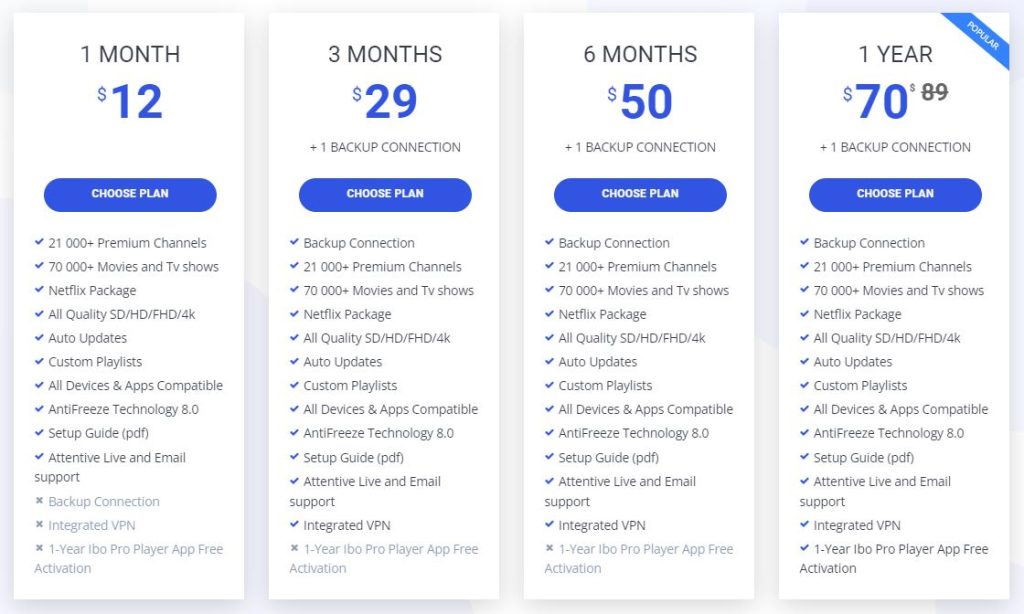
- On the next page, you need to enter your personal and billing details.
- Check the entered details and tap the Buy Now button. You need to make payment by following the on-screen instructions.
- After verifying your payment, they will send the login credentials to your email address.
How to Watch Elite TV IPTV on Different Devices
The Elite TV IPTV service is compatible with all streaming devices. It provides an M3U playlist with its subscription details. So, you need to select an M3U player to stream and set up this service. You can use the XCIPTV Player to watch this service on your Android devices. You can install this player from the Play Store. The same application can be sideloaded on Firestick using its stand-alone APK file.
To watch this service on your iPhone, iPad, and Apple TV, you can install the IPTVX Player from the App Store. Windows PC and Mac users can use the VLC Media Player to set up the Elite TV service. If you are using MAG Box and Enigma2, you need to go to its settings and integrate the IPTV playlist that you received from this provider. Once the content in the playlist loads, you can begin streaming your desired live channels and TV shows on your device.
Customer Support
Elite TV IPTV offers 24/7 rapid customer support through WhatsApp. You can also get in touch with a customer representative via email ([email protected]), given on its official website. In addition, fill out the Contact Us form on its website to post your queries. They will respond to you as soon as possible with the correct solution to your question.
Pros & Cons
Pros
- It provides a Netflix package
- Uses Anti-Freeze technology 8.0
- Updates new content regularly for free
- 12+ stable servers
- Provides a setup guide
- Offers custom playlists
Cons
- Lacks native media player
- Doesn’t offer a free trial
FAQ
Yes. This IPTV offers a 7-day refund for users who are not satisfied with its service.
Yes. You can stream live sports on Elite TV IPTV. You will never miss your favorite games with this provider as it covers all popular sports, including football and basketball.
Yes. This IPTV offers one backup connection with all its subscription plans except the monthly plan.

