Key Insights
- Streaming Support: M3U URL & Xtream Codes API
- Official Website: Not Available
- Supported Devices: Android TV & smartphone, Apple TV, Firestick, Windows PC, and Mac
- Customer Support: Not Available
- This is a free IPTV player.
Dev IPTV Pro is one of the best tools for streaming IPTV playlists. Even though it isn’t officially available to download on any App Stores, you can install its APK file for free from the internet. You can access your IPTV provider’s playlist on this app and start streaming without registering or subscribing. Besides supporting M3U and Xtream codes playlist formats, it also allows you to upload and stream your local media. With its user-friendly design & interface, multiple playlist compatibility, and awesome features, Dev IPTV Pro is an ideal IPTV Player for a quality streaming experience.

Is It Legal to Use Dev IPTV Pro?
It is totally legal to use the Dev IPTV Pro app because it is just a platform that allows you to stream IPTV playlists. The real legal risk lies with the IPTV playlists you may access using this app. Most IPTV providers offer streaming content without having the legal rights to do so. So, you could face legal ramifications for streaming that type of content. This is why it is necessary to use a VPN service while accessing IPTV content. A VPN provides privacy and security features that allow you to stream IPTV content without worrying about legal risks.
We recommend using NordVPN for better and more secure streaming on IPTV services with a discount of 74% Offer + 3 months extra.

How to Install Dev IPTV Pro on Compatible Devices
Dev IPTV Pro is only available to install as an APK file. You can install the APK file on Android smartphones and tablets by clicking this URL – (https://shorturl.at/EXKKD). Use the same URL to install the app on an Android TV or Firestick using the Downloader app. If you want to install the app on a Windows PC or Mac, first, you must install the BlueStacks Android emulator. Then, install the APK file by clicking the provided URL and upload the APK to the emulator to access the app.
How to Use Dev IPTV Pro App
1. Open the app once you have installed it on your device.
2. Click the Add Profile option and choose login type to access your IPTV playlist.
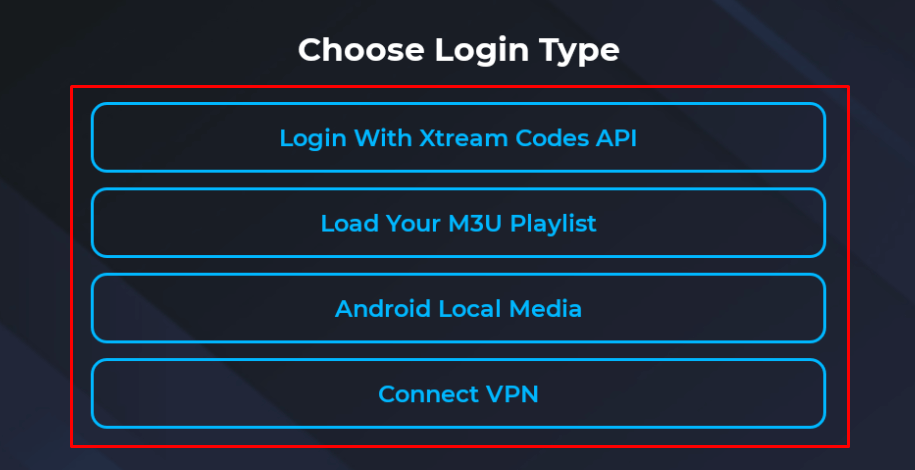
3. If you choose Login with Xtream Codes API option, use the login details sent by your provider to access the playlist.
4. In case you choose the Load your M3U playlist option, upload your playlist using the M3U URL issued by your provider.
5. If you want to stream your local media files, click the Android Local Media option, and the app will automatically upload all your media files.
6. After accessing the playlist, you can start playing whatever content is available on it.
Customer Support
Usually, you can find the customer support options of an IPTV Player on its official website or the app store. Since Dev IPTV Pro has neither, we couldn’t find any information to contact its customer service. Hence, there is no way to know if this app has customer service, and if it does, it doesn’t offer any contact information. In case, you encounter any errors while using the app, just try some common troubleshooting methods to fix them.
Pros & Cons
Pros
- Offers EPG support in XMLTV and JTV formats
- Modern and user-friendly interface
- Supports M3U playlists and Xtream codes
- Supports HD content without buffering
Cons
- No customer support
- Can’t delete recently watched content from history
- The app is not available on any official app stores
FAQ
Dev IPTV Pro is not compatible with most Apple devices, such as iPhones, iPads, and Apple TVs. You can only use it on a Mac device using the BlueStacks emulator.

