Key Insights
- Streaming Support: M3U Playlist
- Official Website: https://cyberstreamztv.com/
- Customer Support: Available
- Number of Channels: 1,000+ Live TV Channels
- On-Demand Content: 1,000+ Movies & TV Shows
- Free Trial: Not Available
- The subscription plans start from $20/month.
Cyberstreamz TV is an advanced provider with endless entertainment content. It covers the popular live TV channels and on-demand videos from all across the world. Apart from that, it streams live sports events in good picture quality. This IPTV has powerful servers in many locations to ensure an uninterrupted streaming experience. Further, it provides flexible and affordable subscription plans for its users to choose from.
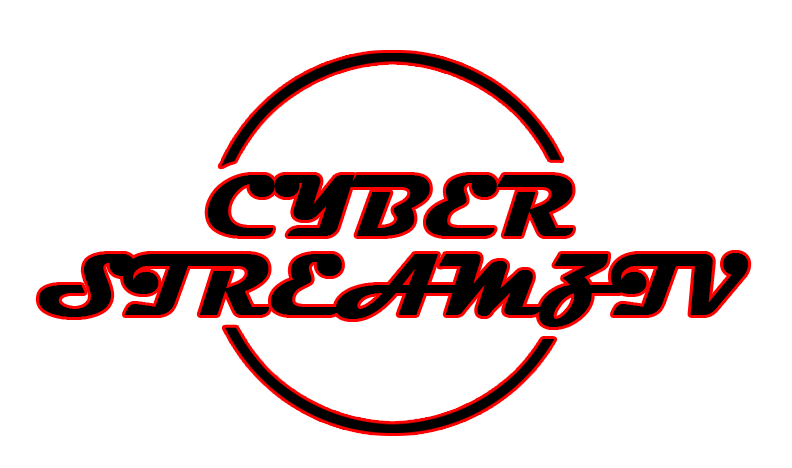
How to Sign Up for Cyberstreamz TV
- Access Cyberstreamz TV’s official website using the default web browser on your device.
- Click the Sign-Up option next to the Home tab in the menu bar.
- Next, you will be taken to the Signup Form. You need to select your Membership Type, First & Last Name, E-Mail Address, and Coupon Code (optional) in the respective fields.
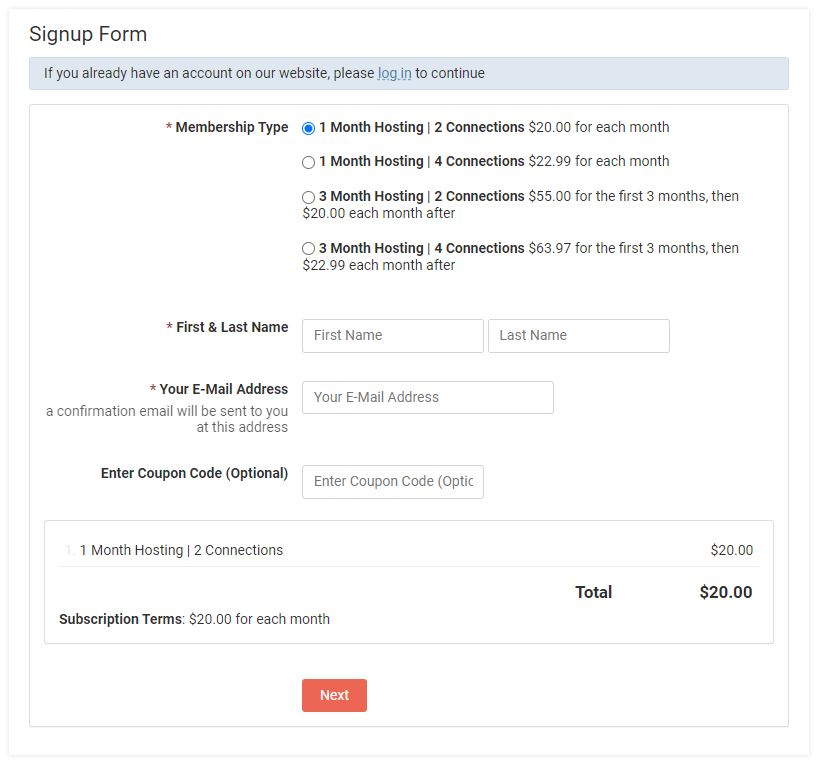
- Check the details you provided and click on the Next button.
- You will receive the payment invoice details within the next 30 to 60 minutes. You need to use it to pay for your subscription.
- Once the payment is successful, they will activate your account and send a confirmation email with your login credentials.
How to Watch Cyberstreamz TV on Compatible Devices
Subscribers of this service will receive an M3U playlist with its login credentials. So, you can easily watch this IPTV on all streaming devices using the best external player that is compatible with the M3U format. We insist you get the Eva IpTv Player from the Play Store to access this IPTV on Android Phones, TVs, and Tablets. As you cannot get this app from the Amazon App Store, you need to sideload the Eva IpTv Player APK using the Downloader app on your Firestick device.
To set up this IPTV on your Windows PC and Mac, you can choose the VLC Media Player. You can get the LillyPlayer with efficient features from the App Store to set up this service on iPhones, iPads, and Apple TVs. You need to open these players after installation and integrate the Cyberstreamz TV playlist. Now, you can select and watch your desired live TV channels on your device.
Customer Support
Cyberstreamz TV provides rapid customer support for its users through the Contact Us form given on its official website. You need to provide your Name, Email, and Message to fill out this form and submit it. You will get a response from the customer representative as soon as possible.
Pros & Cons
Pros
- No freezing or stuttering issues
- Provides HD content
- No contract or cancellation fees
Con
- It doesn’t have its native media player
- No free trial to test the service
FAQ
No. Cyberstreamz TV doesn’t provide a yearly subscription plan.
Yes. You can watch the Cyberstreamz TV service for up to 4 devices simultaneously based on subscription.
No. This IPTV doesn’t provide a refund.

