5 Best IPTV Players for Linux
You can choose any of the IPTV players listed here to watch live TV channels and on-demand videos on Linux.
| Player Name | Player Format | Price |
|---|---|---|
| VLC media player | M3U and PLS | Free |
| OttPlayer | M3U, M3U8, XML, XSPF | Free |
| Hypnotix IPTV | M3U URLs, Xtreme Codes | Free |
| Web IPTV Player | M3U Playlist URL | Free |
| Kodi | M3U | Free |
Are you looking for the best IPTV player for watching IPTV on your Linux PC? If yes, you are in the right place. Since there are a lot of IPTV player apps available on the market, I have tested and listed the best ones among them based on playlist support, price, and other efficient features. You can go through and choose the player that meets your expectations.
Are IPTV Players Legal?
IPTV players are absolutely legal and no issues will arise upon using it on your Linux device for streaming. But, your IPTV playlist may be problematic since there are chances for it to deliver illegal content from copyrighted sources. So, it is always better to have a VPN connected during IPTV streaming to escape legal complications, geo-restrictions, and ISP blocking.
We recommend using NordVPN for better and more secure streaming on IPTV services with a discount of 74% Offer + 3 months extra.

Best IPTV Players for Linux
You need to go through the following IPTV players aspects and their official websites one by one before choosing the best one for your Linux.
VLC Media Player
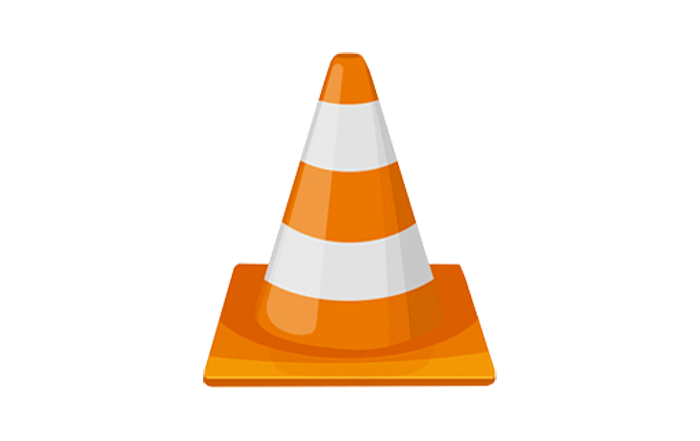
The firstly listed best IPTV player for Linux is VLC. This player is used to play M3U and PLS playlists and various streaming protocols & codecs, including MKV, WebM, MPEG-2, MPEG-4, H.264, and more. It is completely free to use without any spyware. Also, it gives an ad-free streaming experience for its users. You can install this application on your Linux PC directly from its website.
Significant Features of VLC media player
- Comes with a simple user interface
- Has search functions
- Multiple playlist support
- Available on official app stores
| What Do We Like | What Do We Expect |
|---|---|
| No registration is required | Xtreme codes support |
| Easy to use | Dynamic Language Switching |
OttPlayer

OttPlayer is an attractive media player for all major streaming devices, including Linux. This player is compatible with multiple playlist formats, including M3U, M3U8, XML, XSPF, and more. It also supports EPG of IPTV service providers to track the upcoming shows on your favorite TV channels. You don’t need a subscription to activate this player on your device. Moreover, it is easy to use as it comes with a straightforward interface.
Significant Features of OttPlayer
- Provides ad-free streaming
- Offers parental controls
- Has Favorites manager
- Gives customer support
| What Do We Like | What Do We Expect |
|---|---|
| User-friendly interface | Subtitles support |
| No ad interruption in between streaming | Support for Xtreme codes |
Hypnotix IPTV

Hypnotix IPTV is a dedicated media player for Linux OS. It is used to stream M3U URLs and Xtreme Codes of IPTV services on your Linux PC. It has an intuitive user interface, so anybody can access the application with ease. With this player, you can also stream some live TV channels for free and local videos on your device.
Significant Features of Hypnotix IPTV
- Has EPG (TV Guide) support
- Offers playback controls
- Categories playlist
- Has Favorites manager
| What Do We Like | What Do We Expect |
|---|---|
| Live TV channels | Subtitles feature |
| Access to offline videos | Instant customer support |
Web IPTV Player

Web IPTV Player is a simple media player with support for M3U links. It comes with a user-friendly interface to help everyone to access the player easily. It lets you stream IPTV content in HD and FHD quality. This player is accessible on all major streaming devices using a web browser. You have the option to enable and disable the Closed Captions at any time you wish. You can find your favorite shows in the playlist easily with its search function.
Significant Features of Web IPTV Player
- Full-screen support
- Supports 4K, 8K, and HD quality
- Has EPG support
- Dynamic Language Switching for subtitles
| What Do We Like | What Do We Expect |
|---|---|
| Access to offline content | Native application |
| Completely free to use | Xtreme codes support |
Kodi

Kodi is an efficient media player for Linux and other streaming devices. It gives its users the best entertainment streaming experience. The player comes with a beautiful user interface that helps everyone to access the app with ease. In addition, it has a massive collection of add-ons for you to customize and set up according to your wish. You can install Kodi on Linux from its official app store.
Significant Features of Kodi
- Has an easy-to-navigate interface
- Free to use
- Ensures buffer-free streaming
- Search function
| What Do We Like | What Do We Expect |
|---|---|
| Can manage multiple add-ons | Ad-free streaming |
| Supports HD streaming | Quick customer support |
FAQ
The best free media player for Linux is Hypnotix IPTV.

