Key Insights
- Streaming Support: M3U URL, Xtream Codes API, EZHometech.
- Official Website: Unavailable
- Supported Devices: Android Smartphone, Smart TV, Firestick, PC (Windows & Mac)
- Customer Support: Yes, Email ([email protected]).
B1G Player is a feature-rich IPTV Player that you can install and use on Android-based devices for free. The simple & user-friendly interface ensures that you can search and stream your favorite content easily. Like other IPTV players, it comes with excellent features like EPG Support, DVR with backup and restore feature, Catch Up TV, Dynamic Language selection, etc.
Is B1G IPTV Legal and Safe to Use?
Yes. B1G IPTV Player is completely legal and safe to use. However, the playlist file you’re configuring on the player may stream copyrighted content without a proper license. Streaming content is illegal in most countries. In that situation, you have to secure your privacy by using a VPN service. It hides your IP address and prevents hackers & ISPs from tracking your internet activity.
We recommend using NordVPN for better and more secure streaming on IPTV services with a discount of 74% Offer + 3 months extra.

How to Install and Use B1G IPTV Player
B1G IPTV Player is natively available for Android smartphones & Smart TVs. You can download it from the Play Store. On Firestick devices, you have to sideload the B1G IPTV Player apk file using the downloader app. On Windows and Mac computers, you can install and run the Android version of B1G IPTV Player. Apart from these devices, you can’t install this player on any other device.
1. Launch the B1G Player on your device.
2. Type in the Username and Password and sign in to your account.
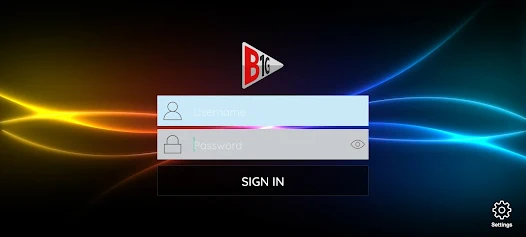
3. On the following screen, enter your IPTV’s M3U URL or Xtream Codes and start updating its content.
4. After this, you can start streaming content using the B1G Player on your device
Customer Support
Emails are the only way to contact the customer support of B1G Player. If you are facing any issues with the B1G Player, you can write to their official support email ([email protected]). You can post all your doubts regarding their player along with relevant attachments. They will get back to you with workable solutions as soon as possible.
Pros & Cons
Pros
- Free app with all the basic features.
- Supports Xtream Codes and M3U URL
- Two built-in media players
- Built-in VPN support
- Backup and restore on multiple devices
- Program Reminder & Schedule Recording from EPG
Cons
- An improved Customer Support
- Stable performance under high-traffic
- Official app for iPhone and iPad.
FAQ
No. B1G is a free-to-use app and doesn’t offer any premium subscriptions.
Yes. With its built-in search feature, you can search for any particular TV Show, Movie, or Channel and watch it directly on the B1G IPTV Player.

