Key Insights
- Streaming Support: M3U URL & Xtream Codes API
- Official Website: https://awkngtv.com/
- Customer Support: Available
- Number of Channels: 24,000+ Live TV Channels
- On-Demand Content: 100,000+ Movies & TV Shows
- Free Trial: Available
- The subscription plans start from $23.99/month
Explore the entertainment world of different countries by subscribing to the Awkng IPTV service provider. This IPTV service is home to more than 124,000 live TV channels and VODs from various countries. It also brings you live streams of different sports leagues and sporting events. You can watch everything in high-definition without buffering issues because of the high-quality servers used by this IPTV service.

Is It Legal to Use Awkng IPTV?
The question of whether an IPTV service is legal or not depends on the nature of the content being offered. If the provider has the proper legal rights for the content it offers, then it is legal. Otherwise, it is not legal, and streaming that kind of content can lead to legal issues. However, since we can’t determine the legality of Awkng TV, use a VPN service while streaming its content. Enabling a VPN will hide your online activities from third parties, allowing you to stream unverified IPTV content anonymously.
We recommend using NordVPN for better and more secure streaming on IPTV services with a discount of 74% Offer + 3 months extra.

How to Subscribe to Awkng IPTV
- Access the official website of Awkng TV using a browser.
- Scroll down to locate the subscription plans.
- Click the Get Premium button, and you will be redirected to a live chat page.
- Select the New Conversation button and enter your email address.
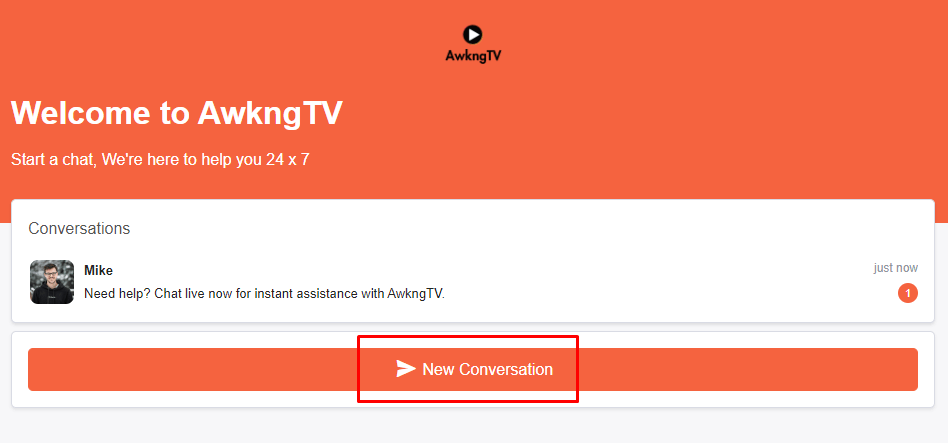
- Then, hit the Start Chat button to start chatting with a support agent and follow their instructions to subscribe to the IPTV service.
How to Stream Awkng IPTV on Compatible Devices
The only thing you need to stream the Awkng IPTV playlist is any IPTV Player with M3U playlist or Xtream codes API support. However, Awkng IPTV recommends using the Ibo Player Pro app. You can install this player on Android and Apple devices using the Play Store and App Store. Firestick users can also get this app by installing its APK file with the Downloader app. Windows PC and Mac must install the APK using the BlueStacks emulator.
If you have a Samsung, Roku, or LG smart TV, you might not find the Ibo Player Pro app on the TV’s respective App Stores. In that case, you can install a different IPTV Player that is available on the app store. Once you install the IPTV Player on one of these compatible devices, open it and utilize the credentials you got from the provider to access and stream the playlist.
This IPTV service is also compatible with MAG boxes. If you wish to stream the playlist on a MAG box, you must navigate to the System Settings and access the Portals option. Then, you can upload the Portal URL received from the provider to access your playlist. If you have a Formuler device, just use the MYTVOnline app to watch the playlist.
Customer Support
There are a few different ways to contact Awkng IPTV’s customer support. If you want quick support, reach out to them via Telegram or WhatsApp. Otherwise, contact the support team through email ([email protected]). You can also use the live chat option available on the official website to chat with a customer service representative.
Pros & Cons
Pros
- Watch channels in HD, UHD, & 4K
- Offers EPG support
- Includes the Catch-up feature
- Free auto-updates
Cons
- Doesn’t offer an official IPTV Player
- No recurring subscription payment
FAQ
Yes, it offers a 24-hour free trial before subscription.
Yes, you can request for a refund by contacting their customer support. For a 30-day subscription, you can request a refund within 7 days of purchase. If you have a 90-day subscription, you must request within 30 days of subscription.

