Key Insights
- Streaming Support: M3U/M3U8, XML, and XSPF
- Official Website: https://ottplayer.tv/
- Supported Devices: Android, iPhone, Firestick, PC, Smart TV
- Customer Support: 24/7 Email and Ticket system
- This IPTV player is completely free to use.
OttPlayer is a free IPTV player that is available for multiple platforms. The app has a simple UI and supports the Electronic Program Guide. In addition to M3U, this app supports different streaming protocols like HLS, RTSP, TS by UDP, and RTMP. You can install this player app on your device with stable internet access and stream your IPTV provider’s content.
Is OttPlayer Legal and Safe to Use?
Yes. This player does not provide any content. Considering this, we can conclude that this player is legal. However, the IPTV provider content that you add to this player might be copyrighted and cause you certain legal troubles. To avoid such issues, it is mandatory to use a VPN while streaming IPTV Provider’s content on this player.
We recommend using NordVPN for better and more secure streaming on IPTV services with a discount of 74% Offer + 3 months extra.

How to Install OttPlayer on Various Devices
The OttPlayer app is available in the Play Store to download on your Android phone, tablet, and TV. Recently, the OttPlayer app has been disappeared from the Apple App Store. If the app is available again, you can install it on all your Apple devices (iPhone, iPad, Mac, and Apple TV) from the app store.
You can install this player app on your Windows PC from the Microsoft Store. This player is also available as an APK app. If you are a Firestick user, you can sideload the APK file (https://bit.ly/4e0mCcM) of this player app using the Downloader for TV tool and install the app.

Moreover, this IPTV player app is compatible with the LG and Samsung Smart TV. You can install the OttPlayer app on your smart TV from the LG Content Store or Smart Hub respectively.
How to Login and Use OttPlayer on Your Device
You can refer to the below steps to activate and add the M3U playlist link on OttPlayer.
1. To log in to this player on your device, you must register your account by visiting the OttPlayer’s official website.
- On the player’s website, tap the Account option and click Registration.
- Enter the required details like Username, Email, and Password.
- Hit OK to register your account.
- A verification email will sent to your Email Address.
- Tap the link to complete the verification process.
Note: If you wish, you can also log in using the Telegram app.
2. If you have already signed up, tap the Account option on the official website and log in with your account details.
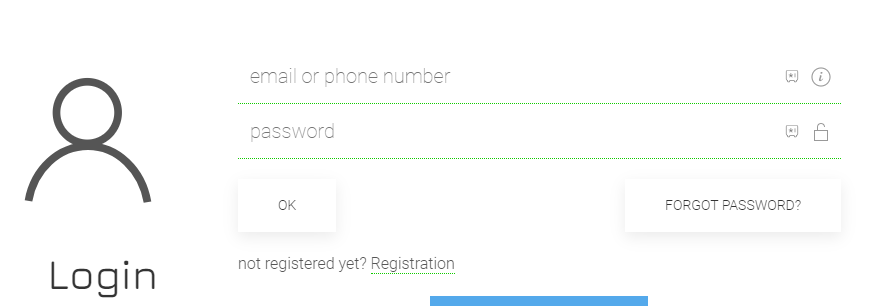
3. Tap the Profile icon and select Playlists.
4. Upload your IPTV Provider’s Playlist file on the appearing screen.
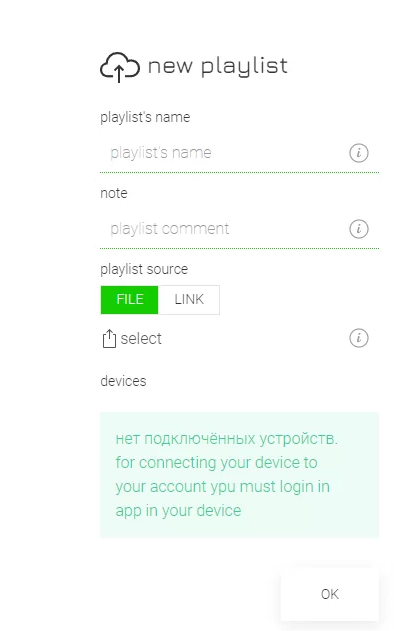
5. Finally, hit the OK button.
6. Launch the player app app on your device and use the same credentials to log in.
7. Now, enjoy streaming your IPTV Provider’s content.
Customer Support
If you need help managing the OttPlayer account or the app, you can visit their support page and read the helpful articles. If you cannot find the answer to your queries, tap the Be in touch option on the support page. Then, fill in the contact form reporting your queries. The OttPlayer customer support team will send the reply mail by answering your questions.
Pros and Cons
Pros
- EPG support
- Parental Control
- Standard app
- No-ads
- Favorites Manager
Cons
- No Xtream Codes support
- No Dynamic language support
- Limited customer support options
FAQ
No, this player currently offers only the free version.
Though this is a free IPTV player, you must register an account to add and stream your provider’s content.
You can reset your OttPlayer account password by clicking the Forgot your password option on its official website.

