Key Insights
- Streaming Support: Xtream Codes and M3U playlist
- Official Website: https://shinoiptv.com/
- Customer Support: Available
- Number of Channels: 25,000+
- On-Demand Content: 64,000+ Movies and Series
- Free Trial: No
- The subscription plans start from $14/month.
Shino IPTV is one of the best IPTV services in the United States. It has a massive collection of live TV channels and on-demand videos from over 50 different countries. You can watch the latest movies and series available on streaming apps like Netflix, Disney, and HBO. Apart from that, it gives access to popular sports and PPV channels. It lets you stream your desired shows in 4K, full HD, HD, and SD quality. You can subscribe to this service without any hesitation as it provides a 7-day money-back guarantee.

Why Do I Need to Use a VPN While Streaming Shino IPTV?
There are possibilities for IPTV providers, including Shino service, to host content without getting an appropriate license from the actual content owner. Hence, you need to connect a VPN on your device to private your streaming by hiding the real IP address and avoid legal troubles. In addition, a VPN helps you to bypass geo-restrictions.
We recommend using NordVPN for better and more secure streaming on IPTV services with a discount of 74% Offer + 3 months extra.

How to Subscribe to Shino IPTV
- Go to the Shino IPTV’s official website from the browser on your PC or Smartphone.
- Click Pricing on the menu bar.
- Hit the Select Plan button under the package you chose.
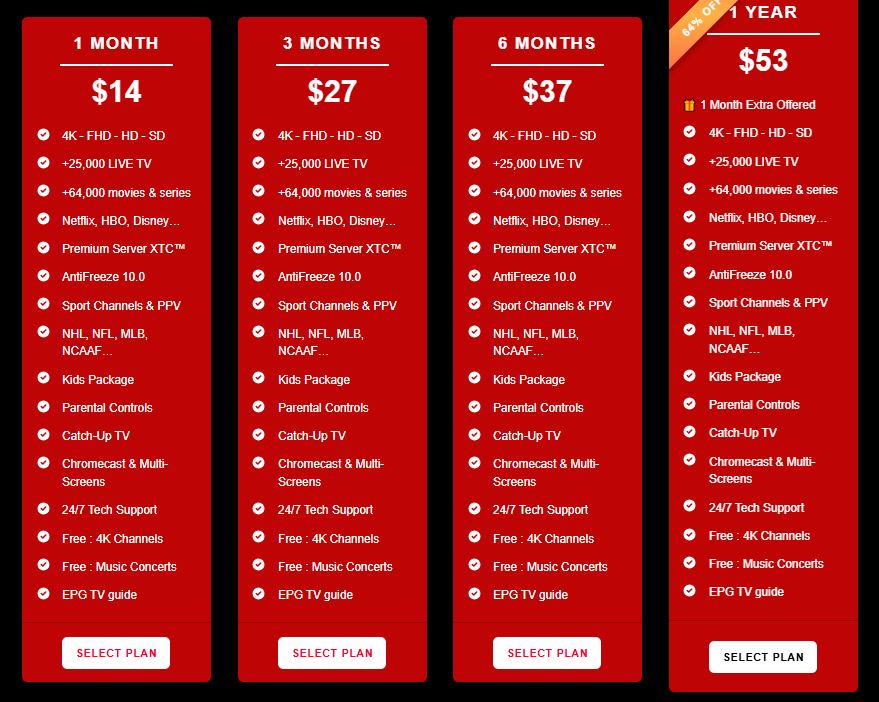
- Provide your Email Address and Full name on the following page.
- If you have a PayPal account, you can pay the amount by clicking the PayPal button. Others can click the Debit or Credit Card button to make a payment.
- If the payment is successful, the support team will send the Shino IPTV login details to your email ID.
How to Stream Shino IPTV on Supported Devices
Shino TV sends an M3U playlist and Xtream Codes API as its login credentials. You can choose the best external players to stream this service. The IPTV Smarters Pro is the best option for accessing its content on your Android Mobile, TV, Fire TV Stick, iPhone, and Apple TV. Windows PC and MacBook users can use the web version of the IPTV Smarters app to stream the playlist.
The Net IPTV Player is the best way to access this service on your LG TV and Samsung Smart TV. MAG Box users can go to the Settings section and upload the Shino TV portal link. Once done, you can enjoy streaming your favorite shows on your device.
Customer Support
If you are facing any issues or have queries with the Shino IPTV service, you can get customer support from their support team. To contact their support team, send a mail to the email ID ([email protected]).
Pros & Cons
Pros
- Provides EPG Guide
- Uses antifreeze 10.0 technology
- Instant account activation
- Delivers music concerts
- Supports Chromecast and multi-screens
- Has 200 premium adult channels
- Gives NHL, NFL, MLB, and NCAAF packages
Cons
- Lacks a 24-hour free trial
- Doesn’t have a native player
- No instant customer support
FAQ
Yes. You can stream the Shino IPTV service on two devices concurrently based on your subscription.
Shino IPTV accepts multiple payment methods, including VISA, American Express, MasterCard, and PayPal.

