Key Insights
- Streaming Support: M3U
- Official Website: https://iptv4k.org/
- Customer Support: Available
- Number of Channels: 23,000+
- On-Demand Content: 94,000+ Movies and TV Series
- Free Trial: Yes, 6 Hours
- The subscription plans start from $12.96/month.
IPTV4K is a reliable IPTV service provider that allows you to explore tons of live TV channels and VODs with 4K streaming quality. By subscribing to this IPTV, you can explore all the blockbuster movies and TV series in various genres. Since it uses Anti-freezing technology, you can watch all your desired content without buffering issues. You can watch this IPTV on several devices by installing any M3U IPTV player.

Is IPTV4K Legal?
As we all know, most IPTV providers offer non-licensed content in their channel lineup. Streaming its content without any precautionary measure will lead you to face legal problems and penalties. To enhance your safety while accessing the IPTV content, try using a VPN on your device. It will safeguard your device from hackers and trackers and allow you to explore its content anonymously by hiding the default IP address of your streaming device.
We recommend using NordVPN for better and more secure streaming on IPTV services with a discount of 74% Offer + 3 months extra.

How to Subscribe to IPTV4K
1. Open the IPTV4K official website and click Subscription 4K IPTV at the top.
2. Locate the IPTV plan you want and click on Add to Cart.
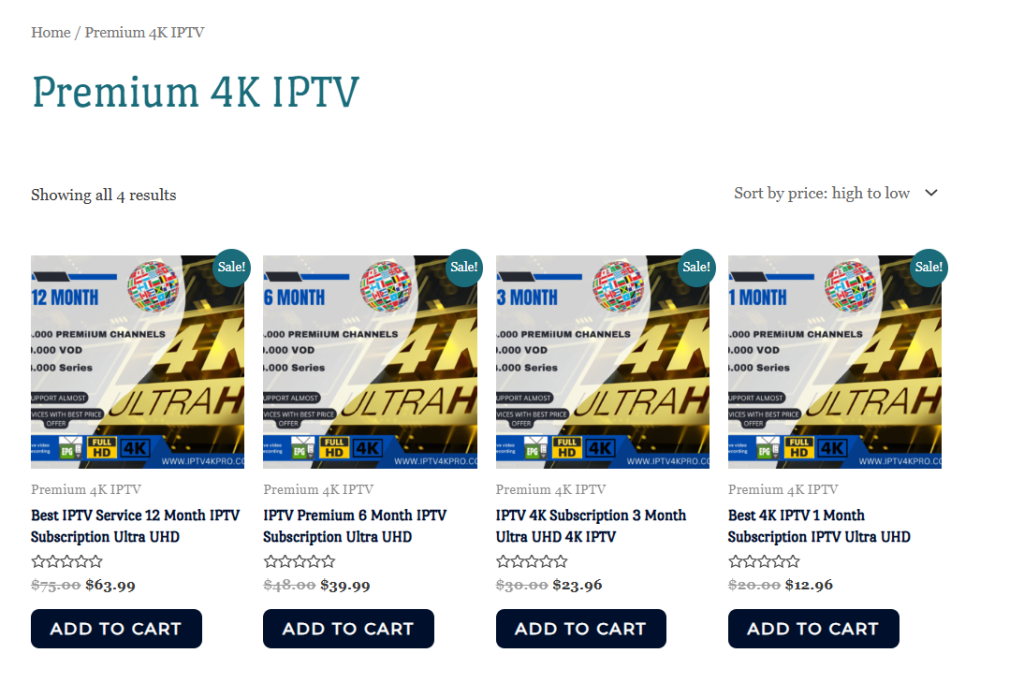
3. Enter your billing details and email address on the next page.
4. Pick the mode of payment and complete the payment to purchase the IPTV4K’s plan.
How to Watch IPTV4K on Various Devices
You can watch IPTV4K on various devices by installing any IPTV player that supports the M3U file format. On Android devices like smart TVs, smartphones, and tablets, users can download the Purple IPTV Player to watch this IPTV.
Firestick and other Android-based streaming device users can download the XCIPTV app to explore this IPTV. LG TV and Samsung Smart TV users can watch this IPTV using the Set IPTV player. Formuler users can use the MyOnlineTV 2 app to watch this IPTV. MAG users can stream this IPTV by adding the port URL of this IPTV to the portal URL section.
Kodi users can download the PVR IPTV Simple Client add-on and upload the M3U link of this IPTV to watch its content. Windows PC and Mac users can install the VLC Media Player app and upload the M3U URL to explore its content on your device.
Customer Support
The service offers customer support via Email, WhatsApp, and the Contact Us form on its official website (https://iptv4k.org/contact/). Once you reach the official customer support of this IPTV, register your queries to get the required solution for your issue.
Pros
- You can enjoy all the content at a 4K streaming quality.
- It offers the TV Guide to track the programs scheduled on the live TV channels.
- You can stream all the PPV for free on your device.
Cons
- Limited hour free trial.
- No official app to watch its content.
FAQ
No, you need to renew your subscription manually. However, they will inform you before your subscription expires.

