Key Insights
- Streaming Support: M3U Playlist URL
- Official Website: https://iptvblaze.com/
- Customer Support: Available
- Number of Channels: 10,000
- On-Demand Content: 45,000+ Movies and TV Shows
- Free Trial: Yes. One Day
- The subscription plans start from £39.95/ 6 months.
Blaze IPTV is an affordable provider with fast and stable servers in different locations including Russia, the USA, Germany, and Canada. With this IPTV, you will get access to popular live TV channels worldwide. Apart from that, it has thousands of movies and series in its on-demand library. This service uses advanced features like EPG, TV catch-up, and recording to provide you with a flexible streaming experience. You can stream this IPTV service anywhere in the world and on any device with a stable internet connection and an IPTV Player.

Do I Need to Use a VPN While Watching Blaze IPTV?
Yes, It is good to use a VPN on your device while watching Blaze IPTV and other unregistered IPTV services. Because most IPTV services deliver copyrighted content without any proper license. Streaming copyrighted content can cause legal issues. Using a VPN will prevent you from such problems and lets you stream safely by hiding your device’s IP address from everyone. Further, it helps you to watch the geo-blocked content in your region.
We recommend using NordVPN for better and more secure streaming on IPTV services with a discount of 74% Offer + 3 months extra.

How to Sign Up for Blaze IPTV
- Visit Blaze IPTV’s official website from your desired web browser.
- Scroll down to the Pricing Table section and go through the subscription plans.
- After choosing a package, hit the Read More button.
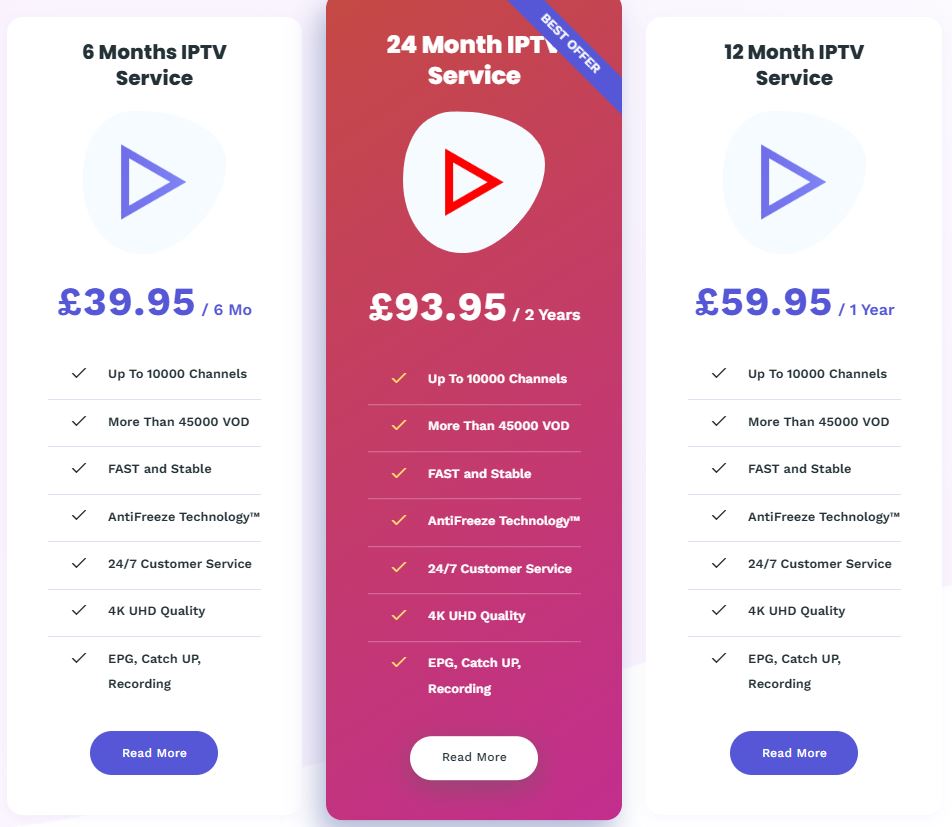
- On the following screen, select the picture quality and click on the Add to Cart button.
- Next, hit the View Cart option and enter the Blaze TV coupon code. Once done, tap Apply Coupon.
- Now, enter the Billing details like Name, Country/Region, Email address, and other required details in the given fields.
- Then, choose the payment method and click the I have read and agree to the website terms and conditions checkbox.
- Hit the Place Order button and follow the instructions to finish the payment process.
- Once the payment is verified by this provider, you will receive the Blaze IPTV login credentials.
How to Stream Blaze IPTV Service
You will get an M3U Playlist as the subscription details to watch this service. The GSE Smart IPTV app can be used to stream this IPTV on your Android Phone, TV, and Tablet. You can sideload and use the Perfect Player IPTV to stream this IPTV on Firestick. LG and Samsung Smart TV users can install the SS IPTV Player and add the M3U link on this player to access its content.
You can download the IPTV Smarters app to watch this service on your iPhone, iPad, and Apple TV. To access this IPTV on your Windows PC and Mac, you can use the VLC IPTV Player. MAG Box users need to move to the Settings section and add the Blaze IPTV portal link. Once done, you can select and stream your desired TV shows on your device.
Customer Support of Blaze IPTV
If you experience any issues with the Blaze IPTV service, you can get instant customer support from their team via live chat on its website. Alternatively, you can send them an Email ([email protected]) and fill out the Write Us form on its website.
Pros & Cons
Pros
- Supports UHD and 4K quality
- Has 99.99% server uptime
- Uses anti-freeze technology
- No auto-renewal
Cons
- No native player
- Doesn’t have a monthly subscription
FAQ
Blaze IPTV accepts multiple payment methods, including PayPal, MasterCard, VISA, and American Express.
No. You cannot watch the Blaze IPTV service on multiple devices simultaneously.

