Key Insights
- Streaming Support: M3U Playlist
- Official Website: https://iptv-kopen.com/
- Customer Support: Available
- Number of Channels: 12,000+
- On-Demand Content: 45,000+ Movies and Series
- Free Trial: No. 24 Hour trial for €0.99.
- The subscription plans start from €14.95/month.
With 12 years of experience, IPTV Kopen has been providing excellent streaming experience to its customers. This IPTV has thousands of live TV channels from almost 120 countries. It has the latest films and series in its on-demand library. Further, this service gives access to popular sporting events like the NBA and UEFA Champions League. An Internet with a minimum speed of 6 Mbps and an M3U-compatible IPTV Player is required to stream this service.

Is IPTV Kopen Legal?
We couldn’t conclude that the IPTV Kopen service is 100% safe and legal to use. There are many IPTV services available on the market that have copyrighted content. This includes the IPTV Kopen as well. Watching live TV from these providers will lead to legal issues for customers. To keep yourself away from these problems, you need to rely on a VPN service. VPNs will secure your online presence by masking your device’s IP address from everyone.
We recommend using NordVPN for better and more secure streaming on IPTV services with a discount of 74% Offer + 3 months extra.

How to Sign Up for IPTV Kopen
- Open the default browser on your device and move to IPTV Kopen’s official website.
- Click the IPTV Subscription tab on the menu bar.
- After reviewing all the subscription plans, select a package you like and hit the Continue to Order button.
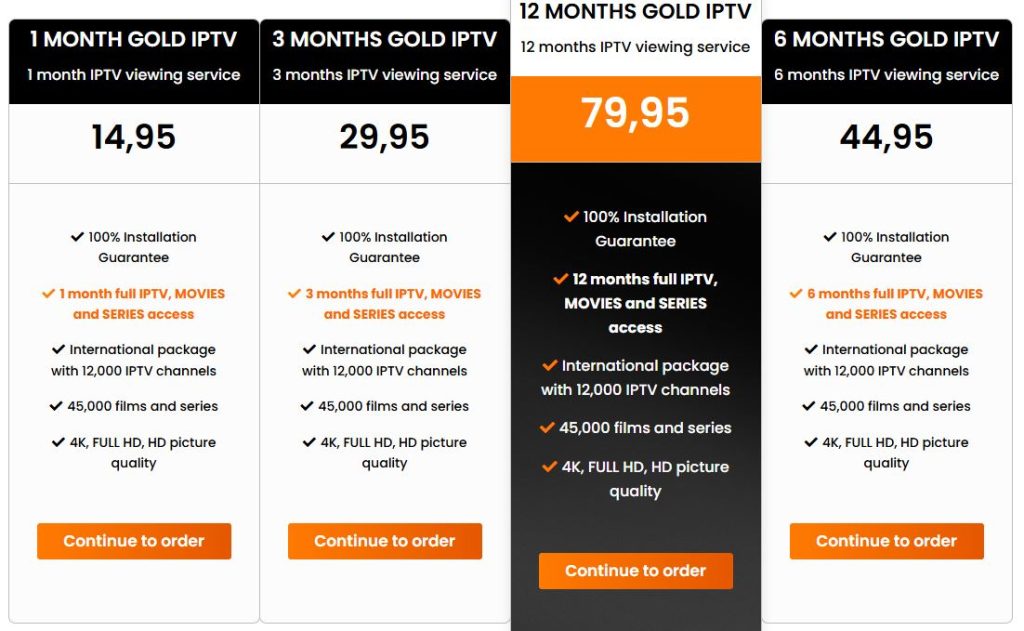
- Input the Username and Password for your Kopen’s account on the following page and tap Continue.
- Now, you can validate the Kopen coupon code if you have one or click the To Settle button directly.
- Next, input your Personal Information and Invoice Address in the respective fields.
- Once done, choose the payment method and tap the Complete Order button.
- You need to use the billing details to pay the subscription.
- If the payment is successful, you will get the login details for your account to the email ID.
How to Stream IPTV Kopen on Supported Devices
It is easy to set up and access this IPTV on a wide range of streaming devices using external players, as it provides an M3U playlist. For Android Phones, TVs, and Tablets, you can install the GSE Smart IPTV Player from the Play Store. If you are using any Apple device, you can get the IPTV Smarters app from the App Store and use it to stream this service. Windows PC and Mac users can use the web version of this service to stream this IPTV service.
The SmartOne IPTV Player can be used to stream this service on your LG and Samsung Smart TV. Firestick users can sideload the DuplexPlay APK using the Downloader app. To upload this IPTV portal link on your MAG Box, you have to move to its Settings section and select System settings → Servers → Portal 1 → Add the link. Once done, you can restart your MAG Box and enjoy streaming its live TV channels.
Customer Support of IPTV Kopen
This IPTV service provides customer support for its subscribers through the Contact Us form given on its official website (https://deditop.com/whmcs/submitticket.php?step=2&deptid=1). You need to fill out this form to send your queries. Its customer service is available from Monday to Sunday between 09:00-21:00.
Pros & Cons
Pros
- Supports streaming in HD, Full HD, and 4K quality
- No buffering issues
- Not IP locked
Cons
- This service doesn’t have a native player
- It doesn’t provide instant customer support
- No free trial
FAQ
No. IPTV Kopen doesn’t offer a refund.
You can use the MyTVOnline app to stream IPTV Kopen on Formuler.
No. You cannot stream this service on multiple devices simultaneously.

