Key Insights
- Streaming Support: Corecaster TV Player
- Official Website: https://getdown247.live/
- Customer Support: Available
- Number of Channels: 20,000+
- On-Demand Content: 70,000+ Movies and Shows
- Free Trial: No. 8 days paid trial for €5.
- The subscription plans start from €8/month.
Getdown IPTV is a provider that unlocks the world of entertainment with the best selections of live TV channels and on-demand titles. This IPTV also gives access to popular live sports like LaLiga, Premier League, UEFA Champions League, UEFA Europa League, NBA, and more. All its content is available in different quality formats, including SD, HD, FHD, 8K, and 4K. You are allowed to add two extra connections to your subscription package. Moreover, this service helps you to become a reseller and earn money easily.

Is a VPN Necessary While Watching Getdown IPTV?
Yes, a VPN is a necessary tool for watching Getdown IPTV and other IPTV services, as they might host some copyrighted content that could cause legal troubles for users. When your streaming device is connected to a VPN, you can access its playlists without any legal problems, as it spoofs your location.
We recommend using NordVPN for better and more secure streaming on IPTV services with a discount of 74% Offer + 3 months extra.

How to Subscribe to Getdown IPTV
- Run your desired web browser on a PC or Smartphone and go to Getdown IPTV’s official website.
- Tap Store on the menu bar. Choose a plan from the available packages.
- Select your Device, Connections, Channels, Bouquet, and other required details.
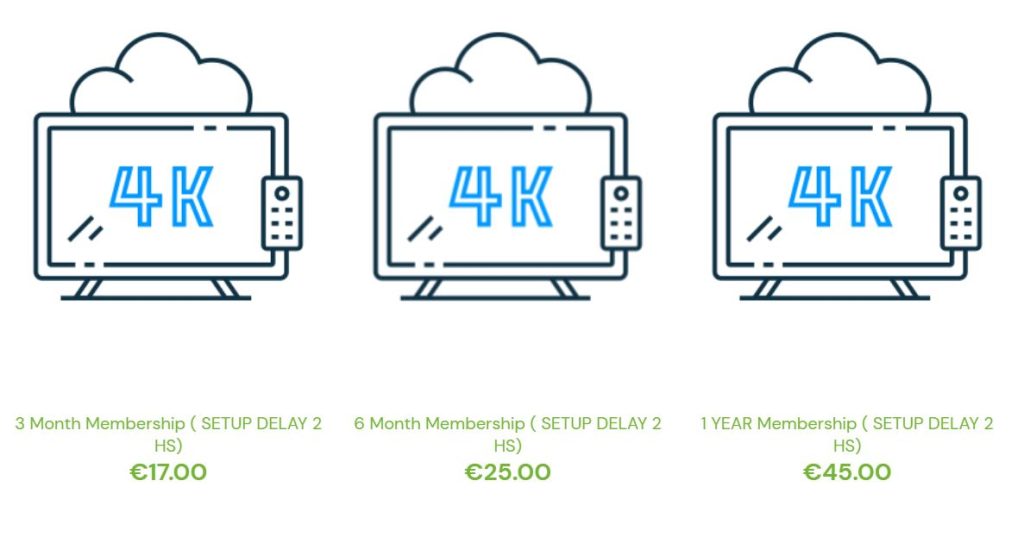
- After choosing a plan that fits your preferences, hit the Add to Cart button.
- Next, click the Go to Checkout button to continue with the process.
- Now, provide your email address in the field and tap the Checkout button.
- Choose your payment method and provide the billing details in the given fields.
- Once entered, hit the Place Order button and wait till you receive an order confirmation email.
- You need to make payment by following the instructions in the email.
- Finally, you will get the Getdown IPTV login details to your email ID.
How to Stream Getdown IPTV Service
You can use the Getdown247 – Corecaster TV Player to set up this service on your Android-based streaming devices. The stand-alone APK file of this application is given on its website. You need to sideload the app on your Android Phone, TV, Tablet, Windows PC, Mac, and Amazon Firestick. Once the installation is over, you need to open the application and type the Username and Password you received from this provider. Now, you can begin streaming this service on your device.
The IPTV Smarters app can be used to access this IPTV on your iPhone, iPad, and Apple TV. To access this IPTV, you can get the XCIPTV Player from the LG Content Store or Smart Hub on LG and Samsung Smart TVs.
Customer Support of Getdown IPTV
If you are facing any issues with the Getdown IPTV service, you can get instant customer support from its support team. To contact them, you need to click the WhatsApp icon given at the bottom of the website. Now, you can chat with a representative and clear your doubts immediately.
Pros & Cons
Pros
- Provides 3 days catch-up
- Gives channels with EPG
- Instant account delivery
- It has 300 adult channels in the playlist
Cons
- It doesn’t have a native player for Apple devices
- No free trial
FAQ
Yes, The Getdown IPTV service updates the new content regularly for free.
Yes, If you are not satisfied with this service, you can cancel your subscription within the first 7 days and get your money back.

