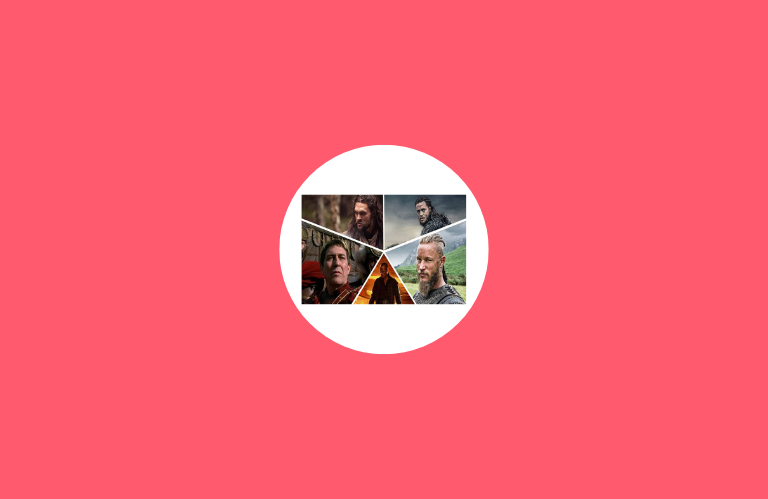Key Insights
- Streaming Support: M3U
- Official Website: https://eagleiptv.online/
- Customer Support: Available
- Number of Channels: 16,000+
- On-Demand Content: 50,000+ Movies and TV Series
- Free Trial: No. 24-hour paid trial for $0.50
- The subscription plans start from $8.99/month.
Eagle IPTV allows you to watch thousands of live TV channels and VODs for $8.99/month. All its live TV channels and VODs are available in full HD streaming quality. Since it uses anti-freeze technology, you can watch all your favorite content without any streaming issues. Also, it offers a 24-hour paid trial to its new users to explore the IPTV service. With its premium subscription, you can get a certain amount of DVR storage without any extra subscription. You can stream the Eagle service content using any IPTV Player on your device.

Is Eagle IPTV Legal?
Streaming Eagle IPTV may not be legal as it offers both licensed and non-licensed content. For safer streaming of this IPTV, you must use a VPN on your device. VPN enhances your security and protects the users’ data by hiding the real IP address and masking it with a fake one.
We recommend using NordVPN for better and more secure streaming on IPTV services with a discount of 74% Offer + 3 months extra.

How to Subscribe to Eagle IPTV
- Open the browser on your device and visit the Eagle IPTV’s official website.
- Scroll down and go to the IPTV SUBSCRIPTIONS section.
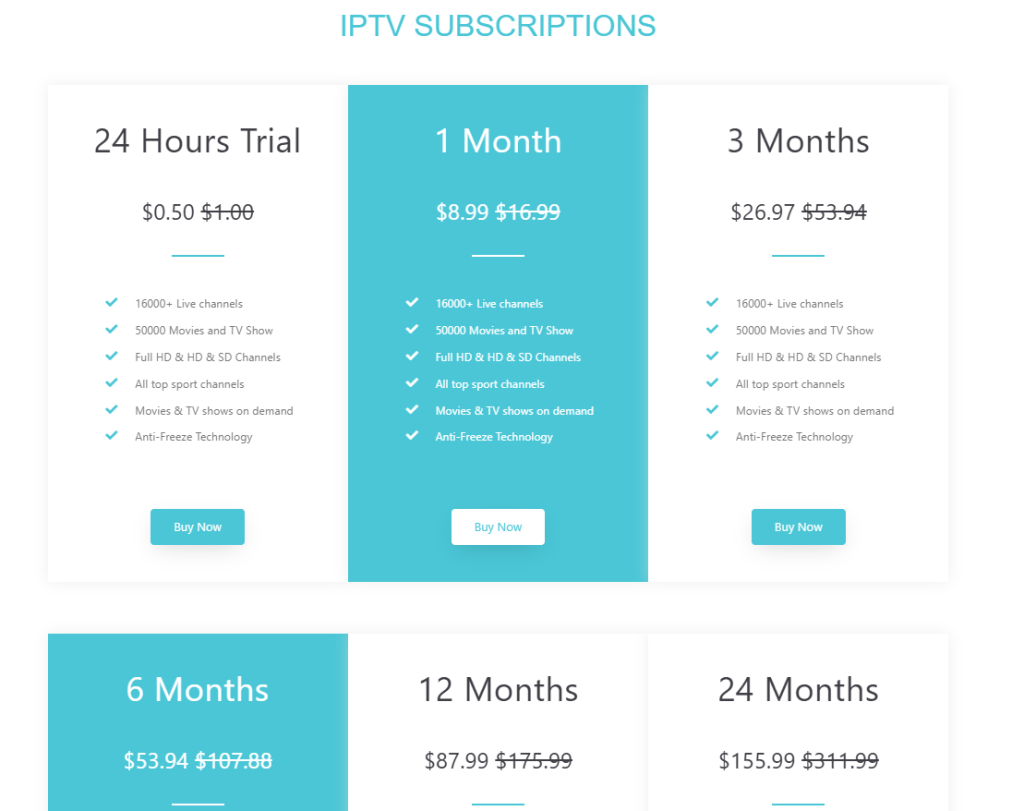
- Choose your IPTV Plan and click on the Buy Now button.
- Choose the number of connections you want and tap the Buy Now button again on the next page.
- Enter your billing details and tap the Place Order button.
- Complete the payment to get the Eagle IPTV’s login credentials.
How to Watch Eagle IPTV on Different Devices
You can watch Eagle IPTV on all your devices by installing any IPTV player and configuring it with the M3U link. Android device (smart TV, smartphone, and smart TV), Firestick, and Android-powered streaming device users can access the Eagle IPTV service by installing the XCIPTV app. iPhone and iPad users can install the Smarters Player Lite app and enter the M3U link of Eagle TV IPTV service to watch its content on your device. Kodi users can install the PVR IPTV Simple Client Addon to explore this IPTV playlist on their devices.
MAG users can go to the settings and enter the Port URL of this IPTV into the Portal URL section to explore its content. Mac and Windows PC users can access the Eagle TV service using the VLC Media Player.
Customer Support
The Eagle TV service offers customer service via WhatsApp (+1 (945) 206-0188), live chat, email ([email protected]), and the Contact Us form (https://eagleiptv.online/iptv-service-provider-in-usa-contact/), which is available on its official website. If you face any problems with this IPTV service, you can register your queries to get technical support to resolve the issues in no time.
Pros & Cons
Pros
- It offers a paid trial to watch this IPTV before subscribing to the long-term plans.
- Enjoy streaming live TV channels and VOD content without any issues.
- It allows you to watch up to 3 devices simultaneously.
Cons
- There is no official app to watch its content.
Frequently Asked Questions
No. Eagle service doesn’t offer any APK to its users. You can install any IPTV player with M3U support to watch this IPTV.
Once you subscribe to the service, your account will be activated within 1 hour.
Yes, you can watch international channels from various countries, like Australia, Brazil, Russia, and more.