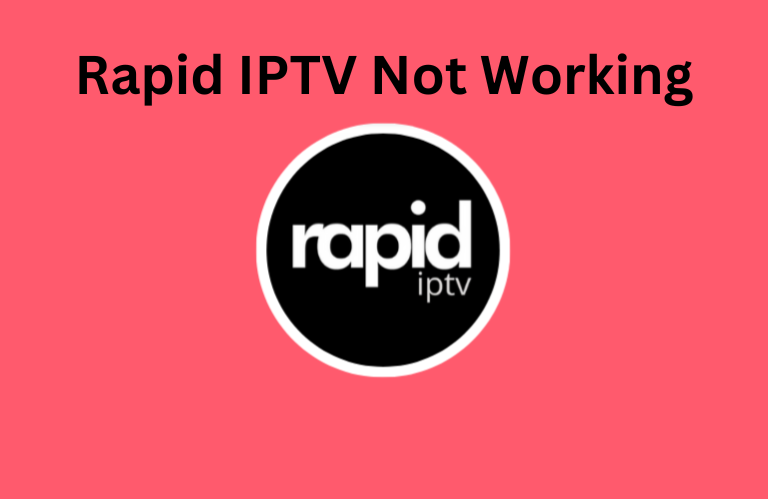Rapid IPTV is a premium IPTV service provider that allows you to watch over 10,000+ live TV channels and 3000+ VODs. Even though it uses stable servers, sometimes it fails to work and gets the server down or other problems. However, you can fix the Rapid IPTV problems using simple troubleshooting solutions. In this guide, you will learn the possible reasons and ways to resolve the Rapid IPTV not working issue on your device.
Common Issues on Rapid IPTV
| Buffering or Freezing issues | Video or Audio problem |
| App Not responding | Not loading or opening issues |
| Playback problems | Login issues |
| Black screen error |
Possible Causes for Rapid IPTV Not Working
Primary Reasons
- Invalid IPTV credentials
- Poor internet connection
- Expired subscription
- Geo-restriction problems
- Rapid IPTV server issues
Extreme Reasons
- Outdated IPTV Players
- Clear the IPTV Player’s cache
Possible Fixes to Solve the Rapid IPTV Not Working Issues
You can resolve the Rapid IPTV service issues using the simple troubleshooting methods mentioned below.
Check the Internet Connection

Since the internet is the key point in streaming IPTV content, you must have the fastest and most reliable internet connection. Rapid IPTV will not load the content if the internet connection is poor. Make sure your device receives at least 10Mbps to watch the Rapid IPTV’s content; if not, the service will start to buffer or lead to loading issues. Reboot the router and connect the device to the Internet. If this doesn’t work, try connecting your device to another WIFI router that provides a stable internet connection.
Enable VPN
You definitely need a VPN to access the geo-restricted content. If you try to access the service without a VPN, the player will show only a black screen. Once you have installed the VPN, connect it to the correct region in which the service is accessible and try streaming the provider’s content on the player. VPN also lets you stream this IPTV content anonymously.
We recommend using NordVPN for better and more secure streaming on IPTV services with a discount of 74% Offer + 3 months extra.

Renew IPTV Subscription
Once your IPTV playlist fails to load on your device, the first thing you should do is check the subscription. It may be the culprit because most users fail to renew their subscriptions after their billing cycle. As a result, the provider will hold your account until you renew the subscription. So, renew the plan correctly after completing each billing cycle. To avoid forgetting it, you can enable the auto-billing/renewal option.
Enter the Correct Credentials

Each and every letter on the login credentials plays a crucial role in accessing your account. If you have missed entering one word or number on your login credentials, the content will not load on your device. Also, ensure that you have entered all the characters correctly to avoid login errors. We always recommend that the user copy-paste the credentials to the player.
Rapid IPTV Server Error
The server error on Raipd IPTV will not occur frequently. However, once it occurs, you cannot fix the problem by yourself. Since this is a serious technical issue, it can fixed only by the technical team of Rapid IPTV service. You can reach out to customer support for Rapid IPTV to learn about its server status. Also, you can visit its official social media pages to know about the server status. Once the problem has been fixed, you can start using the Rapid IPTV as usual.
Other Troubleshooting Methods to Fix Rapid IPTV Not Working Issue
You cannot blame the Rapid IPTV service at all times. Sometimes, the problem may occur with the IPTV Player you use on your device. Once you find the problem with the IPTV Player, you can use the troubleshooting fixes mentioned below to fix it.
Restart the IPTV Player on your Device
Sometimes, the IPTV Player you use to stream Rapid IPTV may not work properly. You can fix this problem by clearing the app’s cache. This can be done by closing and reopening the app on your device. If the problem still persists, move on to the next method.
Update the IPTV Player
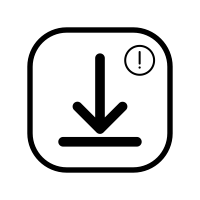
Sometimes, the IPTV Player doesn’t work due to bugs or malfunctions. This will prevent you from streaming this IPTV’s playlist. You can fix this problem by updating the IPTV app on your device. Once you have updated the app, you can stream the Rapid service content hassle-free.
Use Different IPTV Player
If you find that the problem is with your IPTV Player, it is better to change the IPTV player. There are plenty of free IPTV players available on the app store, many of which are ad-free. You can try exploring any of them to watch this IPTV playlist without any issues.
Contact the Customer Support
If none of the fixes help you to resolve the Rapid IPTV problem, you can try fixing it by contacting its customer support. Rapid IPTV offers customer support via the Contact Us [https://my.rapidiptv.org/contact.php] form and live chat available on its official website [https://www9.rapid-iptv.org]. Once you register your queries here, the support team of Rapid IPTV will contact you and provide a solution to fix the problem.
FAQ
You can fix the black screen problem on Rapid IPTV by relaunching the app, connecting the device to the stable Internet, or uninstalling and reinstalling the app.