Key Insights
- Streaming Support: M3U Playlist
- Official Website: https://beamstv.com/
- Customer Support: Available
- Number of Channels: 10,000+
- On-Demand Content: 50,000+ Movies and 5,000+ TV Series
- Free Trial: Yes. 48 Hours
- The subscription plans start from $15/month.
Beams TV IPTV is a top-rated service provider that gives access to worldwide live TV channels. It also provides blockbuster movies and captivating TV shows in different languages. In addition, this service offers reseller packages for users. This IPTV provides a more flexible and customizable viewing experience with amazing features. You can watch the Beams TV service on your streaming device with the help of an M3U-compatible IPTV Player.
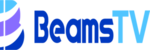
Is Beams TV IPTV Legal?
We couldn’t confirm that the Beams TV IPTV service is 100% legal to use, as there are many unverified IPTV services in the market. There are possibilities for these providers to steal your personal and billing details and sell them to third parties. Also, they might contain some copyrighted content that can cause legal issues. To avoid all these risks, you need to use a premium VPN on your device, as it creates an encrypted tunnel and lets you stream the content safely.
We recommend using NordVPN for better and more secure streaming on IPTV services with a discount of 74% Offer + 3 months extra.

How to Sign Up for Beams TV IPTV
- Visit Beams TV IPTV’s official website using a browser on your device.
- Move to the Our Best Pricing section and go through the IPTV packages.
- Pick a plan that fits your needs and hit the Get Started Now button.
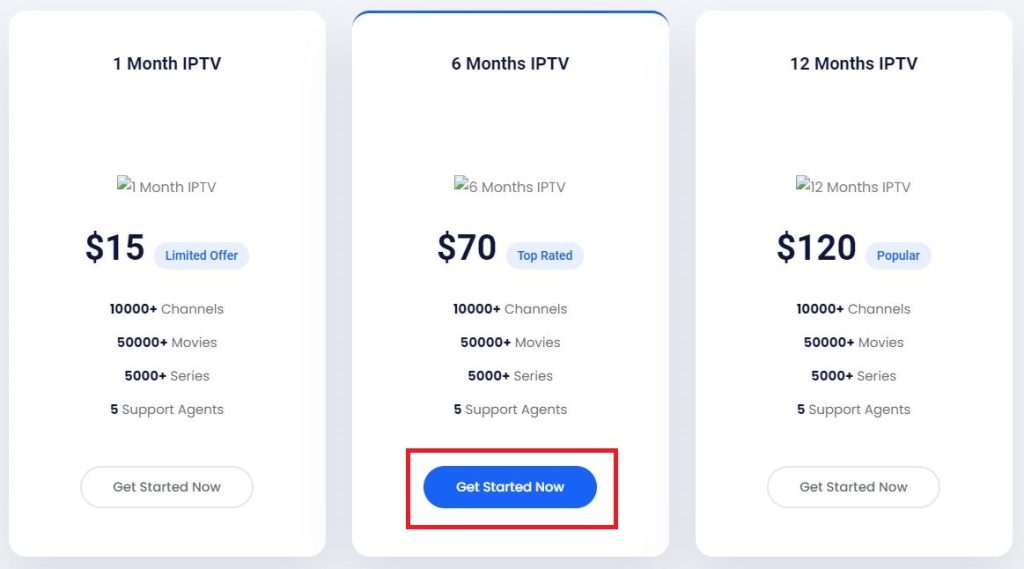
- If you have a Beams TV promo code, enter it in the field and tap Validate Code.
- Click the Checkout button in green to continue with the process.
- On the checkout page, you need to provide your personal information and billing address in the fields given.
- Next, set a password to your account and select the payment method.
- Once done, hit the Complete Order button and follow the payment instructions to pay for your subscription.
- Upon successful payment, you will get the Beams TV IPTV login details to your email address.
How to Watch Beams TV IPTV on Compatible Devices
You can watch the Beams TV service on all popular streaming devices. To set it up, you have to install an external player that supports M3U playlists. You can get the VU IPTV Player from the Play Store on Android Phones, Tablets, and TVs. For iPhones and iPads, go to the App Store and install the StrymTV app. Amazon Firestick users can sideload the TiviMate IPTV Player app with the help of Downloader. The same player can be installed on Windows PC and Mac using BlueStacks.
After installation of the player on your device, upload the Beams TV IPTV’s M3U playlist link on the app. Now, you can select and watch the content of your wish on your device.
Customer Support
Beams TV IPTV provides 24/7 customer support to its users through WhatsApp (+1 647-576-2201). To contact the support team, click the WhatsApp icon at the bottom of the website. You will get a quick response from a representative with a correct solution to your problem.
Pros & Cons
Pros
- Offers high-quality content
- Has stable servers
- Ensures buffer-free streaming
- Provides affordable subscription plans
Cons
- No native media player
- Lacks TV catch-up
FAQ
Yes. This IPTV service offers up to 6 extra connections at an additional cost.
Yes. The Beams TV service is available worldwide.

