Key Insights
- Streaming Support: Clear Vision IPTV App and Xtream Codes API
- Official Website: https://clearvisiontv.com/
- Customer Support: Available
- Number of Channels: 4,000+ Live TV Channels
- On-Demand Content: 1,000+ Movies & TV Shows
- Free Trial: Not Available
- The subscription plans start from $29.95/month
Clear Vision IPTV is a well-known service provider with an amazing channel lineup that you can’t find with other providers. You can also stream the latest on-demand content with this provider. It lets you stream all your favorite shows in FHD and 4K quality. This IPTV has a user-friendly native player for Android-based streaming devices. You can also easily set up the Clear Vision IPTV service on other compatible devices using external players with Xtream Codes API support.
Is Clear Vision IPTV Legal?
It is hard to identify the legality of the Clear Vision IPTV service provider. However, there are possibilities for IPTV services to deliver live TV channels and other entertainment content without getting an appropriate license from the actual content holder. To avoid the legal issues that you may get into while streaming content from this service, you need to connect to VPN on your device. It ensures your online security by masking your device’s IP address. Also, it lets you stream the location-specific content, bypassing geo-restrictions.
We recommend using NordVPN for better and more secure streaming on IPTV services with a discount of 74% Offer + 3 months extra.

How to Subscribe to Clear Vision TV
- Visit the official website of Clear Vision TV using a web browser on your device.
- After reviewing all the subscription plans, select the one you like and click on the Buy Now button.
- On the following page, tap the Continue button to proceed with the process.
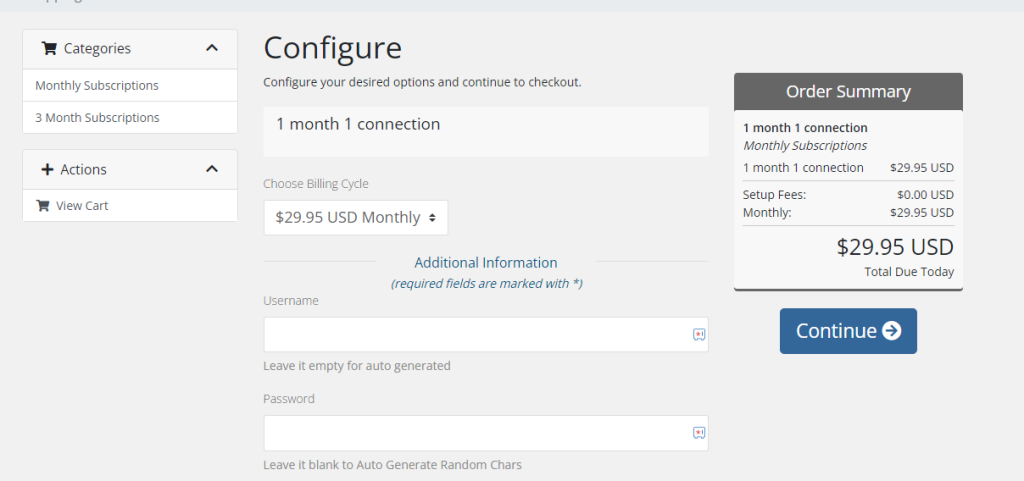
- Next, enter the Clear Vision TV promo code if you have one and validate it. Or, hit the Checkout button directly.
- Then, you need to provide the billing details to follow the instructions to make payment for your subscription.
- Finally, you will receive the Clear Vision IPTV login credentials to your email address.
How to Watch Clear Vision IPTV on Compatible Devices
The Clear Vision TV service comes with a native player for Android devices. To install the app on your device, you need to download its APK file from its official website. Then, change your device settings to install unknown sources. Now, you can get the app on your Android Mobile, TV, and Tablet. If you are using a Windows PC and Mac, you can use the BlueStacks emulator to run this APK file. For Amazon Firestick devices, you can prefer the Downloader app to sideload the Clear Vision IPTV APK. You need to open the app after installation and log in to your account. Now, you can select and stream your desired content.
To set up this IPTV on your Apple TV, iPhone, and iPad, you can get the IPTV Smarters Pro app from the App Store. LG and Samsung TV users can get the XCIPTV Player from the LG Content Store and Smart Hub and upload the Clear Vision IPTV playlist. Once done, you can begin streaming the service.
Customer Support
Clear Vision TV provides customer support via the Contact Us form on its official website. If you have any queries or issues with the service, you can send them to their desk team by filling out this form with the required details, such as name, email, and message. You will get a response from their team with a correct answer to your question.
Pros & Cons
Pros
- Provides high-quality content
- Delivers major sports channels
- Gives EPG for all live TV channels
- VPN-friendly service
- No buffering or freezing issues
- Regular content updates
Cons
- It doesn’t provide a free trial
- Lacks M3U playlist
- No instant customer support
FAQ
Yes. You can stream this service on up to 4 devices simultaneously.
Yes. Clear Vision TV uses Anti-freeze technology.

