Key Insights
- Streaming Support: M3U URL
- Official Website: https://tivistation.com/
- Customer Support: Available
- Number of Channels: 23,000+ Live TV Channels
- On-Demand Content: 94,000+ Movies & TV Series
- Free Trial: Yes. 24 Hours
- The subscription plans start from $15/ month.
TiVistation is a futuristic service provider with a massive collection of live TV channels worldwide. Also, it streams more than 90,000 on-demand movies, series, and TV shows in different genres. In addition, it lets you watch all your favorite sports and PPV events in good picture quality. It uses AntiFreeze technology to provide you with a buffer or freeze-free streaming experience. You can easily set up this service on a wide range of streaming devices.
Is TiVistation IPTV Legal?
We couldn’t identify the legality of the TiVistation IPTV service provider. However, it is common for these providers to deliver some content without an appropriate license from the actual content holder. Also, IPTV services are restricted in some countries. Hence, you need to connect a VPN to your device to ensure your online security.
We recommend using NordVPN for better and more secure streaming on IPTV services with a discount of 74% Offer + 3 months extra.

How to Sign Up for TiVistation IPTV
- Open a web browser on your device and visit the TiVistation IPTV’s official website.
- Click the IPTV Subscription option in the menu bar at the top of the website.
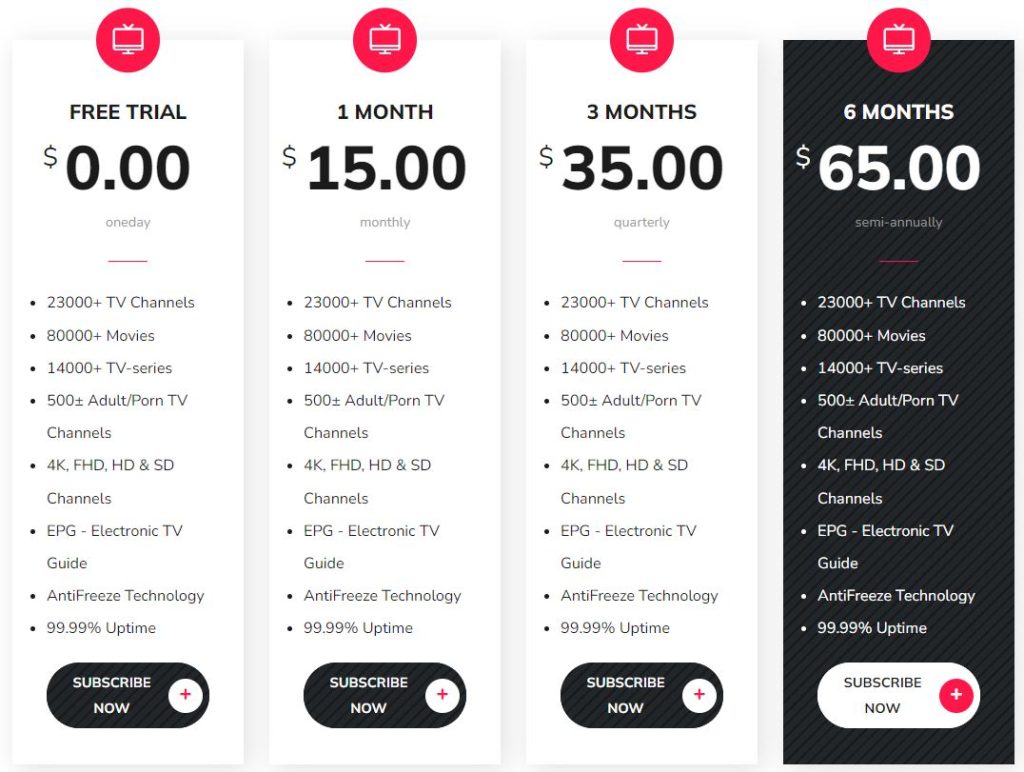
- After choosing a plan, click on the Subscribe Now button.
- If you are using a Formuler device, you need to enter the MAC address and click the Continue button on the next screen.
- Next, you need to enter the promo code (optional) and hit the Validate Code button. Or, click the Checkout in green color directly.
- Then, enter your personal and billing details in the given fields. Once done, choose your payment method and hit the Complete Order button.
- If the payment is successful, the TiVistation IPTV login details will be sent to your email address.
How to Watch TiVistation IPTV on Supported Devices
The TiVistation service is compatible with all popular streaming devices. As it provides an M3U playlist with its subscription details, you need to choose an M3U player to set up and stream this service on your device. For Android devices, you can choose the TiviMate IPTV Player to add the TiVistation playlist. To access this service on your iPhone, iPad, and Apple TV, you can install the GSE Smart IPTV app from the App Store.
If you are using a Firestick device, you need to sideload the VU IPTV Player APK using the Downloader app. You can use the Joy IPTV Player to stream the TiVistation service on your Windows PC and Mac. The IPTV Smarters Pro app can be used to set up this IPTV on your LG and Samsung Smart TV.
The Formuler device users can use the MyTVOnline app. The PuTTY Software can be used to watch the TiVistation service on your Enigma2 device. For MAG Boxes, you have to navigate to its settings and upload the TiVistation playlist. Once the content in the playlist loads, you can select and watch your desired TV channels on your device.
Customer Support
TiVistation provides instant customer support for its users through live chat on its official website. You can also contact their desk team via Email ([email protected]) and the support ticket on its website. A representative will quickly respond with the correct answer to your question.
Pros & Cons
Pros
- Offers 4K, FHD, HD, and SD channels
- Provide an Electronic Program Guide
- 99.99% uptime servers
- Available worldwide
Cons
- No native application
- It doesn’t provide Xtream Codes
- Lacks TV catch-up
FAQ
Yes. If you are not satisfied with its service, you can cancel your subscription within the first 7 days and get your money back.
Yes. This IPTV offers over 500+ adult channels.

