Key Insights
- Streaming Support: M3U Playlist, Xtream Codes, and XMLTV
- Official Website: https://sites.google.com/view/sparkletv
- Supported Devices: Android, Firestick, PC, and Smart TV
- Customer Support: Yes. Email
- Sparkle TV IPTV is a freemium application.
Sparkle TV IPTV is a feature-filled player for Android devices. With this player, you can watch IPTV playlists in multiple formats and other sources like Jellyfin and HDHomeRun. It also supports Electronic Program Guides for different IPTV services. Using the Timeshift feature, you can play, pause, and fast-forward live streams. It lets you find your favorite shows easily using the built-in search feature. Moreover, this application works in multiple languages.
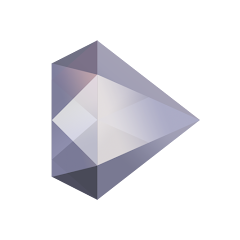
Is Sparkle TV IPTV Legal?
The Sparkle TV Player is legal and safe to use. The IPTV services you add with this player might hold some content that would cause legal issues. To avoid it, you need to connect a VPN service on your device. It secures your online presence by masking the device’s IP address and never allows anyone to track your online activity. Also, it allows you to stream the restricted content in your region.
We recommend using NordVPN for better and more secure streaming on IPTV services with a discount of 74% Offer + 3 months extra.

How to Install Sparkle TV IPTV on Compatible Devices
The Sparkle TV app is compatible with all Android devices. So, you can get this app from the Play Store on your Android Phone, TV, and Tablet. To run the Sparkle TV IPTV Player APK on your Windows PC and Mac, you need to use the Android emulator, BlueStacks. Firestick users can use the Downloader app to sideload this application on their devices.
How to Setup Sparkle TV
You can follow the steps below to add your IPTV playlist to the Sparkle Player.
1. Launch the Sparkle TV Player after installation on your device.
2. On the home screen, click on the Add new source option.
3. Then, select the format of your playlist from the given options and click on the Next button.
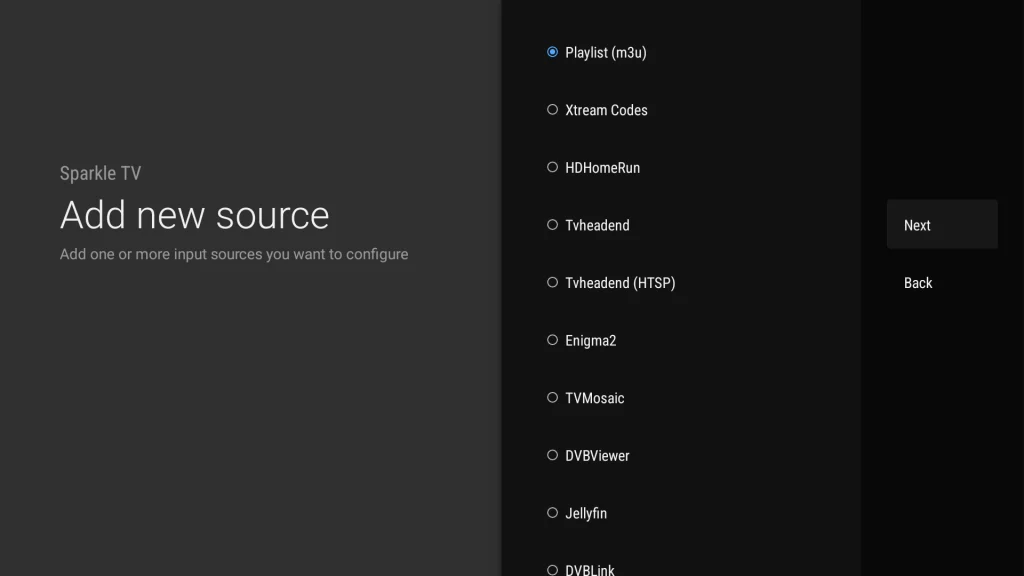
4. Now, you need to enter the playlist details that you received from your provider to upload it.
5. Wait till the content in the playlist loads and start streaming your desired TV shows on your device.
Customer Support
Like many IPTV players in the market, the Sparkle Player may undergo not working issues at times. In that case, you can contact the developer using this email address ([email protected]) given on the Play Store. The developer will get back to you as soon as possible.
Pros & Cons
Pros
- Favorites Manager
- Sorts channels based on categories
- TV catch-up support
- Multiple audio tracks
- DVR support
- Has parental controls to lock explicit content
Cons
- Delayed customer support
- Lacks Dynamic Language Switching
FAQ
No, You cannot install the Sparkle Player on iOS devices.
The Sparkle TV app is free to use and has basic features. You need to get the Sparkle TV Plus version to unblock all its features.
Yes, The Sparkle TV app supports subtitles.

