Key Insights
- Streaming Support: M3U and Xtream Codes API
- Official Website: https://zeniptv.app/
- Supported Devices: Android Mobile & Smart TV, Fire TV/Firestick, iPhone, iPad, Windows PC, and Mac.
- Customer Support: Available
Zen IPTV is a freemium IPTV player that allows you to watch the content offered by your IPTV Provider. By installing this application on your device, you can upload the IPTV Playlist in Xtream Codes and M3U format. Since it categorizes live TV channels and VODs in different genres, you can access all of them without any hectic process. You can use the app for free with ads and ad-free with the premium subscription. You can install the app only on Android, Android-based devices, and Apple devices.

Is Zen IPTV Legal?
Since Zen IPTV doesn’t offer any content of its own, it is completely safe until you upload your IPTV playlist. Once you load the IPTV Playlist on the app, we cannot assure your safety as it offers both licensed and non-licensed content. Streaming the non-licensed directly on your device can lead you to face legal problems. To overcome the issue and avoid legal problems, you can try using a premium VPN on your device while accessing the IPTV playlist.
We recommend using NordVPN for better and more secure streaming on IPTV services with a discount of 74% Offer + 3 months extra.

How to Download Zen IPTV on Various Devices
You can download the Zen IPTV app only on the Android and Apple devices. On Android-based devices like smartphones, tablets, smart TVs, Firestick, and other streaming devices, users can sideload the app using Downloader. On Apple devices users like iPhone, Apple TV, and iPad, you can get the app directly from its App Store. Windows PC and Mac users can sideload this application with the BlueStacks application on their PC.
How to Upload IPTV Playlist on Zen IPTV
1. Launch the app on your device and log in with your Google account or Apple ID.
2. Now, you will be asked to enter IPTV credentials to upload your playlist.
3. By default, it shows the Xtream Codes format. If you are a M3U user, tap I don’t have credentials, only a link (m3u).
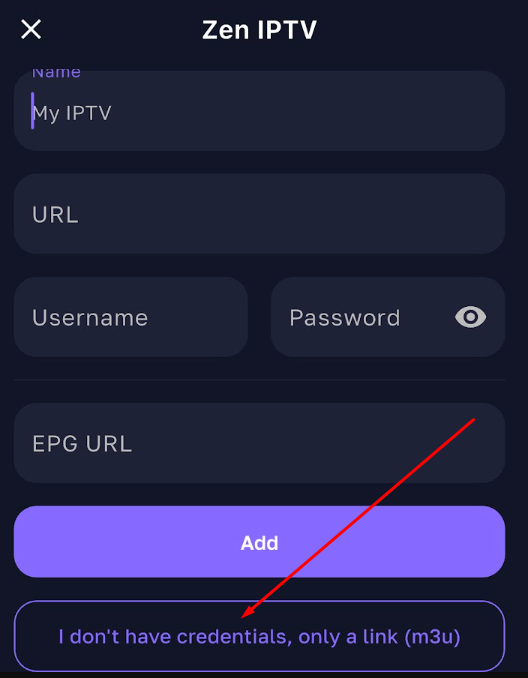
4. Enter your IPTV credentials and tap Add to the add the playlist on your device.
5. Once added, explore the IPTV content on your device.
Customer Support
You can get quick customer support from this IPTV player side to solve your problem. The service offers customer support service via Discord (discord.gg/zeniptv) and email (support(at)zeniptv.app)
Pros and Cons
Pros
- You can see the watch history to view the videos that you have watched earlier.
- It allows you to handle multiple playlists on the app.
- You can save all your desired content in the favorites list to access them easily.
Cons
- It doesn’t have dynamic language support.
- No EPG support.
FAQ
No, you cannot install the app on your Samsung Smart TV.

