Key Insights
- Streaming Support: M3U URL and Xtream Codes
- Official Website: https://yeahiptv.com/
- Customer Support: Available
- No. of Channels: 15,000+
- On-demand Content: 50,000+ Movies and Series
- Free Trial: No. 36-hour trial for $3.
- The subscription plan starts at $14.99/month.
Yeah IPTV offers plenty of live TV channels and VODs with high streaming quality. In addition, it includes PPV events of different sports as well. As it is a premium IPTV Provider, you must get a subscription to receive its M3U Playlist URL and Xtream Codes API. You can access its playlist on any streaming device using the best IPTV Player.

Important Features of Yeah IPTV
- This provider offers catch-up with a 2-day timeshift to let you watch the shows you missed during the live stream.
- It delivers all PPV events without any additional cost.
- You can stream this service on two devices concurrently based on your subscription.
- It gives free EPG for all live TV channels to help you keep track of your desired TV programs.
- As this service has no IP restriction, you can access it anywhere in the world.
How to Subscribe to Yeah IPTV
The price of the plans will vary depending on the plan period and the number of device connections. You can view all the details on the Order page.
- Visit Yeah IPTV’s official website from a browser on your device.
- Tap the Order tab at the top.
- Select the Order Now button under your preferred plan.

- Check the BTC Address and amount.
- Scan the QR to complete the payment.
- Now, fill in the required information below and tab Submit.
- You will receive the credentials to the Email Address.
Is Yeah IPTV Legal and Safe to Stream?
This IPTV Provider is not legal or safe to use because it provides content without proper licenses. If you stream copyrighted content, you may get into legal trouble. So, stream this IPTV playlist anonymously with the help of a VPN.
We recommend using NordVPN for better and more secure streaming on IPTV services with a discount of 74% Offer + 3 months extra.

How to Stream Yeah IPTV on Multiple Devices
You can stream this provider’s content using any external player. This service recommends you use the players below to access its content.
- Android Mobile and TV – OTT Navigator, GSE Smart Player, IPTV Smarters.
- Apple Devices – GSE Smart IPTV Player, IPTV Smarters.
- Windows and Mac – VLC, MyIPTV Player
- Amazon Firestick – TiviMate, GSE Smart IPTV
- Enigma2 – Putty Software
- Formuler – MyTVOnline 2
You can install any of these players from your respective device’s app store. If the application is unavailable, you can sideload its APK file on your Android Phone, Tablet, Smart TV, or Firestick devices using the apk installers, such as Downloader for TV.
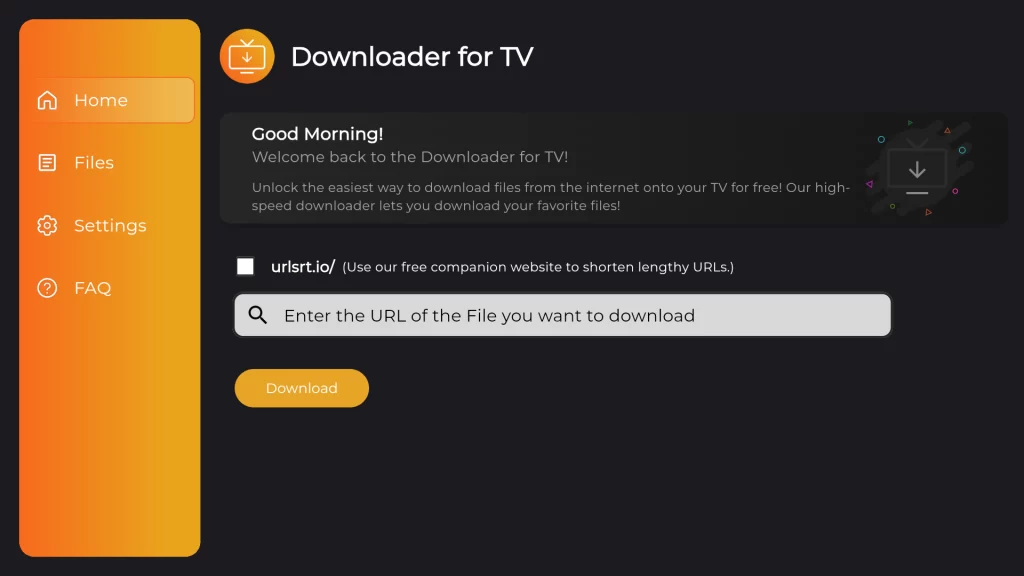
Customer Support
Since most users have questions regarding activation and streaming interruption, this service has briefly clarified all the queries in the FAQ section of the contact page (https://yeahiptv.com/contact). If you cannot find answers to your queries in the FAQ section, you can submit them to the support team through their ticket system. It may take several days to get a reply from the customer support team, but they will respond to you with the right solution.
FAQ
It accepts only the Bitcoin payments.
No. This service does not offer a refund.

