Key Insights
- Streaming Support: App (Xumo Play)
- Official Website: https://www.xumo.com/
- Customer Support: 24/7 Chat Support
- No. of Channels: 300+ live TV channels
- On-demand Content: 10K+ movies and 250+ TV shows
- This IPTV Provider is completely free to use.
Xumo TV is a free IPTV Provider available only in the US. This IPTV service has its own player app called Xumo Play. The player app supports all major devices to explore the live TV channels and VODs instantly.
How to Subscribe to Xumo TV
Using the Xumo Play app, you can stream Xumo TV’s content freely on any device without a subscription or registration.
Is Xumo TV Legal and Safe to Stream?
Since Xumo IPTV service is available on most of the official app stores the service is completely legal. Though it is safe to use, you have to be cautious in protecting your online identity information by using a premium VPN. It also lets you unblock the geo-restrictions on this IPTV if you reside outside the US.
We recommend using NordVPN for better and more secure streaming on IPTV services with a discount of 74% Offer + 3 months extra.

How to Install Xumo Play on All Devices
As mentioned above, you can install Xumo Play from the Play Store and App Store on your Android and Apple devices. If you own a Firestick, you can sideload the Xumo Play APK file to install the app on your device. Apart from that, you can also use its official website to stream the content from the browser on your Windows or Mac PC.
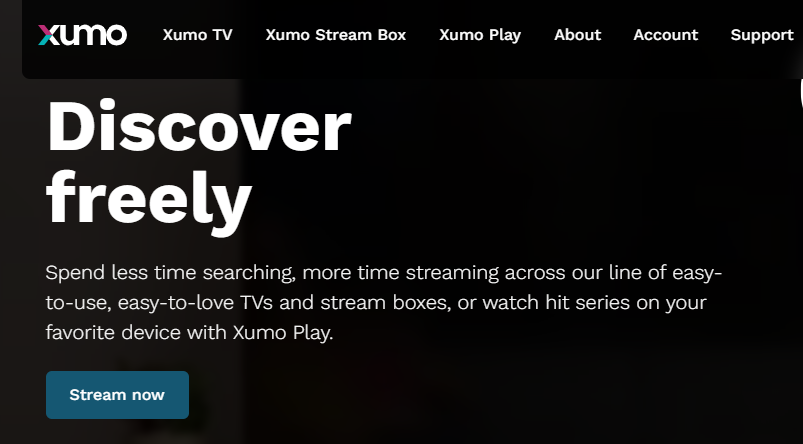
How to Activate Xumo Play on Smart TV
After installing the Xumo Play app on your Smart TV or Fire TV, follow the steps below to activate it.
1. Launch the Xumo Play on your TV.
2. Note the Xumo Play code shown on the TV screen.
3. Visit the Xumo TV activation website (https://www.xumo.com/device/activate) from the PC browser.
4. Type the Xumo Play activation code in the box and hit Continue.
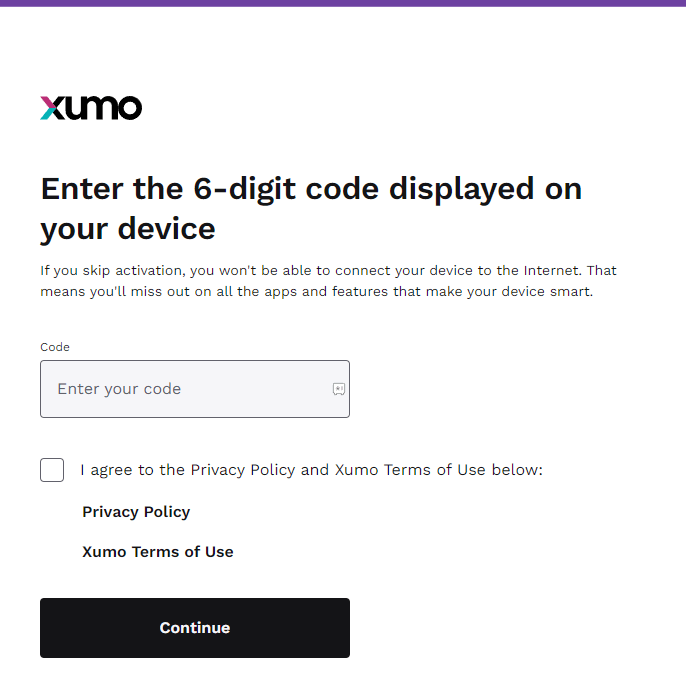
5. Relaunch the app on your TV and watch your favorite movies and TV channels.
Customer Support
Xumo TV has a support portal that provides detailed articles on each feature, troubleshooting, setup, etc., of this service. You can refer to it to resolve any streaming issues. If the issue is unsolved, you can use this service’s 24/7 live chat support to get an immediate response.
Pros and Cons
Pros
- Free IPTV Provider
- Own Player app
- Instant customer support
- Live guide
Cons
- Frequent content update
- Resume playback
- Parental control
FAQ
No, but you can use a VPN to access the contents of this IPTV outside the US.
Using an outdated app might be the reason. Keep the Xumo Play app updated to its latest version and provide your devices with a stable Internet connection for buffer-free streaming.
The Xumo Play app is completely free to use.
Yes, as this service has no registration, you can install the Xumo Play app on multiple devices and can stream the content simultaneously.

