Key Insights
- Streaming Support: M3U Playlist
- Official Website: Unavailable
- Supported Devices: Android Mobile & Smart TV, Fire TV/Firestick, Windows, and Mac
- Customer Support: Available
- World IPTV is free to install and use
World IPTV is an IPTV Player that lets you stream media content for free using an M3U playlist link. It doesn’t provide any channels or VODs but acts as a platform for streaming the playlist provided by IPTV services. So, you will either need an IPTV subscription or a free M3U playlist to use this app. However, if you don’t already have a playlist, don’t worry because World IPTV will let you search and upload one directly from the internet. You can use this app to stream live TV on various devices anytime and anywhere you want.

Is World IPTV Legal?
Yes, using the World IPTV app is legal, but the IPTV playlist you stream on it may not be legal. IPTV services that provide playlists often include content that was obtained without the original broadcaster’s authorization. So, you have to be careful while streaming IPTV content because you might face legal charges for accessing unauthorized content. The only way to avoid this is by using a VPN service. It helps keep your identity and location private by preventing from tracking your online activities.
We recommend using NordVPN for better and more secure streaming on IPTV services with a discount of 74% Offer + 3 months extra.

How to Install World IPTV on Compatible Devices
This IPTV app is officially available on the Google Play Store, so you can easily install it on any Android smartphone or tablet. For Android TVs and Firesticks, you can install World IPTV’s APK file using the Downloader app. To get this app on your Windows PC or Mac, you must download the BlueStacks emulator and install World IPTV from the Google Play Store available on it.
How to Stream IPTV Playlist on World IPTV
1. Open the World IPTV app on your device after installing it.
2. Select the Play Single Stream option on the home screen.
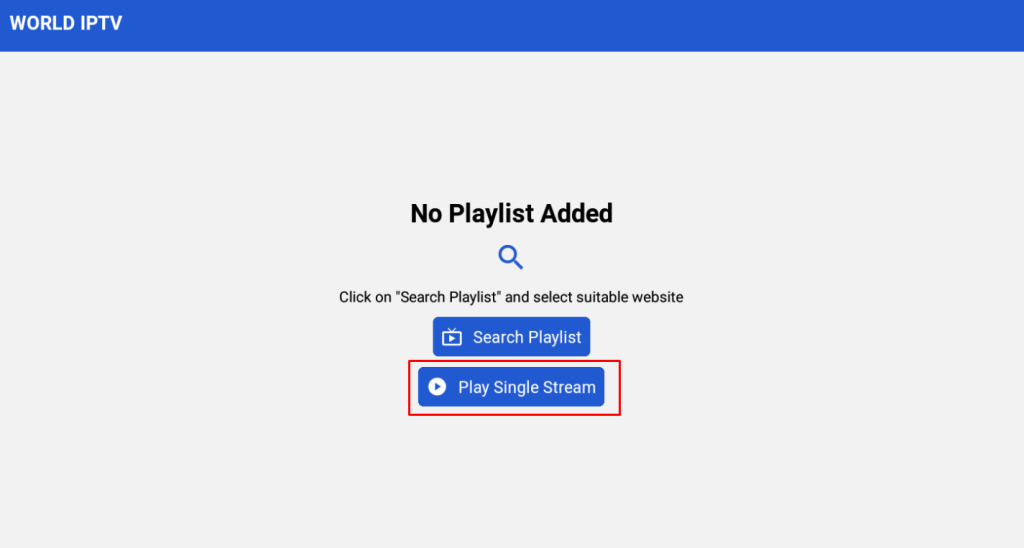
3. Enter your Channel name and Channel URL. Then, choose the Play button to start streaming.
4. If you don’t have an M3U URL, select the Search Playlist option on the home screen.
5. You will be directed to the Google search results, where you can select one of the playlists.
6. Once you click on a playlist, select the Save button on the pop-up that appears to upload the playlist to the app.
7. After the upload is complete, select one of the countries listed on the app.
8. Then, browse the available channels and select one to watch it.
Customer Support
If you encounter any issues while using the World IPTV app, you can contact Customer Support. You can contact their team through email ([email protected]) and get the required assistance. You might not get an immediate response, but this is the only way to contact the app’s Customer Support.
Pros & Cons
Pros
- Free to use
- Officially available on the Play Store
- Search for playlists on Google using the app
Cons
- Not enough Customer Service options
- Lack of device compatibility
FAQ
Since this app is not available on the App Store, you can’t use it on Apple devices.

