Key Insights
- Streaming Support: M3U URL
- Official Website: https://wishiptv.net/
- Customer Support: Available
- Number of Channels: 8,000+
- On-Demand Content: 8,000+ Movies and 1,200 TV Series
- Free Trial: Not Available
- The subscription plans start from €6/month.
Stream the best collections of live TV channels in all categories: sports, news, cartoons, music, and more with the Wish IPTV service. Its on-demand library will give access to popular movies, series, and TV shows. New titles are updated regularly to keep you engaged with this service. However, the number of TV channels and on-demand content varies for each subscription plan. Its stable servers with 99% uptime will provide you with an uninterrupted streaming experience.

Is Streaming Wish IPTV Legal?
It is difficult to identify the legality of an IPTV service provider. Hence, we couldn’t confirm that streaming Wish TV is 100% legal. However, you can stream this service without any risk with the help of a VPN. It ensures your online security and keeps your streaming private from third parties. In addition, a VPN lets you spoof your location and watch the geo-restricted content.
We recommend using NordVPN for better and more secure streaming on IPTV services with a discount of 74% Offer + 3 months extra.

How to Subscribe to Wish IPTV
- Open the default browser on your device and go to Wish IPTV’s official website.
- Click Our Subscriptions and choose your subscription type from the options given, such as Basic IPTV, Medium IPTV, Premium IPTV, and VIP IPTV.
- Now, choose a package you like and tap Order Now.
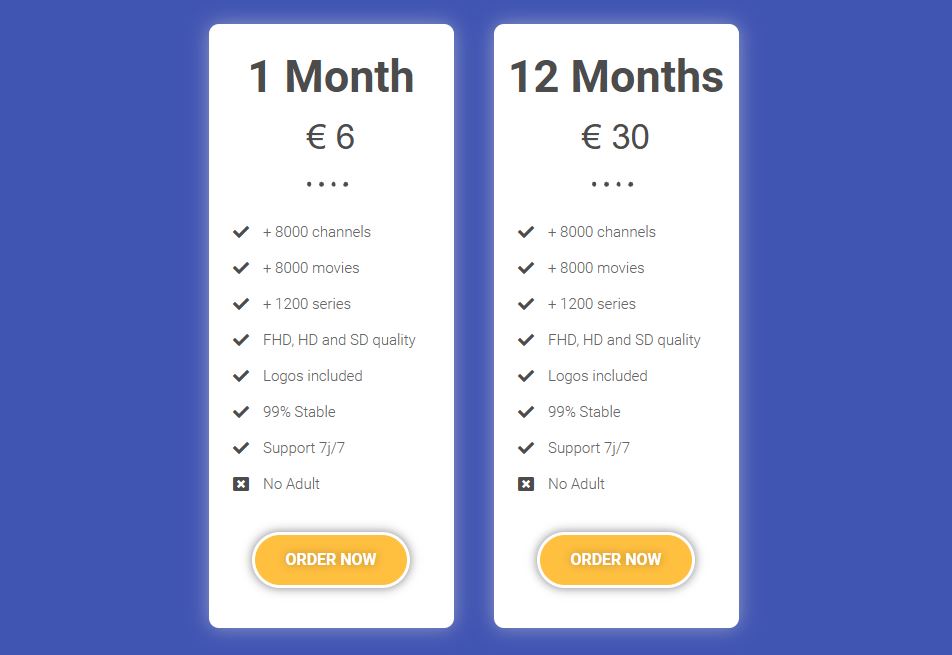
- Pick the Order and Device type on the following page and hit the Add to Cart button.
- Provide your Billing details on the Wish TV checkout page.
- Pick the payment method and tap the I have read and accept the terms and conditions checkbox.
- Then, hit the Place Order button and follow the prompts to complete the signup process.
- If your payment is successful, you will get the Wish IPTV login details to your email address.
How to Watch Wish IPTV on Different Devices
Since the Wish TV service sends an M3U URL with its subscription details, you need to choose an external player to watch this IPTV on your devices. You can install TiviMate from the Play Store on Android Phones, TVs, and Tablets. To stream this IPTV on your Firestick, you can sideload the TiviMate IPTV APK with the help of the Downloader app. The VLC Media Player can be used to watch the Wish TV content on your Windows PCs and Macs.
You can use the GSE Smart IPTV player for Apple devices. The IBO Player is the best option for watching this IPTV on your LG and Samsung Smart TVs. Open the application on your device after installation and add the Wish IPTV’s M3U playlist link. Once done, you can watch your favorite live TV channels on your device.
Customer Support of Wish IPTV
If you have any questions or other requests, you can contact the Wish TV customer support team by email ([email protected]). Also, you can fill out the Contact Us form (https://wishiptv.net/en/contact-us/) on its website to post your queries about this service. You will receive the answer to all the questions within 8 hours.
Pros & Cons
Pros
- Supports streaming in FHD, HD, and SD picture qualities
- Gives upto 3-day TV catch-up
- Compatible with all devices
- EPG and logos included
- Provides reseller plans
- No adult content in the playlist
Cons
- No official player
- It doesn’t offer a free trial
FAQ
Wish IPTV accepts many payment methods, including VISA, MasterCard, American Express, Discover, and Bitcoins.
No. Wish IPTV doesn’t offer a refund.

