Key Insights
- Streaming Support: Xtream Codes API
- Official Website: https://valleyandroidtv.wixsite.com
- Customer Support: Available
- Number of Channels: 3,000+ Live TV Channels
- On-Demand Content: 15,000+ Movies & TV Shows
- Free Trial: Not Available
- The subscription plans start from C$20/month
VTV IPTV is an IPTV service provided by Valley Android TV. This IPTV service offers you more than 18,000 live TV channels and VODs. You can catch all your favorite sports games and other shows live from anywhere. Also, this service enables you to watch various shows and programs as they air on TV and not after. It also offers live news channels from different countries, so you catch up on what’s happening around the world. You can subscribe to VTV IPTV for just C$20 per month but it changes based on how many subscriptions you want.

Is VTV IPTV Legal?
An IPTV service is considered to be legal if the provider has the legal rights to stream the content being offered. However, the majority of IPTV services provide streaming content without having legal rights, which is a violation of copyright laws. So, you have to use the VTV IPTV service with caution because you may get in trouble. That is why enable a VPN service while streaming any IPTV content.
We recommend using NordVPN for better and more secure streaming on IPTV services with a discount of 74% Offer + 3 months extra.

How to Subscribe to VTV IPTV
- Visit the official website of VTV IPTV using a browser on your PC or smartphone.
- Select the Online Store tab on the home page menu and select the VTV IPTV service option.
- On the next page, click the Add to Bag button and select Go to Checkout.
- Under the Shopping Cart section, click the Qty option and select the number of subscriptions you want.
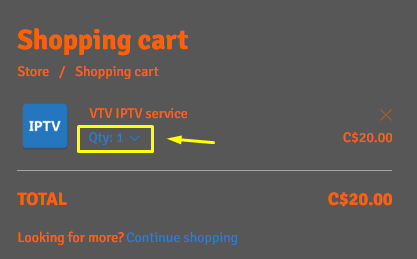
- Enter your email address under the Checkout section and click the Checkout button.
- Fill in all the details under the Billing address section and click the Place Order button.
- Then, call 705-562-2308 or contact the provider via Facebook and email to complete the order by getting instructions regarding payment.
- Once you have subscribed, your IPTV credentials will be emailed to you.
How to Stream VTV IPTV on Compatible Devices
You can use any IPTV Player application that supports M3U or Xtream codes playlist formats to watch the VTV IPTV playlist. However, you can also use the Valley Android TV app, which is the official app of this provider. You will get this app’s APK file after subscribing to this service. On Android smartphones and tablets, you can install the APK file issued by the provider. However, you have to sideload the APK file on Android TVs and Firestick devices using the Downloader app.
To install the Valley Android TV APK on a Windows PC or Mac, use the BlueStacks emulator. On Apple devices, APK apps are incompatible, so you can use the All IPTV Player app, which is also available on Android devices. Once you have installed the IPTV Player, upload or access the playlist using your IPTV credentials.
Customer Support
Contact Valley Android TV’s customer support if you need any assistance regarding the VTV IPTV service. You can contact them by calling 705-562-2308 or sending an email to [email protected]. Valley Android TV also offers a Live Chat option on its official website.
FAQ
Pros
- Offers EPG support
- Includes the Catch-up feature
- Record channels and watch them later
Cons
- No free trial
- Only one subscription plan is available
FAQ
You can use the Opus IPTV Player to watch the VTV IPTV playlist on almost any device. It also supports various playlist formats.

