Key Insights
- Streaming Support: M3U Playlist and Xtream Codes
- Official Website: https://voodoostreams.net
- Customer Support: Available
- Number of Channels: 19,000+
- On-Demand Content: 70,000+ Movies and TV Series
- Free Trial: No.
- The subscription plans start from $14.99/month.
Voodoo IPTV is a prominent IPTV service provider with a top-class channel lineup. It also allows you to watch plenty of movies and series from various genres, such as love, action, comedy, and many more, in high quality. In addition, it allows you to watch all the sports content from various league matches. Using its multiple connection plan, you can watch this IPTV service on 5 devices simultaneously. Since it uses AntiFreeze Technology, you can stream its content without any buffering or loading issues.

Is Voodoo IPTV Legal?
Since Voodoo IPTV offers copyrighted content, it is not safe to watch its playlist without using a VPN. Using a VPN will hide your default IP address and allow you to stream its content anonymously. In addition, it protects your data from online hackers and lets you access geo-restricted content with ease.
We recommend using NordVPN for better and more secure streaming on IPTV services with a discount of 74% Offer + 3 months extra.

How to Subscribe to Voodoo Streams IPTV
- On your browser, visit Voodoo Streams IPTV’s official website.
- Click Pricing at the top and pick your IPTV plan.
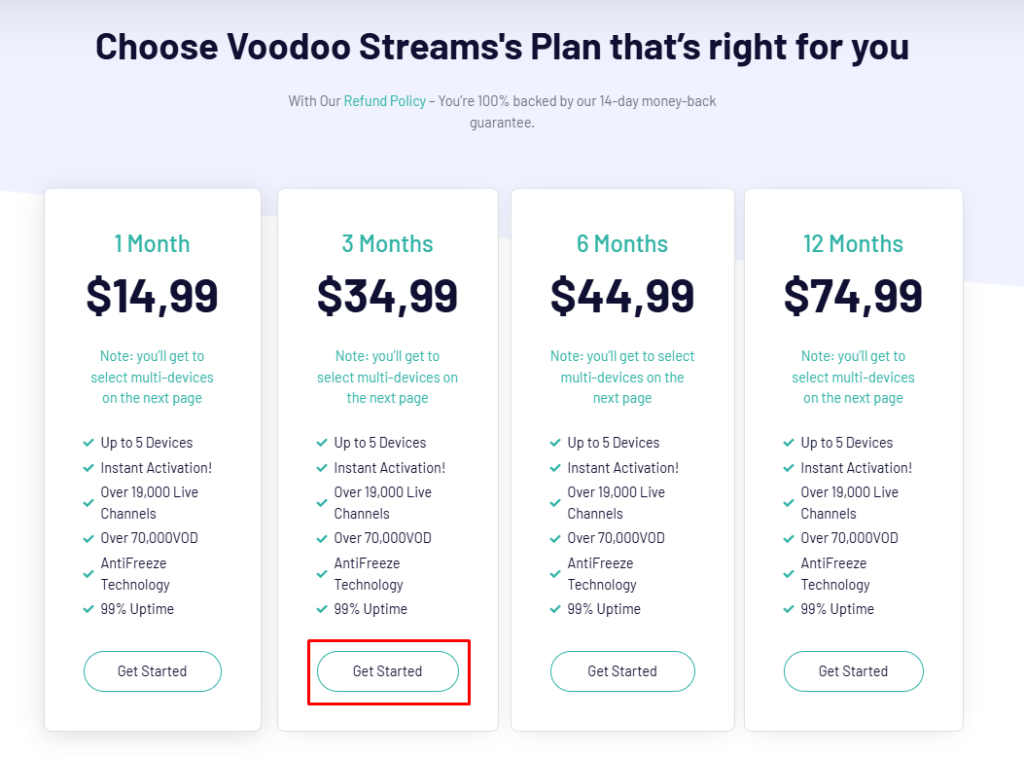
- Select the subscription type and select your device.
- Choose the VOD content and choose the number of devices you want.
- Click on Proceed to Checkout and provide your name, mobile number, and email ID.
- Also, enter the billing address and click on the Send Invoice button.
- Now, you will get the payment link via email. Open it and complete the payment to subscribe to this service.
Note: Currently, Voodoo is not accepting any new customers due to an issue with the payment gateway. However, this issue may be solved soon. Once the payment gateway problem has been fixed, the new subscribers can start subscribing to the service.
How to Watch Voodoo Streams IPTV on Various Devices
Voodoo IPTV can be accessed using any IPTV player on your device. Android Smart TV, Smartphones, Tablet, Firestick, LG, and Samsung TV users can watch Voodoo IPTV by installing the IPTV Smarters Pro app. iPhone, Apple TV, and iPad users can watch this IPTV’s app using the GSE SMART IPTV PRO app. Kodi users can watch this IPTV by installing the PVR IPTV Simple Client addon.
MAG users can access this IPTV by entering the Port URL in the Portal 1 URL section. If you own an Engima 2 device, you can watch this IPTV by installing the Putty software on your PC and configuring it with the M3U link. Windows and Mac users can watch Voodoo IPTV by installing the IPTV Smartes Pro app using BlueStacks.
Pros and Cons
Pros
- You can watch IPTV on any player using both the M3U URL and Xtream Codes API.
- It activates your account instantly.
- You can watch this IPTV service on 5 devices simultaneously.
- Offers a safe and secure payment.
Cons
- It doesn’t offer a TV Guide feature to track the scheduled programs.
- The subscription plan doesn’t include any adult content.
Customer Support of Voodoo Streams IPTV
When you have any streaming issues with this IPTV, you can try reaching Voodoo IPTV’s customer support portal to get the solution. This IPTV offers customer support service via email [[email protected]] and the Contact Us [https://voodoostreams.net/contact/] form available on its official website.
FAQ
No. The service doesn’t offer any APK or app.

