Key Insights
- Streaming Support: M3U, Xtream UI, Xtream Codes, StreamCreed, Embedded Feeds, etc.
- Official Website: https://www.volttvapp.com/
- Supported Devices: Android, Amazon Fire TV Stick, Windows, and Mac PC
- Customer Support: Yes, available. Contact via phone or live chat, or submit a request.
- Free Trial: Yes, for 48 hours.
- The base subscription plan of Volt Media Player starts at $17.99 per month.
Volt Media Player is a simple player that can be used to stream the content of any IPTV provider. This media player supports various video formats like M3U, Xtream codes, StreamCreed, etc. It has many features, including a live TV recording facility, concurrent streams, high-quality streams, etc. Using this media player, you can also access the local files on your Android phone, Android TV, Firestick, and PC.
How to Subscribe to Volt Media Player
If you wish to use this media player to stream your favorite IPTV shows, you must have a premium subscription plan.
- Open the browser on your phone or PC, and visit the official website of Volt TV.
- Scroll down further to the subscription section and choose any plan.
- Click the Get Started option and fill in the necessary payment details.
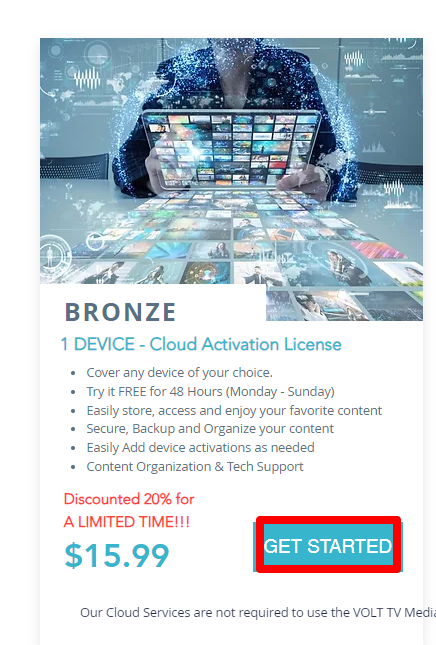
- Then, click the Subscribe option to complete the payment process.
- After completing the payment, you will receive the login details of this IPTV Player via your registered email.
Is Volt Media Player Legal and Safe to Use?
Yes, a Volt TV Player is a legal and safe player for streaming various IPTV providers’ content. However, you need to use a VPN while streaming content on this player, as most providers are illegal. When it comes to VPNs. choose the best VPN with high encryption technology and security features.
We recommend using NordVPN for better and more secure streaming on IPTV services with a discount of 74% Offer + 3 months extra.

How to Install Volt Media Player on Different Devices
For Android devices, download the Volt Media Player APK file and sideload it on your device. For Smart TVs that run on Android TV OS, you can sideload the apk file of this IPTV Player through a USB drive. You can sideload the Volt TV Media Player APK with the help of the Downloader app on Firestick. Similarly, you can use the Bluestacks emulator to download and sideload this media player on your PC.
How to Stream IPTV Using Volt TV Media Player
1. Once you have downloaded this media player app on your device, launch it and sign in to your account.
2. Then, on the next screen, enter the supported M3U URL link of your service provider and hit the Login option.
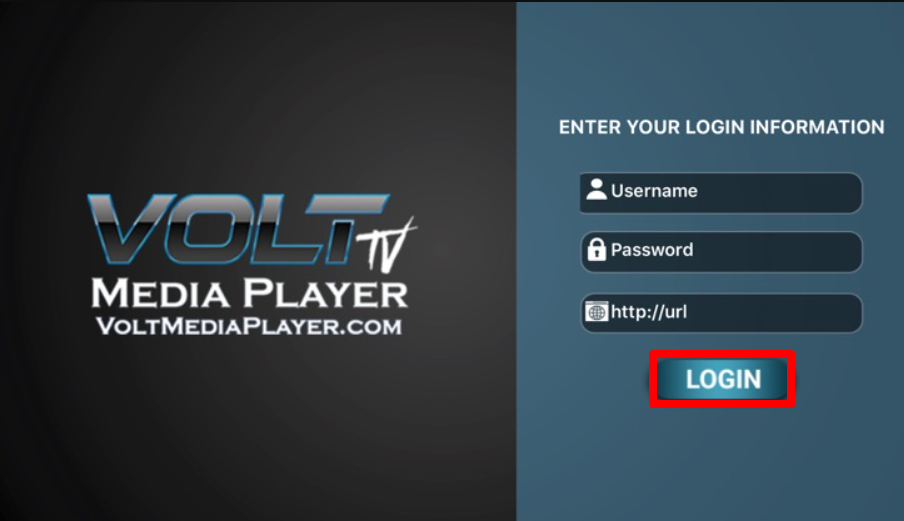
3. Once the playlists get loaded, you can start watching the IPTV content on your streaming device.
Customer Support
If you have any technical issues, you can approach this player’s customer support team. You can contact them through phone (602-769-0036) or through live chat. If you visit the official website of the VOLT TV Player app, you can find the issues listed under categories. You can select your issue based on the category and raise a complaint to get assistance from the support team.
Pros & Cons
From using the Volt TV Media Player app for a few months, we have analyzed the pros of this IPTV player. Also, we have included the areas where there is room for improvement on this IPTV media player. Here, we have listed some of them.
Pros
- User-friendly interface.
- HD content.
- Supports numerous file formats.
- Multiple devices support.
- It lets you record live TV videos.
- Has screen casting support.
- Has EPG support.
- Offers catch-up facility.
Cons
- Unresponsive customer support.
- No Native application for Apple devices.
FAQ
To resolve the issue with this IPTV player, switch to a different WiFi network, check the active subscription plan, and restart or update the device.
Yes, you can stream on up to 4 screens simultaneously on this IPTV player.
Yes, there is a parental control feature available on the player.

