Key Insights
- Streaming Support: M3U URL
- Official Website: https://viptv.top/
- Customer Support: Forum, Client Dashboard, Submit Message
- Number of Channels: 15,000+ TV Channels
- On-Demand Content: 30,000+ VOD/Series
- Free Trial: Yes, it is available.
- The subscription plans start from €15/month.
VIP IPTV service offers you access to one of the widest libraries of live TV channels & VOD content. Instead of getting a subscription to multiple streaming services, you can access all their content in one platform using VIP IPTV. This service enables you to stream HD-quality channels, movies, TV shows, live sports & PPV events using the fastest IPTV servers.
How to Subscribe to VIP IPTV
- Using a browser on a PC or phone, visit the official website.
- On the home screen, scroll down to the Package Prices section.
- Choose a subscription package and click Buy by Bank or Buy with Crypto.
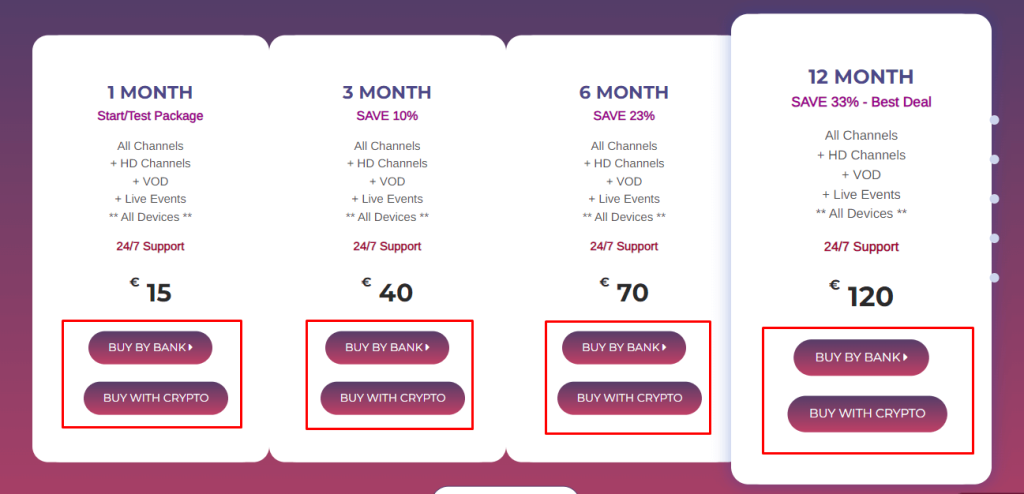
- Then, go with the on-screen prompts to enter the required details and complete payment using Bank transfer or Crypto.
- Once you complete the payment, you will get your IPTV M3U file via email, along with the link for your Client Dashboard.
Is VIP IPTV Safe & Legal to Stream?
The simple and straightforward answer is No. This IPTV service is neither safe nor legal for streaming purposes. The content available on this service has not been acquired with the proper license. So, streaming that content will put you at risk of jail time if you get caught by the authorities. Your IP address and personal data will also be exposed to harmful sources on the internet. To stay as safe as possible, whenever you are streaming the VIP IPTV content, use a VPN to hide your IP address.
We recommend using NordVPN for better and more secure streaming on IPTV services with a discount of 74% Offer + 3 months extra.

How to Stream VIP IPTV on All Devices
You can use any IPTV Player to stream the playlist you purchased from VIP IPTV. For instance, you can install the IPTV Smarters Pro Player from the Play Store or App Store on Android and iPhone/iPad devices. If you want to stream on Windows or Mac, use the BlueStacks app and download the same player from the Play Store on it. On the other hand, you have to sideload the IPTV Smarters Pro APK file (https://bit.ly/3Yle6zj) on Fire TV/Firestick using the Downloader app to access the VIP IPTV playlist.
If you have an Enigma2, you can install PuTTY software on your Windows PC to import your IPTV playlist on the device. People with a MAG device can navigate to the Portals menu under System Settings for this purpose.
Once you open the recommended apps or Settings on your device, use the M3U link provided by the VIP IPTV provider to load content and start streaming.

Customer Support
If you want to reach out to the VIP IPTV customer service for help, you can visit their official website & scroll down to use the Support options. You can sign in to the Client Dashboard and look for product support or use the IPTV Forum to get support from the IPTV community. With the Ticket option, you can raise a ticket regarding your issue (which is unavailable currently). Finally, you have the option to submit a message to the Support Team about an inquiry or issue. Then, they will eventually contact you through email with the right solution/answer to your concern.
Pros & Cons
Pros
- Compatible with various devices.
- Free Trial available.
- EPG is available for all channels.
Cons
- No refund.
- Only 1 connection/device per subscription.
FAQ
Not all VPN services work with this IPTV’s servers. So, test your VPN before using it. It is best to stick with NordVPN any day.

