Key Insights
- Streaming Support: M3U URL
- Official Website: https://www.vikingiptv.co/
- Customer Support: Email, Live chat support, and Contact Form.
- Content Availability: Excessive live TV channels & 11,000 VOD titles
- Free Trial: Yes, 10 days paid trial for SEK 100.
- The subscription plan starts from SEK 249.00/ Month.
Viking IPTV offers high-quality live TV channels and VOD Content from Sweden, Denmark, Norway, and Finland. It also provides content from HBO, Netflix, Viaplay, AppleTV, and more popular streaming services. As it is a Premium IPTV Provider, you have to get a subscription to receive the M3U Playlist URL. With this provider, you can get a smooth and uninterrupted experience of viewing all movies, series, sports, documentaries, and live events.
How to Subscribe to Viking IPTV
- Visit Viking IPTV’s official website from a web browser.
- Go to the Store tab and choose IPTV Subscription from the drop-down options.
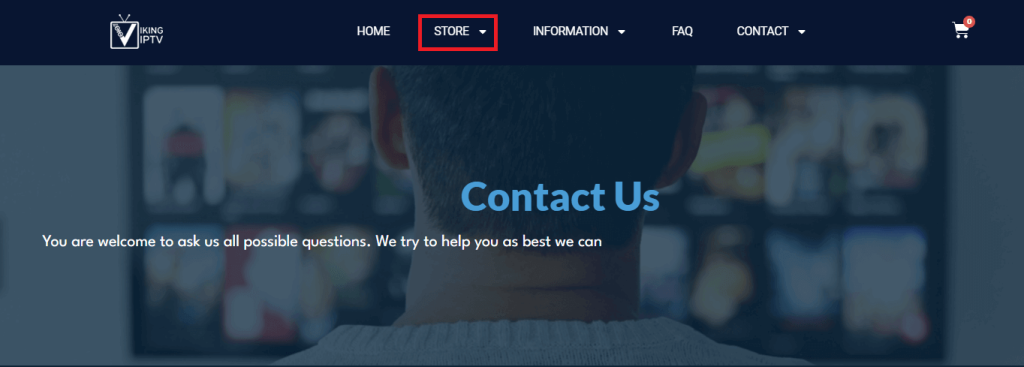
- Pick your preferred plan and tap Buy.
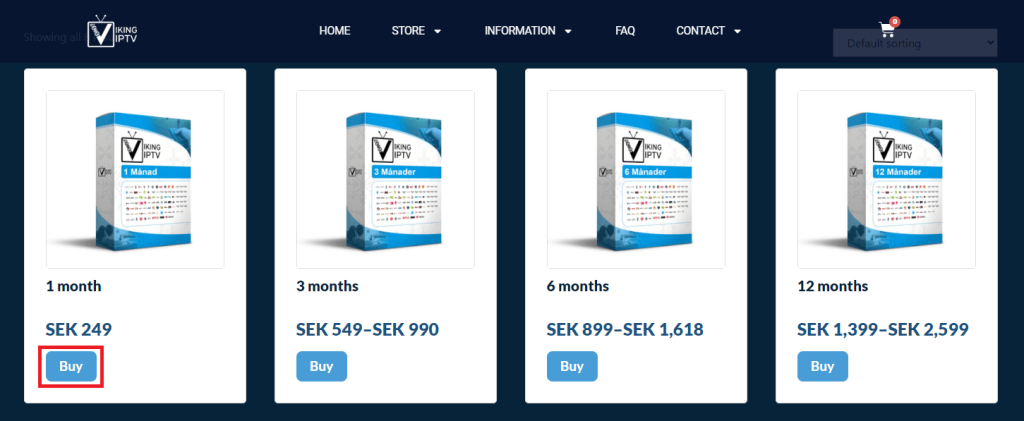
- Enter your Email address and customize your plan.
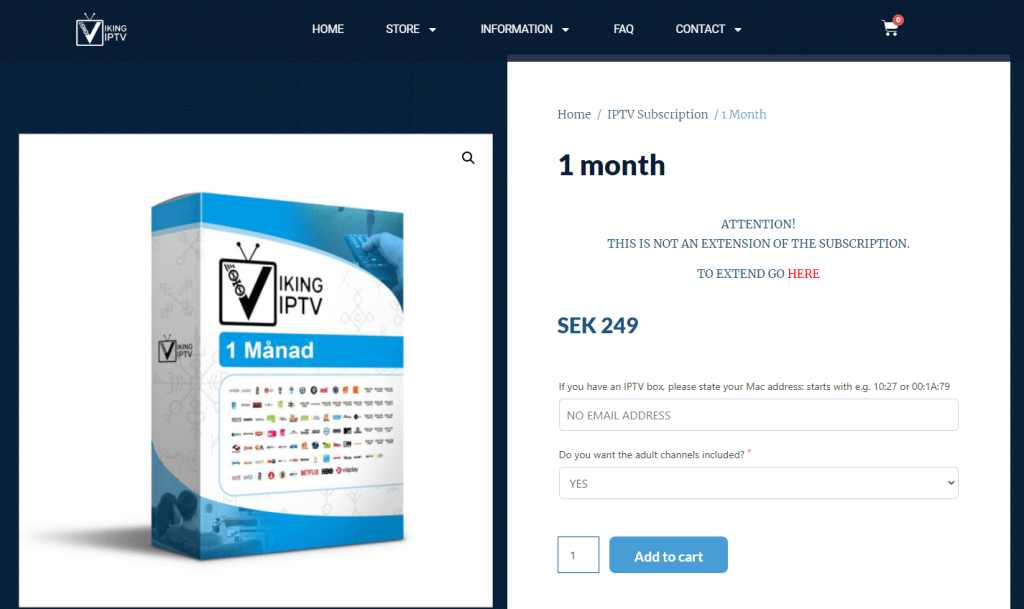
- Click the Add to Cart button and tap Pay in the pop-up that appears.
- Follow the on-screen procedures and complete the payment.
- After successful payment, you will receive this IPTV Provider’s login credentials in M3U URL format to your email address.
Is Viking IPTV Legal and Safe to Stream?
No, Viking IPTV is not legal as it provides copyrighted content from various genres. Using a VPN is the only way to protect yourself from facing the infringement issue. So, you have to use a lightning-speed VPN with advanced safety features like an Automatic kill switch to block the hackers.
We recommend using NordVPN for better and more secure streaming on IPTV services with a discount of 74% Offer + 3 months extra.

How to Watch Viking IPTV on Different Devices
You can unlock this IPTV’s contents on your devices using any M3U URL-supporting external player such as Purple IPTV player. You can install this player app on your Android phone or iPhone from the Play Store or App Store.
The Purple IPTV player app is available in the LG and Samsung Smart TV built-in app store. Visit its official website (https://purplesmarttv.com/) to get the desktop application which is available as an .exe (Windows) and .dmg (Mac) file.
To get this player app on your Firestick, you need to sideload its APK file using the Downloader tool.
After installing the Purple IPTV player app on your device, activate it with a subscription. Then, add the M3U Playlist URL offered by Viking IPTV and start streaming your favorite content.
Contact Support
You can contact this IPTV Provider by filling out the contact form from its contact webpage or sending your email to [email protected]. Also, you can get live chat support every day between 10:00-22:00. For any activation or payment issues, it is recommended to use the live chat feature for instant response.
Pros and Cons
Pros
- EPG support
- Instant contact support
- Compatible with major devices
- Auto update feature
Cons
- No Xtream Codes
- No Anti-freeze technology
- Delayed Activation
FAQ
This IPTV accepts payment only made through Credit cards and Bitcoin.
Viking IPTV does not offer any refund.
You have to buy the extra device connections separately to stream on multiple devices simultaneously, or else your single-connection subscription will be blocked.

