Key Insights
- Streaming Support: Velocity IPTV App
- Official Website: https://www.velocitymedia.xyz/
- Customer Support: Support Ticket
- No. of Channels: 5,000+ Live TV channels
- On-demand Content: 1,000+ movies and TV shows
- Free Trial: No
- The subscription plan starts from $7 per month.
Velocity IPTV is a premium IPTV service provider with live TV channels worldwide including the USA, UK, Canada, and other countries. It also streams popular sports events, like NHL, NFL, and NBA in high quality. However, Velocity IPTV can be streamed on Android-powered devices using its native player with a user-friendly interface.
How to Subscribe to Velocity IPTV
Do follow the procedure here to subscribe to this service.
- On your device, visit Velocity IPTV’s official website.
- Select the Plan category on the left side menu.
- Choose a subscription and click the Order Now button.
- If you have a promo code, enter it and click the Checkout button.
- Enter the billing details and personal information in the fields given.
- Complete the payment process by following the on-screen prompts.
- Finally, you will receive Velocity IPTV’s login details.
Is Velocity IPTV Legal and Safe to Stream?
We cannot believe any IPTV service are legal, including Velocity IPTV. There is a high risk as it may contain a huge amount of copyrighted content. Streaming copyrighted content is an illegal activity, and it may lead you to face serious problems like legal issues. To avoid such problems, you can use a VPN on your device. It helps you to stream the content safely by hiding the IP address of your IPTV streaming device. Moreover, it allows you to watch geo-restricted content.
We recommend using NordVPN for better and more secure streaming on IPTV services with a discount of 74% Offer + 3 months extra.

How to Install Velocity IPTV on Android-Based Devices
As the Velocity app is officially out on the Play Store, you need to install the app by sideloading the Velocity APK. If you’re sideloading the app for the first time, then you can use the Downloader for the TV app to sideload the APK file. Before proceeding with the process, ensure that you enable the Install Unknown Apps or Install Unknown Sources permission on your device for the Downloader for TV app. Once you have enabled the permission, you can start downloading the Velocity APK file on your device. After downloading, launch the Velocity app and sign in with your credentials to access the content on your device.
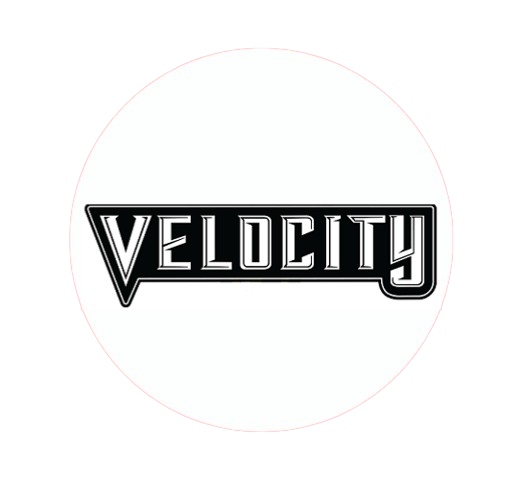
Customer Support
Velocity service gives customer support to its users through the Support Ticket given on its official website. You can fill out the form with the required details and submit it. You will be responded to your email within 2-3 business days.
Pros and Cons
Pros
- Electronic Program Guide support
- SD and HD quality
- Buffer-free streaming
- Cheaper pricing plan
Cons
- Accessibility on iOS devices
- Live chat support
FAQ
No, Velocity TV doesn’t currently offer a free trial.
No, Velocity TV is currently up. You can visit its website to get a subscription and access the service.
No, Velocity IPTV doesn’t have an M3U file.

