Key Insights
- Streaming Support: M3U URL and Xtream Codes
- Official Website: https://www.worldtvmall.com/#
- Customer Support: Available
- Number of Channels: 1,000+ Live TV Channels
- On-Demand Content: 1,000+ Movies & TV Shows
- Free Trial: Not Available
- The subscription plans start from $4.99/month and $10.99/month
The V5 IPTV service has unfortunately been shut down but users who already have a subscription can continue using the service. Despite being shut down, V5 IPTV still provides alternate IPTV services through worldtvmall.com. On World TV Mall, you can purchase two IPTV providers, such as the Cloud TV Pro App and the Best IPTV Server Provider. The Cloud TV Pro is an IPTV application that offers 10,000+ TV channels & VODs. The Best IPTV Server Provider is an IPTV service that provides 7,500+ TV Channels and 5,500+ VODs. You can subscribe to these providers and stream their content from anywhere.
How to Subscribe to V5 IPTV
As mentioned earlier, V5 IPTV is shut down, so subscribe to its alternative IPTV providers by following the below steps.
- Access the official website of World TV Mall using a PC browser.
- Click the Categories option on the home page and select IPTV-M3U.
- On the next page, if you select Cloud TV Pro App Subscription, follow these steps:
- Select the subscription duration and choose the subscription quantity.
- Click the Buy Now button and fill in the Shipping Address details on the next page.
- Select a payment method and click the Place Order Now button.
- Follow the on-screen instructions to complete the payment.
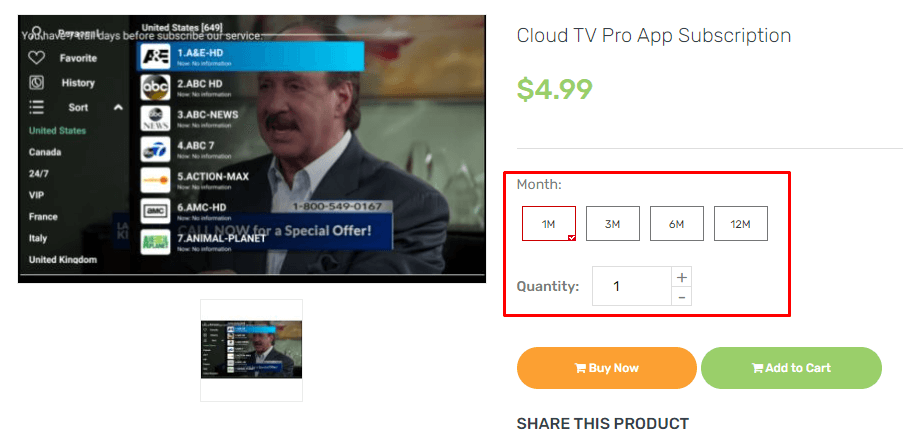
- If you select Best IPTV Server Provider, please follow these instructions.
- Select the validity of your subscription under the Month section.
- Under the Device section, select how many connections you want per subscription.
- Choose the number of subscriptions you want using the Quantity input field.
- Click the Buy Now button and enter all the Shipping Address details on the next page.
- Choose your payment method and select the Place Order button.
- Then, follow the on-screen prompts to complete the subscription process.
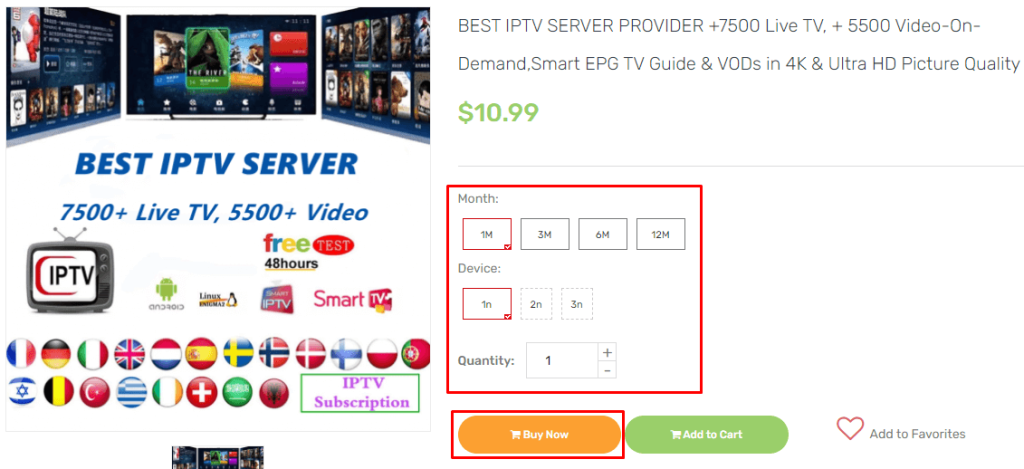
- Once you have made the payment for the subscription, the provider will send you the IPTV credentials (M3U URL & Xtream codes).
How to Stream V5 IPTV on Different Devices
Since V5 IPTV offers two alternative providers, the process of streaming their playlists is slightly different. If you subscribed to the Cloud TV Pro App Subscription, the provider will send you a link to install the Cloud TV Pro App along with its login credentials (Xtream codes). You can just install the app and use the login credentials to access the playlist for streaming.
If you subscribed to the Best IPTV Server Provider, you must install an IPTV Player app on your device. The best app you can use for this purpose is the Opus IPTV Player. It is officially available on the Play Store and App Store, so you can easily install it on any Android or Apple device. You can also sideload this app’s APK file on a Firestick using the Downloader app. To get this app on a Windows PC or Mac, use the BlueStacks emulator and install the app from the Google Play Store.
On Smart TV brands such as LG and Samsung, you can install any IPTV Player available on the TV’s App Store. Once you install the IPTV Player on your respective device, use the IPTV credentials sent by the provider to start streaming. Additionally, you can access and stream the playlist on a MAG box using the Portal URL sent to you by the provider.
Customer Support
Despite V5 IPTV being shut down, it offers customer support via [email protected] (may not be active). However, since World TV Mall is the platform that is offering V5 IPTV’s alternate IPTV services, you can contact their customer support too. To contact them, visit World TV Mall’s official website and navigate to the Contact page.
Pros & Cons of V5 IPTV
Pros
- Offers 2 alternate IPTV providers
- One of the providers offers a native IPTV Player
- Very affordable subscription plans
Cons
- V5 IPTV is not operational
- No free trial
FAQ
If you don’t receive the credentials after subscribing, send an email to [email protected].

