Key Insights
- Streaming Support: M3U and M3U8 Playlist URL
- Official Website: https://uniplayer.net/
- Supported Devices: iPhone, Apple TV, Android, Firestick, PC
- Customer Support: Yes, Email
- The basic subscription of this player costs $1 per month.
UniPlayer is a special premium IPTV player for Apple devices. It allows you to create, remove, and edit the IPTV playlists on its official website and application. It gives complete information about the movies, shows, and other content that is available in the playlist. But it doesn’t offer any content on its own. UniPlayer is officially available for Apple devices on the App Store. Android users can use its APK file to install the application.
Is UniPlayer Legal and Safe to Stream?
The UniPlayer app is officially available on the App Store, so it is entirely legal to use. However, if you upload the IPTV Playlist to UniPlayer, it may contain copyrighted content, which is illegal to stream. To avoid such issues, you need to use premium VPNs on your device. That allows you to watch the content without any legal problems.
We recommend using NordVPN for better and more secure streaming on IPTV services with a discount of 74% Offer + 3 months extra.

How to Install UniPlayer on All Devices
As mentioned above, you can install the UniPlayer app from the App Store on your Apple device. Apart from Apple users, Android users can sideload UniPlayer’s APK file to install the app on their devices. Once the APK file has been sideloaded, launch it and enter the credentials to access your provider’s IPTV content.
How to Sign Up and Stream IPTV on UniPlayer
1. First, visit the official UniPlayer website.
2. Click the Get Started button at the top of the screen.
3. Enter your Name, Email, and Password.
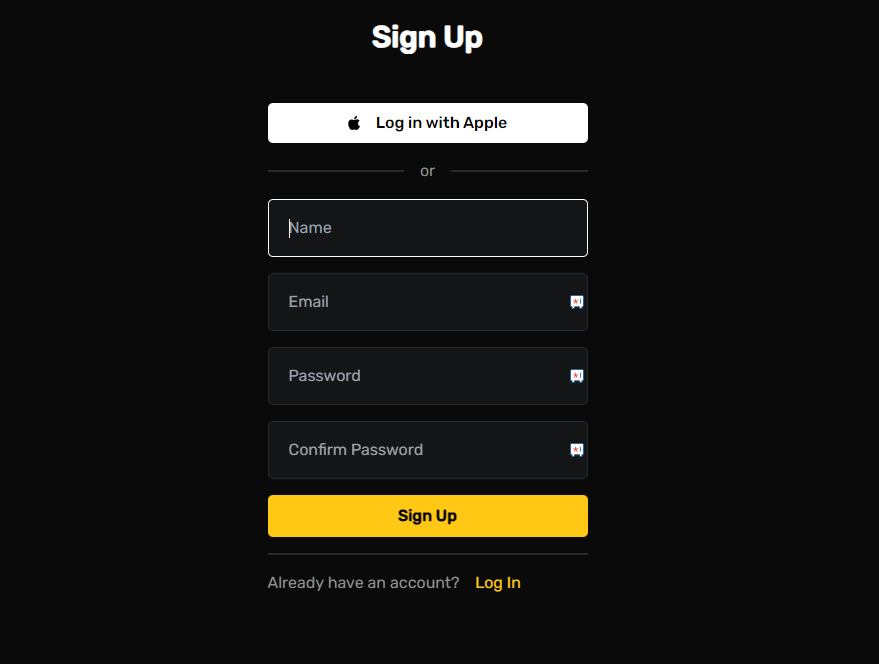
4. Hit the Sign Up button to create an account.
5. Click the Plans tab on the next screen and choose a plan.
6. Click the Add to Basket button and complete the payment process to get login credentials.
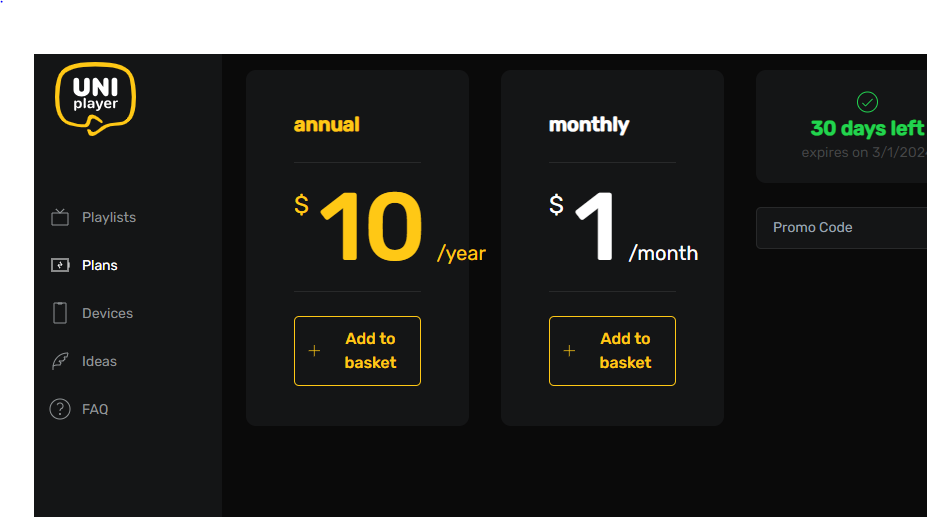
7. Next, tap the Playlists tab and the Plus + icon.
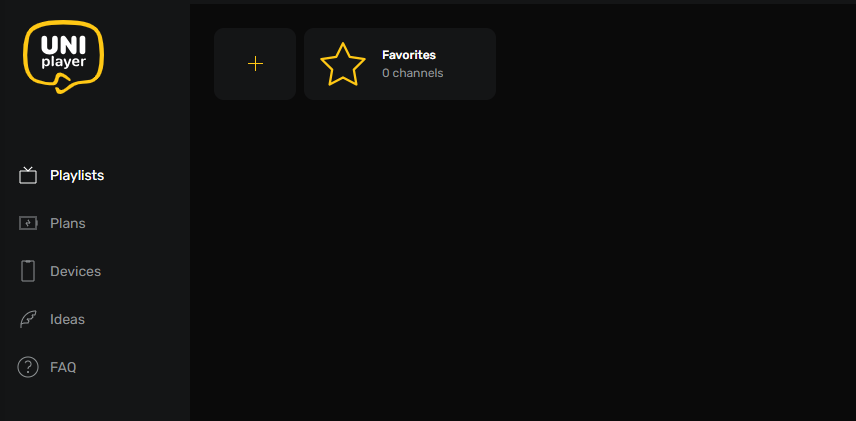
8. Provide the Name and the Link in the URL field.
9. Hit the Save button to load the playlist.
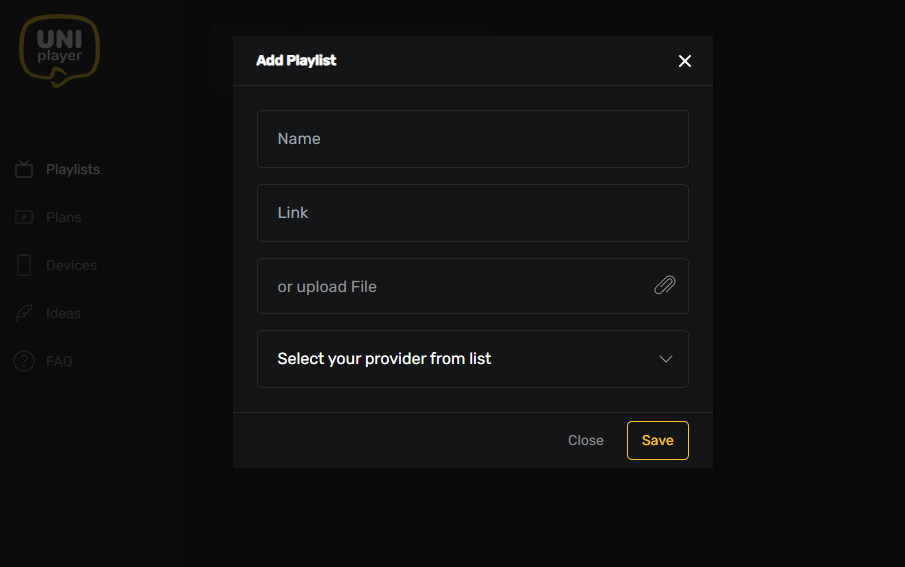
10. Now, open the IPTV app and log in to your account to stream IPTV content on your device.
Customer Support
UniPlayer offers customer support through email ([email protected]). You can mail the representative about your queries to get answers to the common questions. You can also go through the FAQ section on the website.
Pros and Cons
Pros
- Synchronization support
- TV Guide (Electronic Program Guide)
- Parental controls
- 4K streaming
Cons
- Live chat support
- Official application on the Play Store
- TV catch-up feature
FAQ
No, you need to get a subscription to access this player on your device.
No, this player doesn’t have subtitle support.

