Key Insights
- Streaming Support: STB Box
- Official Website: https://ulka.tv/
- Customer Support: Available
- Number of Channels: 1,000+ Live TV Channels
- On-Demand Content: Unavailable
- Free Trial: Not Available
- The subscription packs start from ₹10/month
ULKA TV is an Indian IPTV service that primarily offers Telugu live TV channels, along with other Indian channels. You can watch different channels like Sun TV, Star, Sony, NDTV, Disney Kids, and more. This IPTV is partnered with BSNL to provide you with the best streaming experience at affordable rates. To access this service, you need to subscribe to its channel package and connect its ULKA STB Box to your TV. You can install and use the Ulka Lite app to access the channel list of this service.

Is ULKA TV IPTV Legal?
Yes, ULKA TV is a legal IPTV service that is available only in India. It has partnered with several Indian broadcasters to offer live TV channels for streaming. Hence, it has the proper license or authorization from the broadcasters to stream their channels. However, if you reside outside India, you cannot access this service due to geo-restrictions. To access the Ulka TV service from anywhere in the world, you need to use a VPN on your device. VPN lets you connect to the Indian server and access the geo-restricted service with ease.
We recommend using NordVPN for better and more secure streaming on IPTV services with a discount of 74% Offer + 3 months extra.

How to Subscribe to ULKA TV IPTV
- Visit ULKA TV’s official website using a browser on your PC or phone.
- Click the Store option in the top-right corner to access the online store.
- Select Order Online and click the Add to Cart button to add the ULKA box to the cart.
- Click the Cart icon and select the quantity of boxes you want.
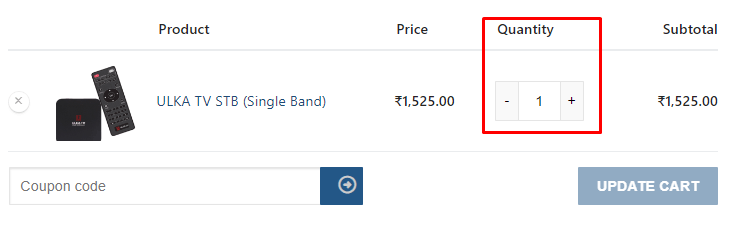
- Select the Update Cart button for the changes to take effect.
- If you didn’t change the quantity, just click the Proceed to Checkout button.
- Enter the Billing Details and choose a payment method.
- Click Proceed to Payment and follow the instructions to make the payment.
- Once you receive the set-top box, install the My ULKA TV app from the Play Store and open it.
- Tap the Register option and enter your Phone number along with the Smartcard No./STB No (find it on the STB).
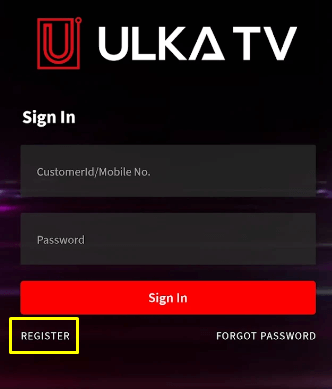
- Click the Get OTP button and enter the OTP once you get it to proceed to the home screen.
- Tap the Add Pack option and browse the available packs to select the ones you want.
- Click the Proceed with (0) Packs button and follow the prompts to pay for the packs.
- After adding the packs, you will find the channels on the ULKA box.
How to Watch ULKA TV IPTV
The only way to watch the ULKA TV channels is through the ULKA TV Box. Once you get this box, add the channels you want, as explained above. After adding the channels through the My ULKA TV app, all you have to do is connect the box to the TV and start streaming.
You can also watch ULKA IPTV channels using the ULKA Lite app. This app is available to sideload on the Android Smart TV’s (https://bit.ly/4eLYqLp). You can also install this app from the Amazon Appstore on your Firestick. Once you install the application, log in to your account and start streaming over 1000 Indian channels.
Customer Support
If you need any help with this IPTV service, you can get in touch with customer support. You can either call them at 7416410888 or email them at [email protected]. The official website also has a Contact Us page (https://ulka.tv/contact-us) where you can submit your queries to the support team.
Pros & Cons
Pros
- Streams content in Ultra HD quality
- Stable servers
- Offers an official app
Cons
- The ULKA Lite app is not compatible with smartphones
- No VODs
FAQ
The ULKA Box costs ₹1,525.
This service is currently available in Telangana, Karnataka, Andhra Pradesh, Kerala, Odisha, West Bengal, Chhattisgarh, Bihar, East U.P, Jharkhand, Assam, Tripura, Meghalaya, Mizoram, Manipur, Arunachal Pradesh, and Nagaland.

