Key Insights
- Streaming Support: M3U URL, Xtream Codes
- Official Website: https://televizo.net/
- Supported Devices: Android, Firestick, Smart TV, PC (Windows, Mac)
- Customer Support: Yes, Email
- Televizo is a free-to-use IPTV Player
Televizo is a free IPTV Player that you can use on Android Smartphones, Smart TVs, PC,s and Firesticks. Depending on the device, you can either download the Televizo app directly from the app store or sideload the APK. After installing, you can directly upload your M3U Playlist and start watching your favorite content. Televizo IPTV Player also has a premium version with many useful features. Follow this article to learn more about the installation and activation procedure of the Televizo Player app.
Is Televizo IPTV Legal and Safe to Use?
Yes. Televizo IPTV Player is legal and safe to use. But the IPTV content you’re uploading on this player may contain premium videos without any legal license, which is illegal to stream in many counties. If you’re streaming these IPTV unlicensed content on your device without using a premium VPN, you may face serious problems, and it will also lead you to jail for certain years. To avoid such problems, you can use a premium VPN service like a VPN on your device to enjoy streaming the content without any legal problems.
We recommend using NordVPN for better and more secure streaming on IPTV services with a discount of 74% Offer + 3 months extra.

How to Install Televizo IPTV Player on an All Device
You can install the Televizo IPTV Player on your Android TV, Smartphone, Tablet, Firestick, and Android emulators like Bluestacks on PC. Since the application is natively available on the Play Store, you can install the app without any hassle. If you’re a Firestick user, you can install the app by sideloading its APK file.
How to Use Televizo IPTV
1. Launch the Televizo IPTV on your device.
2. Click on the Create playlist option provided on its main screen and click on Continue.
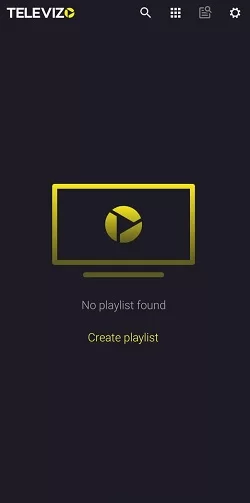
3. In the following screen, select either the New M3U playlist or New Xtream Codes playlist depending on your IPTV provider.
4. Then, enter your IPTV Credentials along with your Playlist name, Username, Password, etc.
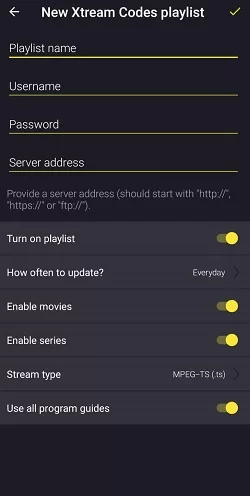
5. Click on the Tick mark provided at the top-right and complete the process.
6. After this, you can start streaming IPTV content using Televizo.
Customer Support
Televizo Player doesn’t offer much support to its customers. The only way through which you can contact them is via Email. If you have any queries related to your Televizo subscription or any technical issues, you can write to their Email address ([email protected]). They will respond to your queries as soon as possible.
Pros and Cons
Pros
- You can create multiple playlists.
- Provides Background playback
- Free to use IPTV Player
- EPG Support
Cons
- Good Customer Support
- External Player Support
- Less ads.
FAQ
Televizo’s Premium version doesn’t show Ads and has features like Backup and Restore, Parental Controls, etc.

