Key Insights
- Streaming Support: Xtream Codes, M3U URL
- Official Website: https://supremeiptv.ch/
- Customer Support: Available
- Number of Channels: 19,100+ Live TV Channels
- On-Demand Content: 85,600+ Movies & TV Shows
- Free Trial: No
- The subscription plans start from €35.99 for 3 months.
Supreme IPTV is a premium provider that allows you to explore TV channels, movies, and TV Shows at an affordable price. By subscribing to its plan, you can watch all the international live TV channels and VODs without any buffering or freezing. You can watch all major international sports leagues at no cost. To stream this service on your streaming device, you can use any Xtream Codes or M3U-compatible IPTV Player of your choice.

Is Supreme IPTV Legal?
We cannot identify whether Supreme IPTV is legal or not. There is a chance that this IPTV hosts channels and VODs without any copyright license. So, it is safe to use a VPN while accessing this IPTV content on your device. With a VPN, you can watch its content anonymously as it hides the IP address of your device.
We recommend using NordVPN for better and more secure streaming on IPTV services with a discount of 74% Offer + 3 months extra.

How to Subscribe to Supreme IPTV
- Go to the Supreme IPTV website on your device and scroll down to the Subscription section.
- Locate the plan you want and click Subscribe Now.
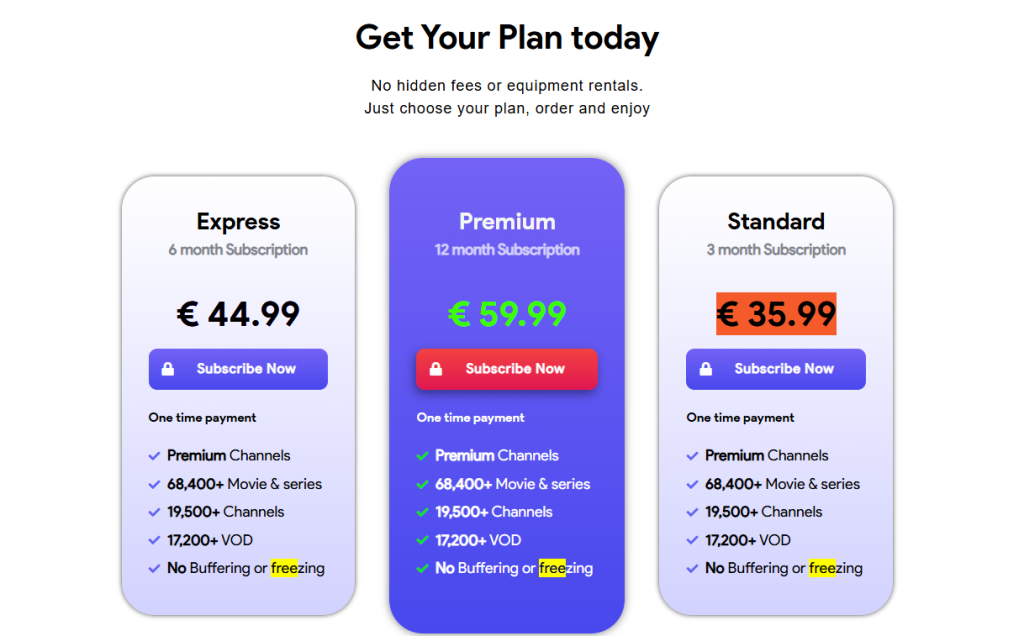
- Select your mode of payment and enter your billing details.
- Complete the payment to get the Supreme IPTV’s login credentials.
How to Watch Supreme IPTV on Various Devices
You can watch Supreme IPTV on various devices by installing any IPTV player on your device. Supreme IPTV suggests its users use only the IPTV Smartes Pro app to explore its content. Since the IPTV Smarters Pro app is available on the legal app store on most devices, you can install the application without any hassle.
iPhone and iPad users can download the Smarters Player Lite app from the App Store. On Android devices and Firestick, you can sideload its APK file to access the application on your device. LG TV users can install it from the LG Content Store and Samsung TV users can install the app from the Samsung SmartHub Store. Windows PC and Mac users can download the application by visiting the IPTV Smartes Pro’s official website (https://www.iptvsmarters.com/)
Get the IPTV Smarters Pro app from the Roku Channel Store to use the application on Roku. After installing the app on your respective devices, add the Xtream Codes credentials of this IPTV to access its content. MAG users can upload the portal link of this IPTV to the portal URL section on the MAG devices to stream its content.
Customer Support
This IPTV service provides 24/7 customer service to its users. If you have any problem with this service, contact customer support via live chat or the Contact Us form available on its official website (https://supremeiptv.ch/contact-us/) and get the required solution.
Pros and Cons
Pros
- Offers sports content from all over the world.
- You can get an instant activation on your account immediately after your subscription.
- It offers the TV Guide (EPG) file to track the programs from all the live TV channels.
Cons
- No PPV content.
- No free trial to test the service.
FAQ
You can pay for this IPTV service through Paypal or Credit Card.
No. Supreme IPTV has no app or APK to stream its content. You need to use an external IPTV Player to access the playlist.

