Key Insights
- Streaming Support: Xtream Codes API
- Official Website: https://streamtvuniverse.com/
- Customer Support: Available
- Number of Channels: 22,000+ Live TV Channels
- On-Demand Content: 150,000+ Movies & TV Shows
- Free Trial: Not Available
- The subscription plans start from $12.99/month
To experience one of the best IPTV subscription services, check out StreamTVUniverse. This IPTV provider lets you stream plenty of live TV channels and VOD content at low subscription costs. You can access all the content available on streaming services, like Netflix, Prime Video, HBO, etc, in one place. This IPTV service also offers exclusive sports content from countries like the USA, Canada, UK, Netherlands, and more. StreamTVUniverse comes with a lot of features that enhance your streaming experience. So, subscribe to this service right now and explore them.

How to Subscribe to StreamTVUniverse
- Visit the official website of StreamTVUniverse using a phone or PC browser.
- Click the Plans & Prices option on the top of the home page.
- Browse the subscription plans and click the Purchase Now button on the plan that you prefer.
- Select the number of subscriptions you want and click the Order Now button.
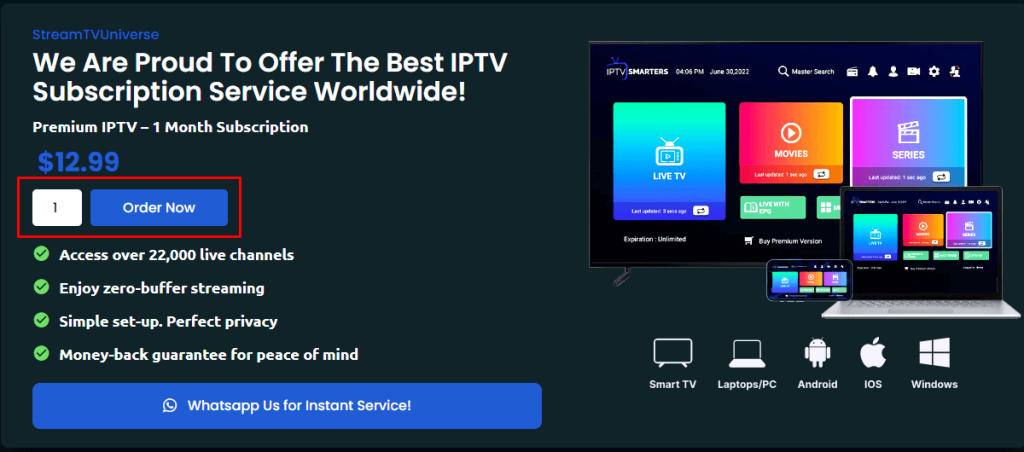
- Enter your Billing Details and provide any Additional Information if you wish.
- Review your order information and click the Place Order button.
- Follow the on-screen procedure to finish the payment process and message the IPTV provider on WhatsApp.
- Then, you will receive your login details (Xtream Codes API) to access the playlist.
How to Access StreamTVUniverse IPTV on Various Devices
This IPTV subscription service is compatible with multiple devices and you can access its playlist using an IPTV Player. You can use the Opus IPTV Player app on both Android and Apple devices. You can easily install this Opus app from the Play Store and App Store. If you wish to install this app on Windows and Mac devices, use the Google Play Store available on the BlueStacks Android Emulator.
Opus IPTV Player isn’t available on the Fire TV/Firestick devices. So, you have to sideload its APK file through the Downloader app. Once you have installed the IPTV Player on one of these devices, use the login details (username, password, playlist link) given by the provider to access your playlist.
To stream the StreamTVUniverse playlist on MAG devices, navigate to the System Settings and access the Portals option. Then, enter the Portal URL from the provider to upload the playlist and start streaming your favorite channels and movies.
Customer Support
StreamTVUniverse offers 24×7 Customer Support for its users. You can contact them any time to get assistance with any queries related to the IPTV service. To contact them via WhatsApp, use this phone number: +1(206)237-2690. You can also email them at [email protected].
Pros & Cons
Pros
- Supports 4K and Ultra HD videos
- Offers Anti-freeze technology
- 99.9% server uptime
- EPG support
Cons
- No free trial
- Doesn’t offer a feature for recording channels
FAQ
To access this IPTV provider on Smart TVs like Samsung, LG, and Roku, you can use any IPTV Player available on the official App Stores of the devices.
There are a lot of good IPTV USA providers out there. But StreamTVUniverse is the best IPTV provider in the US.
Yes, you can. This IPTV service offers a 7-day money-back guarantee. So you can get a refund if you are not satisfied with the service.

